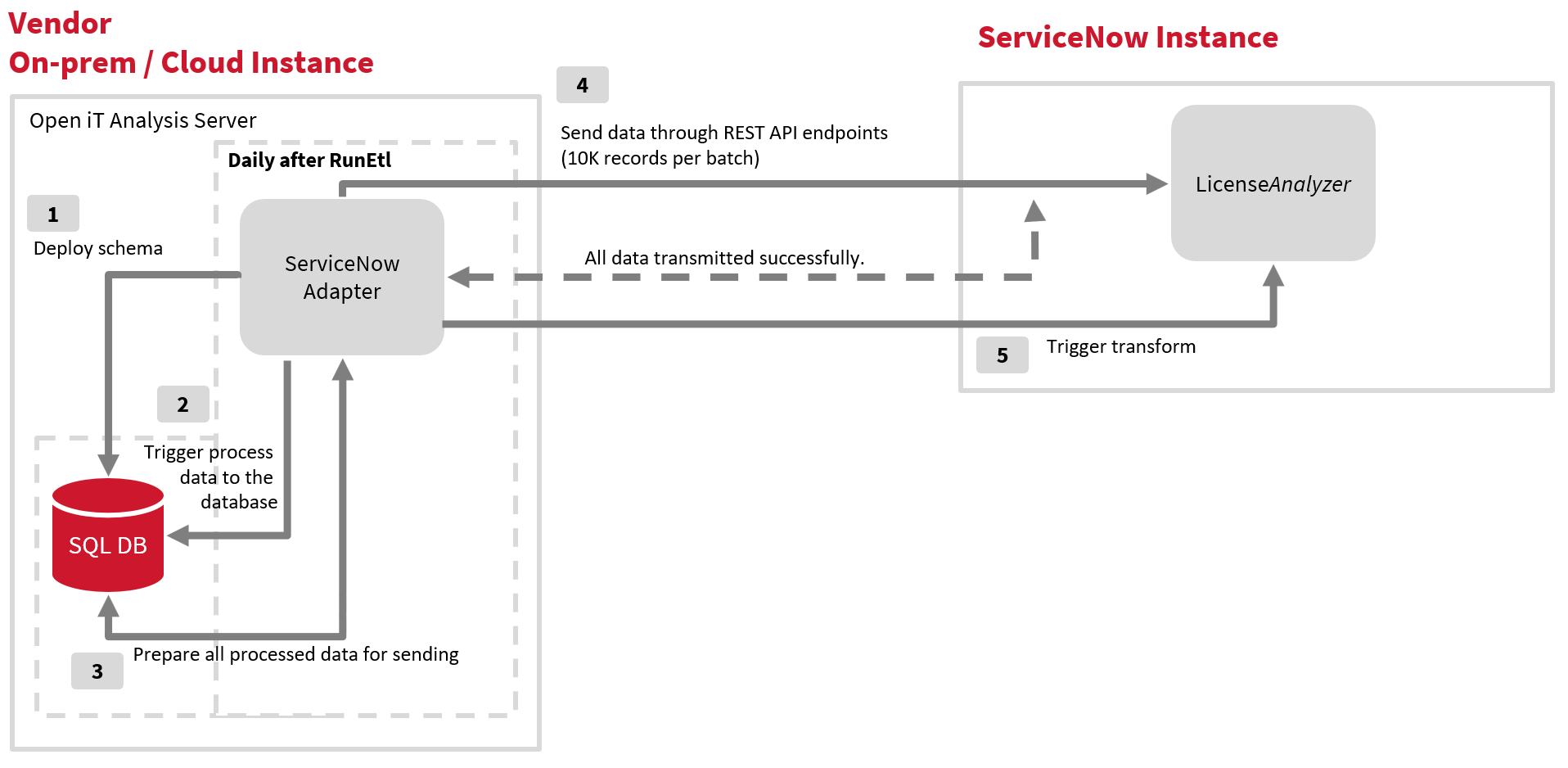We’re upgrading your documentation experience!
A new doc website is live at docs.openit.cloud — a temporary preview during our transition. This website is now in maintenance-only mode (only critical issues will be addressed).
Explore the new website and send us your feedback!
#
ServiceNow Integration
ServiceNow offers a cloud-based solution that connects and unifies an organization with digitalization, allowing users to make their work easier and smoother. One of the offerings of ServiceNow is the Engineering License Management through integration with various companies providing similar capabilities.
Open iT utilizes this integration to give customers more flexibility and high-level reporting and analysis. Open iT combines its detailed license usage insights with ServiceNow's cost tracking and entitlement management, enabling organizations to gain a unified view of their licensing landscape, identify potential savings, and automate tasks to optimize software usage.
Additionally, the Open iT - ServiceNow integration enhances compliance monitoring, allowing organizations to assess over-licensed or underutilized software more effectively.
#
Infrastructure
The following diagram shows the general data flow of the Open iT integration with ServiceNow.
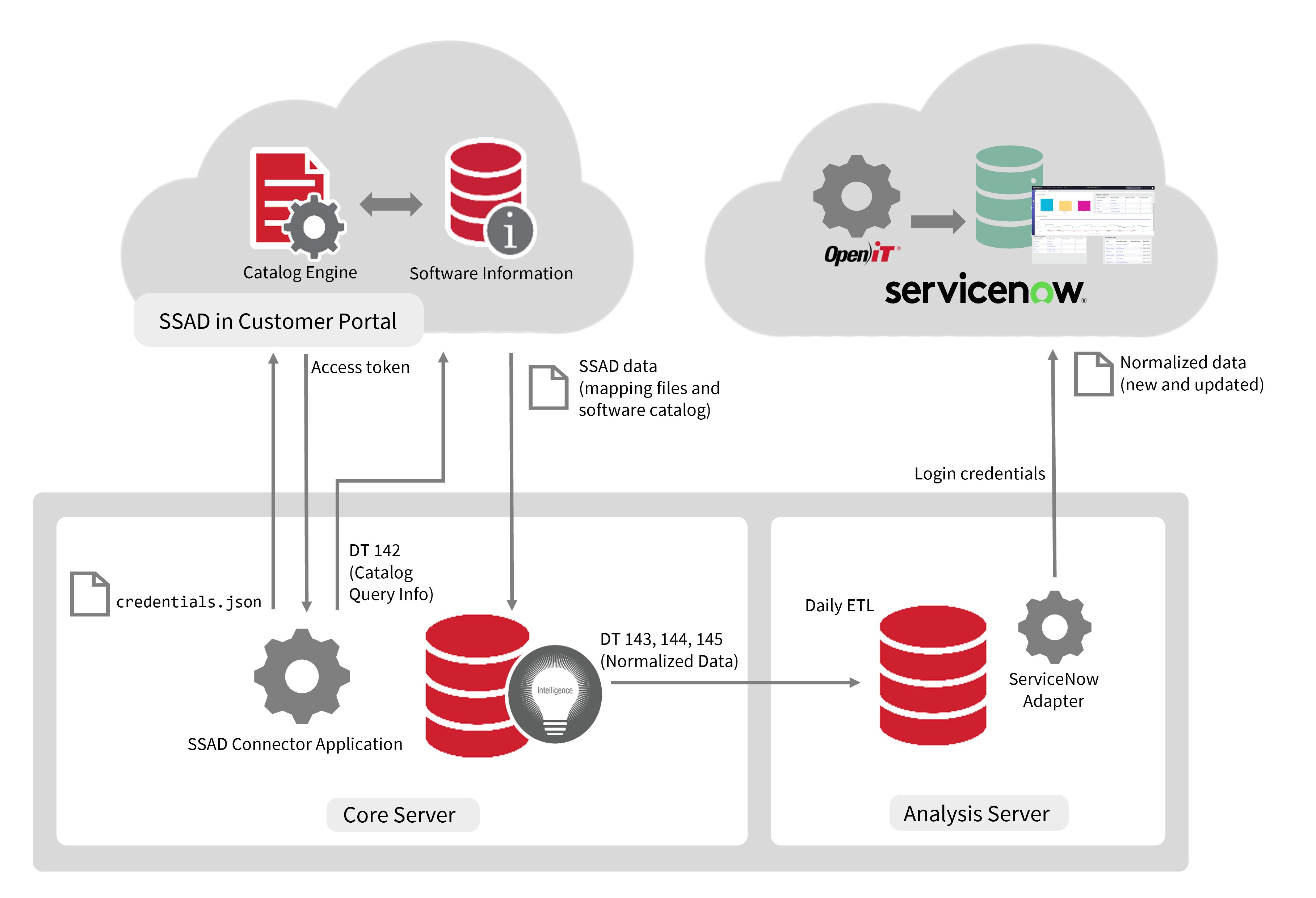
#
Components
The integration consists of three major components: Open iT LicenseAnalyzer (ServiceNow Store Application), Open iT Share Software Assets Directory (SSAD), and ServiceNow Adapter.
#
Open iT LicenseAnalyzer (ServiceNow Store Application)
Open iT LicenseAnalyzer is a published application in the ServiceNow Store Application. This resides in the ServiceNow instance and is responsible for authenticating, receiving data from Open iT, creating and deploying Import Sets, and transforming data to make it compatible with ServiceNow’s SAM tables.
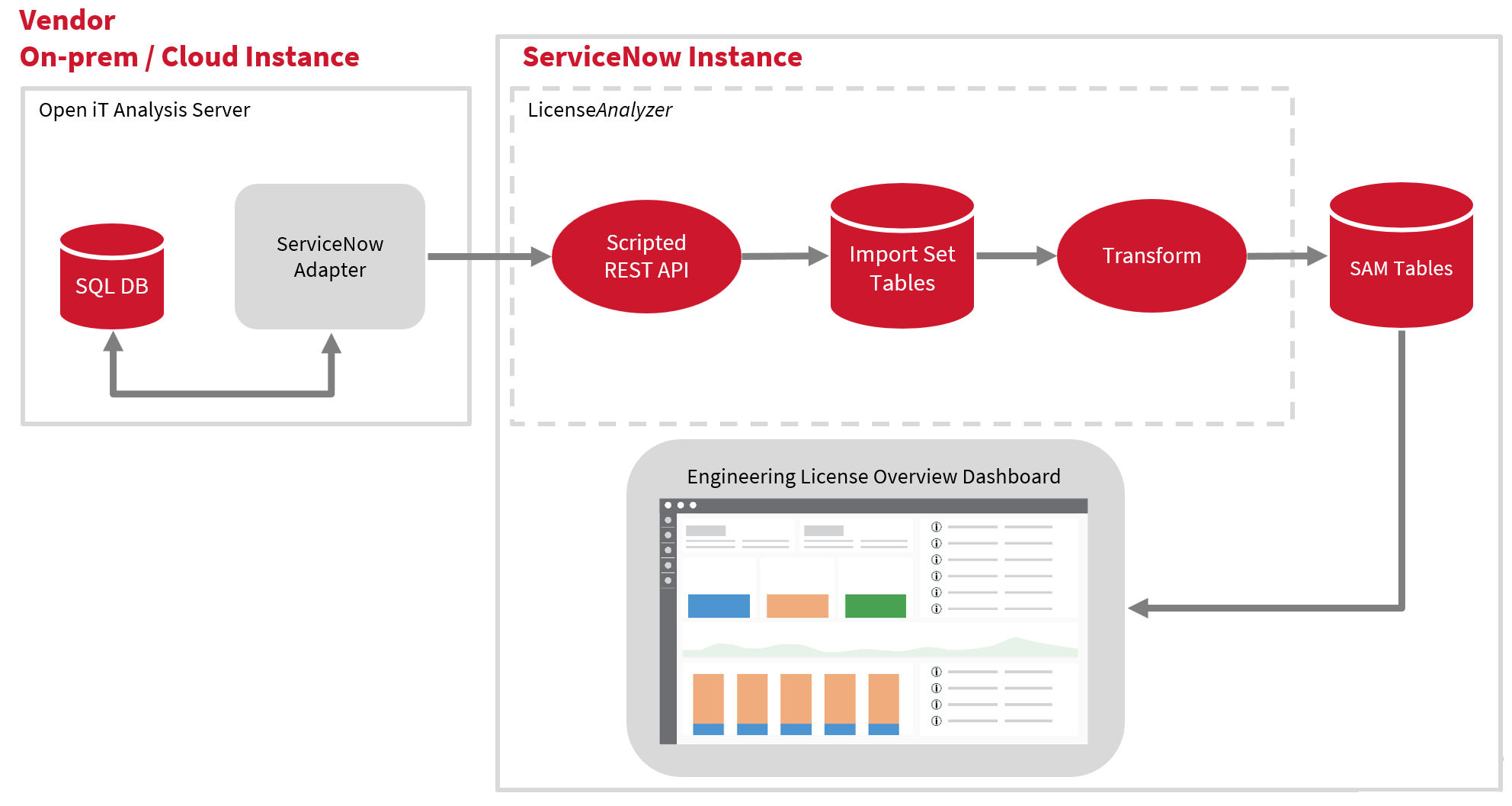
#
Open iT Shared Software Assets Directory (SSAD)
The Open iT Shared Software Assets Directory (SSAD) is a cloud-hosted centralized repository that provides normalized software information used by the integration to ensure accurate data mapping.
For full details, see the dedicated SSAD documentation.
#
ServiceNow Adapter
The ServiceNow Adapter is a plug-in or extension of the Open iT Analysis Server used for fetching data from the Open iT SQL database, processing the data to make it compatible with ServiceNow and pushing the data using the REST API provided by the ServiceNow instance.