We’re upgrading your documentation experience!
A new doc website is live at docs.openit.cloud — a temporary preview during our transition. This website is now in maintenance-only mode (only critical issues will be addressed).
Explore the new website and send us your feedback!
#
Requirements
Make sure that the following requirements are achieved before installing the adapter:
Open iT Analysis Server v10.1 or later
We recommend that you configure the mapping for User Properties in the Analysis Server using the Mapping Sources page to make sure that the report displays the user information.
Open iT license with a valid SERVICENOW key
The following Open iT data types:
- (143) Normalized License Total Concurrency
- (144) Normalized License User Host Concurrency
- (145) Normalized License Maxed Out
Make sure that data types 143, 144, and 145 are properly loaded on the Analysis Server.
ServiceNow credentials with the following roles:
- sam_eng_app_integrator
- x_opeit_openit_la.openit_integrator
ServiceNow instance valid URI
Know which compatible Authentication Method to use when connecting to the ServiceNow instance. If you will use OAuth2.0, follow the instructions in the
Configuring Application Registry in ServiceNow Instance section.
#
Configuring Application Registry in ServiceNow Instance
When using the OAuth2.0 authentication method for API communication, you need to create an application registry in the ServiceNow instance.
To create an application registry, follow these instructions:
Log in to the ServiceNow instance with an Administrator account (sys_admin).
In the upper-left corner of the page, click All.
In the filter option, type in Application Registry. This will filter the displayed items.
Go to System OAuth > Application Registry. This will redirect to the list of application registries.
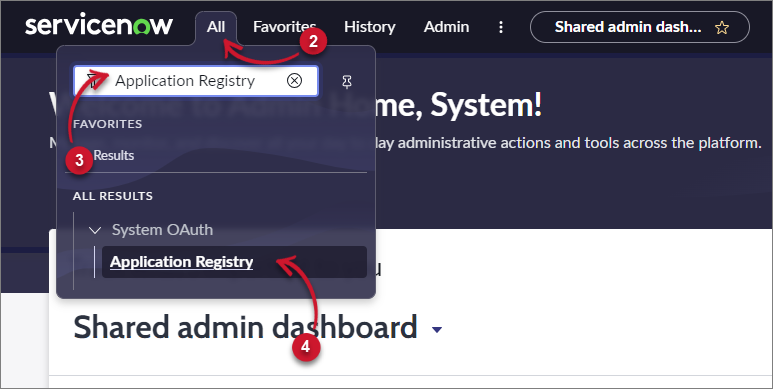 ServiceNow Integration: Navigate to Application Registries
ServiceNow Integration: Navigate to Application Registries
In the upper-right corner of the page, click New. This will redirect you to the list of actions you can do.
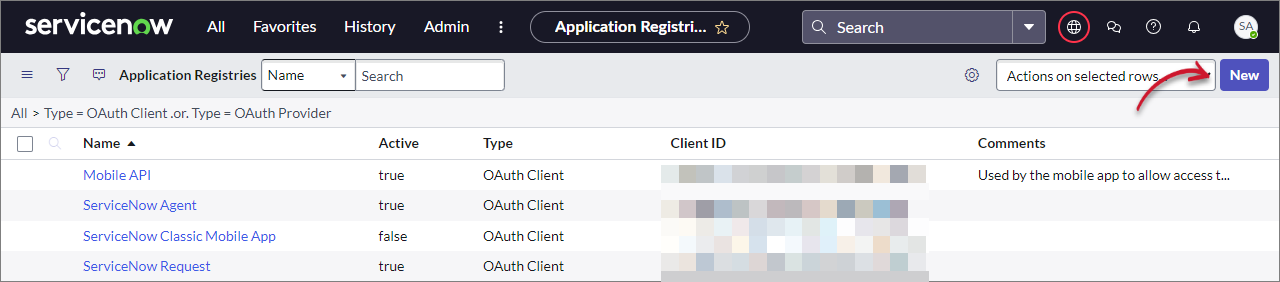 ServiceNow Integration: Application Registries List
ServiceNow Integration: Application Registries List
Click Create an OAuth API endpoint for external clients. This will redirect to the New Application Registries form.
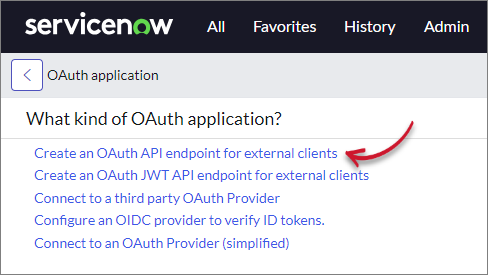 ServiceNow Integration: Create an OAuth API Endpoint for External Clients
ServiceNow Integration: Create an OAuth API Endpoint for External Clients
Provide the Name as LicenseAnalyzer Registry. Leave all other default values. Click Submit.
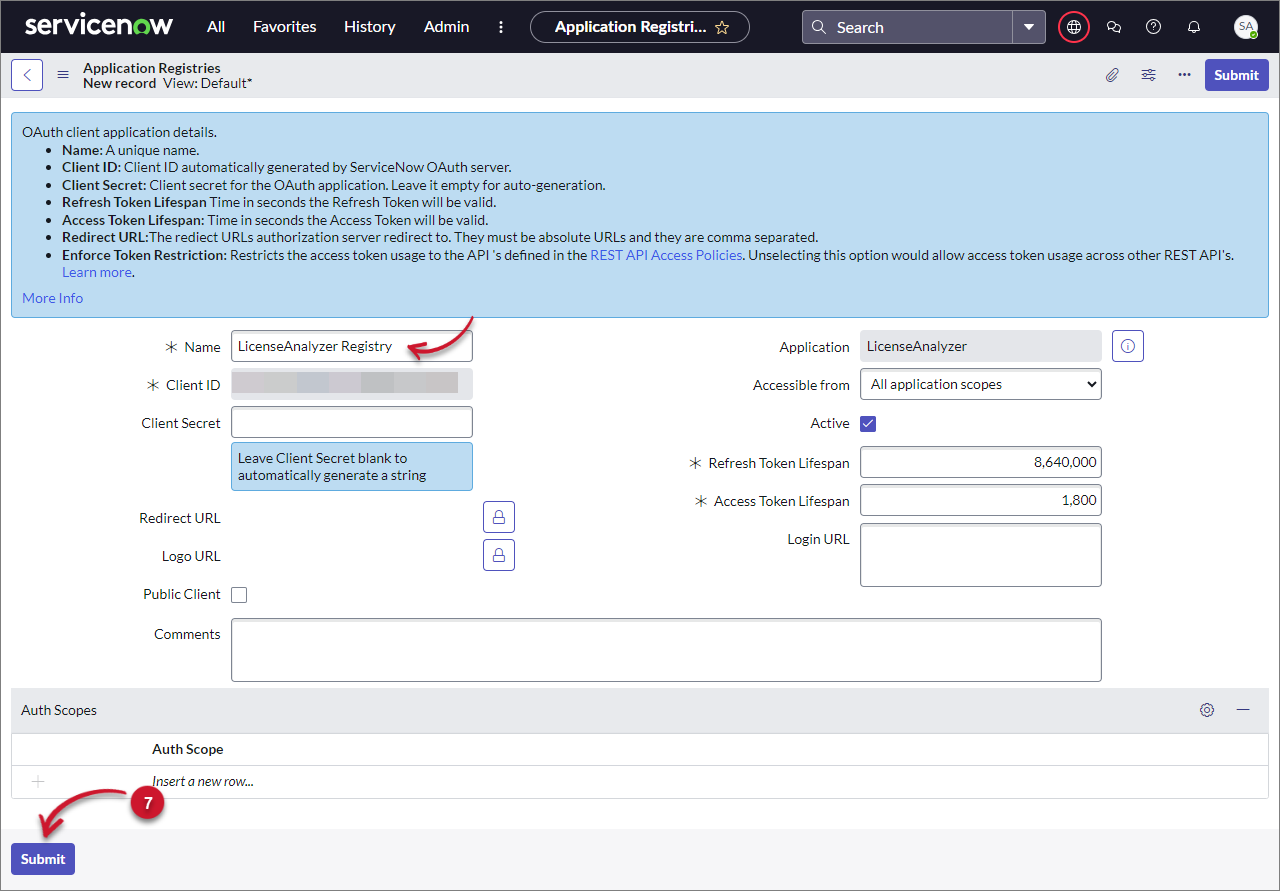 ServiceNow Integration: Application Registries Form
ServiceNow Integration: Application Registries Form
This will redirect you to the list of application registries. Notice that the LicenseAnalyzer Registry is in the list.
Click LicenseAnalyzer Registry.
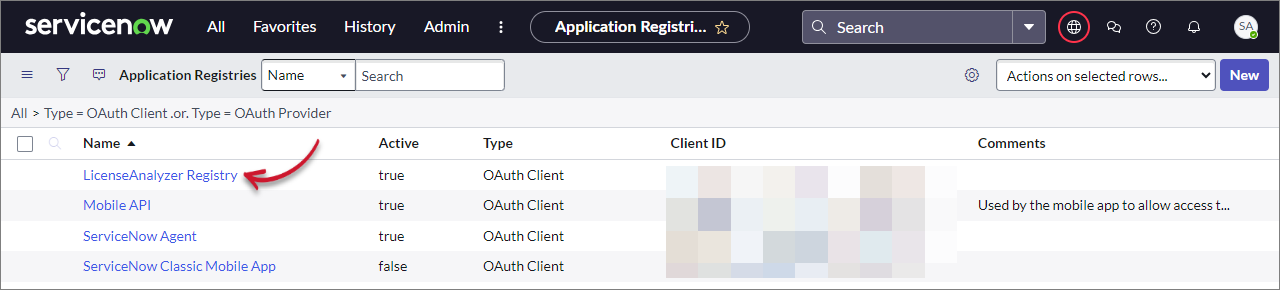 ServiceNow Integration: Application Registries
ServiceNow Integration: Application Registries
Take note of the Client ID and Client Secret that will be used upon installation of the ServiceNow Adapter.
To copy the Client Secret, click the Toggle Password Visibility button (lock icon). It will show the plain-text version of the Client Secret. Copy and save it together with the Client ID.
In the upper-left corner of the form, click the Back button (<). This will redirect you to the list of application registries.
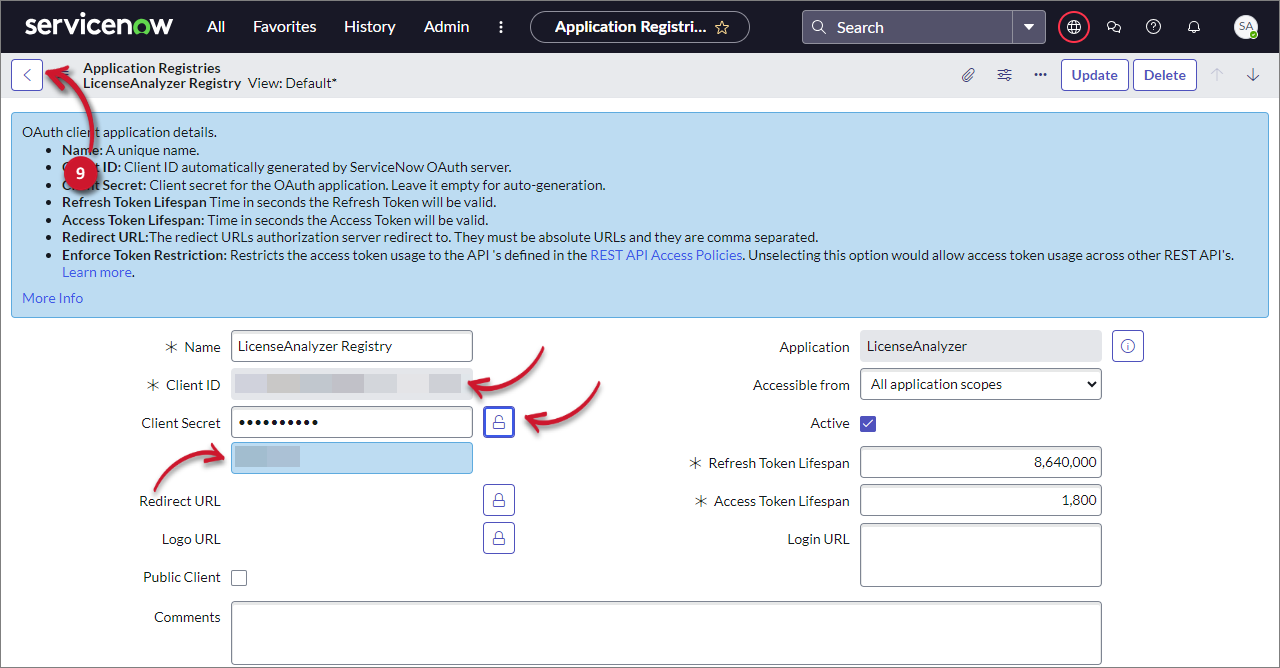 ServiceNow Integration: Application Registries Credentials
ServiceNow Integration: Application Registries Credentials

