We’re upgrading your documentation experience!
A new doc website is live at docs.openit.cloud — a temporary preview during our transition. This website is now in maintenance-only mode (only critical issues will be addressed).
Explore the new website and send us your feedback!
#
LicensePlanner
#
Overview
LicensePlanner™ is a LicenseAnalyzer plugin that provides functionalities to manage, plan, and optimize licensed software applications and license agreements. It is a solution that helps build insights to allocate software maintenance costs better using a system that consolidates annual data on the estimated, budgeted, and actual spending.
#
Key Benefits
- Organize and manage applications
- Manage software licenses using complete, detailed, and easily accessible information on vendors and software
- Aid budget management with detailed monitoring of estimated and actual software maintenance cost
- Implement accurate and fair IT chargeback
- Financial integration with advanced invoice generation
The primary purpose of LicensePlanner is to map the application usage data with financial, contract, and organization data for financial planning and IT chargeback/showback.
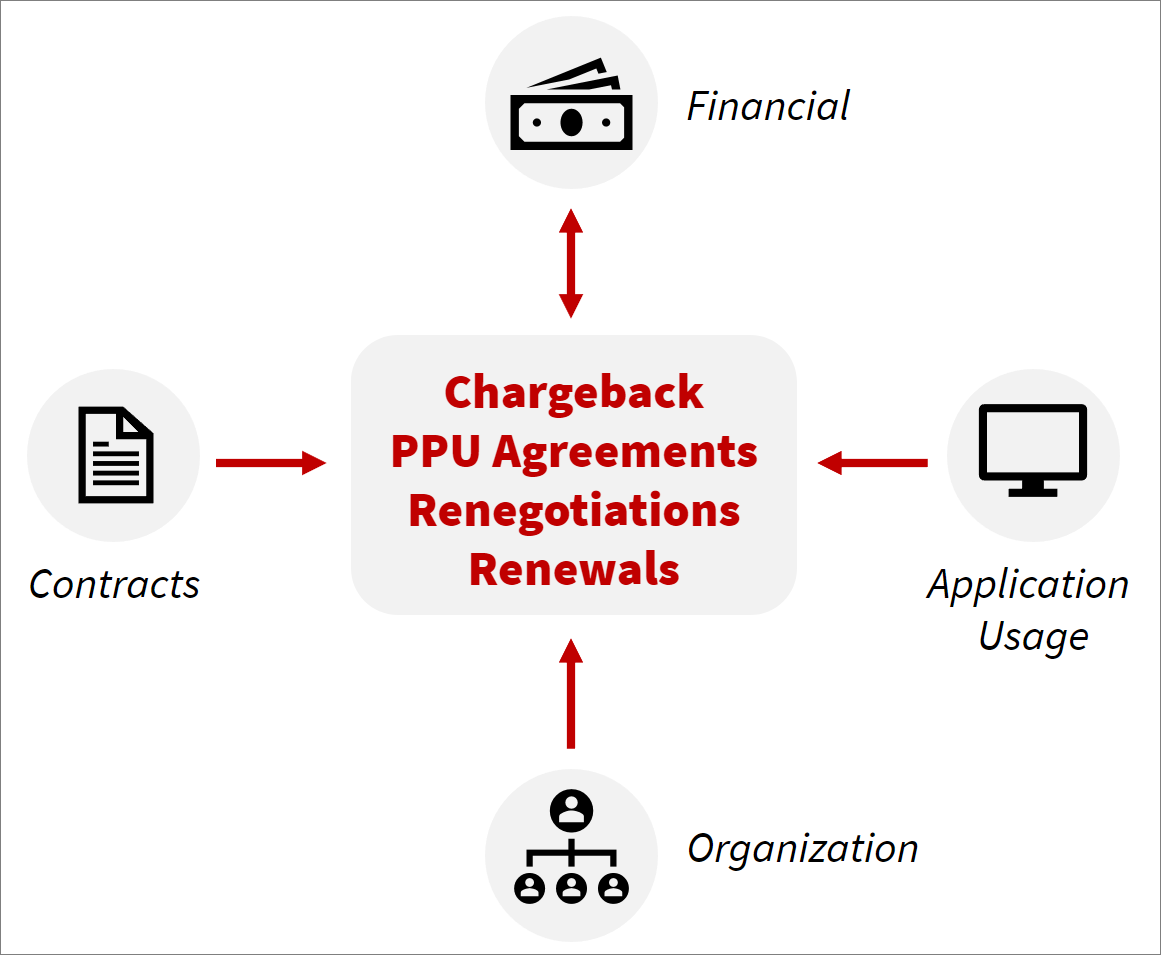
It utilizes usage data collected from other Open iT modules to identify the correct IT resource allocation of an organization's users, groups, departments, or business units. You can use this information to promote and improve IT resource cost awareness, provide fair and accurate issuance of an internal chargeback, and streamline purchases of Pay-Per-Use (PPU) licenses.
LicensePlanner requires the Base Enterprise technology platform.

#
IT Chargeback
IT chargeback is the process of billing internal business units for their specific IT resource and service consumption.
A successful chargeback system meets the following criteria:
- Easy to communicate and easily understood by the business
- Easy for IT to manage, control, and verify
- Considered fair by most business users
- Encourages optimized usage of IT resources
Open iT's robust chargeback capabilities allow for detailed and customizable chargeback reports. We also support a wide range of allocation models, charging intervals, and filter options for all IT resources.
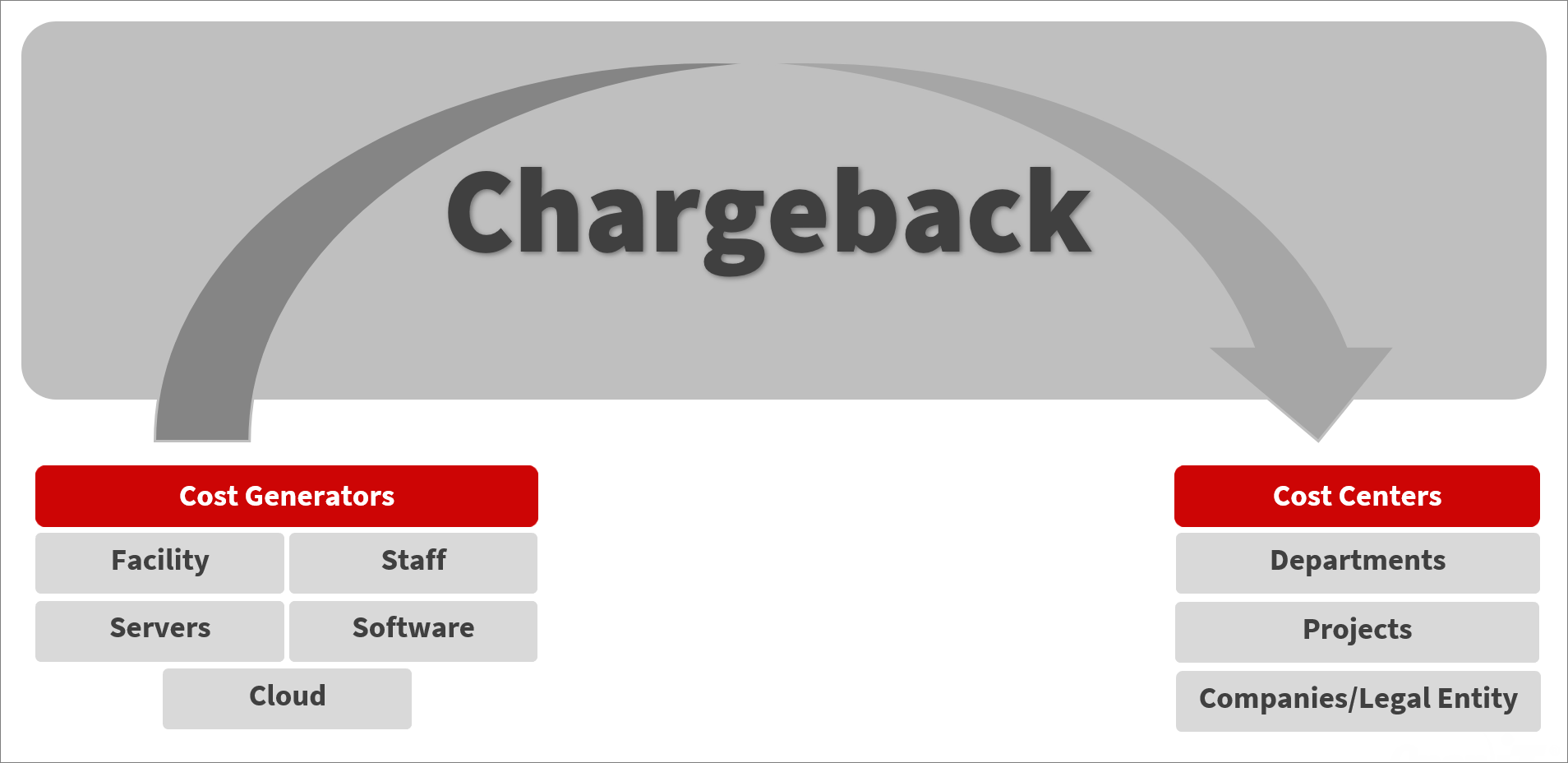
The Open iT Chargeback Process has three major components:
Cost generators are the assets that generate costs. These include software, human resources (HR), facilities, hardware, SaaS, and other miscellaneous costs contributing to the total cost.
Open iT provides a metering tool to collect information that will serve as the backbone of the chargeback process.
Cost centers often refer to clusters of users acting as internal customers in the chargeback process. However, cost centers may also be based on projects (wherein one user can be in many projects within the same day), host groups, locations, or other criteria where budgets are allocated.
Cost centers must be defined accurately, as they are usually the requestors and end-users of expensive software assets. Implementing chargeback/showback will help them understand the cost of their demand, eventually optimizing and controlling the number of requests from these end-users.
A chargeback system aims to allocate usage to the actual cost center. Usage is typically mapped to various cost centers by:
- Organization of users as defined in the Active Directory (AD) or the HR system
- Hostname of the computer used to run the service
- Cost center code or Project ID (using Application Launcher) set by the user before using a service
- Other factors, such as environment variables
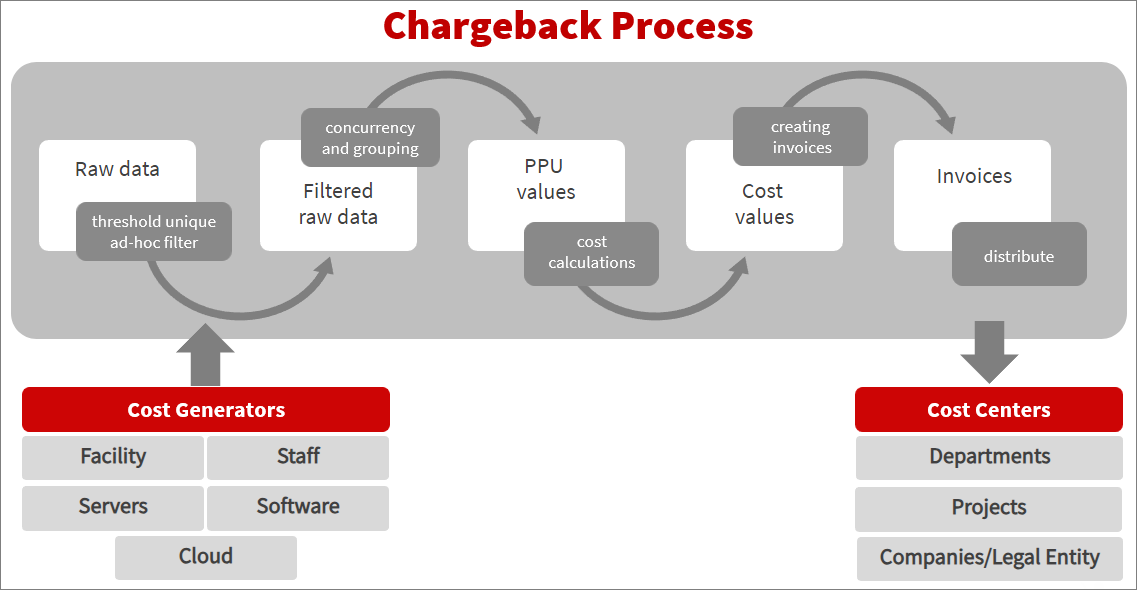
This component describes the main chargeback process. This includes all data processing, such as filtering, grouping, mapping, and other algorithms that handle advanced calculations for chargeback.
#
I. Data Collection
It is essential to collect all data within the scope of chargeback.
Open iT collects usage data and supports filter definitions to exclude certain cases that need to align with the contract (e.g., exclusion of usage less than 5 minutes, etc.).
#
II. Concurrency and Grouping
In-depth data collection may also be required to pinpoint where assets are being used, especially for users who are simultaneously part of several groups, departments, or cost centers. This is where groupings are defined, and mappings are implemented.
- User Groups: Users are typically mapped to organization (hierarchical), cost center, and business units/legal entities.
- Application Groups: Open iT maps the usage of license features to the products, packages, or bundles that the customer pays for.
- Feature Set Mapping allows matching of individual features to feature sets (or collections/bundles/packages/vendor licenses as they appear in the vendor’s price book). Its unique algorithm considers several factors to correctly identify which feature set a user uses, including the package cost, number of licenses bought, and components.
#
III. Cost Calculations
Charges are made from usage metering as applied to the cost catalog.
LicensePlanner uses the Application Cost Catalog interface to manage application or license cost information.
There are various ways to buy software. This includes different combinations of fixed and usage-based charges. Since the cost catalog already contains the fixed cost and cost factor for actual usage, the most critical step is deciding which unit or metric to use for calculating variable charges.
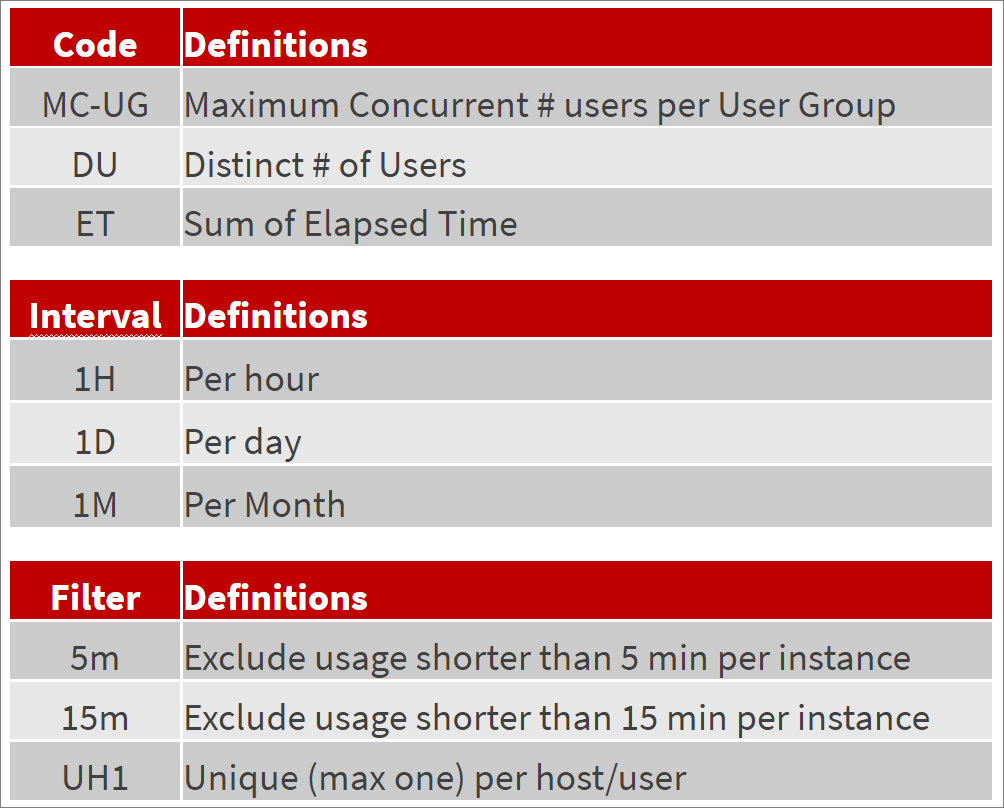
With Open iT, there are various allocation models and intervals to consider. Understanding your license agreement type is important to align the chargeback models into fair allocation models. Here are some examples:
- Named User Agreements: For this type of agreement, it does not usually matter how long the software is used or how many licenses the user uses. Therefore, the distinct user metric will help allocate the licenses fairly. Sometimes, the duration and number of hosts/instances may indicate otherwise. With this, always read the Terms and Conditions of your software agreement.
- Pay-Per-Use Model/Billing: Some software vendors charge based on the actual number of hours of use. Use the hours when users leave their applications open to encourage optimized asset usage. These cases are great for the elapsed time metric.
- Concurrent Licenses: Most engineering software uses this model to charge for their products. This is more complex since the peak usage may happen on any given day/hour/minute or a specific period. Open iT can calculate concurrency for local and global implementations.
#
IV. Invoice Creation and Distribution
After data is collected, filtering is applied, and costs are calculated, the last step is to create invoices. Open iT automatically creates invoice reports that can be distributed to the cost centers.
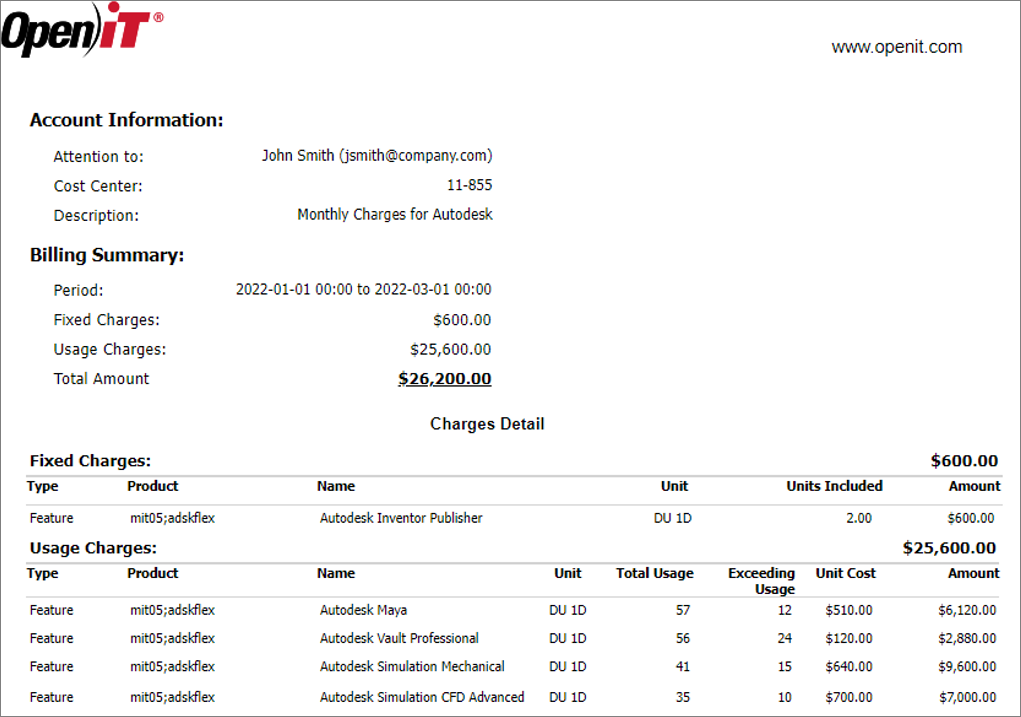
#
Year-End Reconsolidation
Using fixed rates for the entire period without knowing the exact usage may lead to profit or loss on that particular service. As most IT departments are prohibited from accumulating either a loss or profit, this must be calculated, typically once a year, and paid back to or charged extra from the business units.
The total amount or group of service items needs to be reconciled. This is handled using a Profit & Loss (P&L) statement, which allows for a comprehensive understanding of the costs, revenues, profits, or losses incurred through IT services to different business units.
#
Vendor and Contract Management
LicensePlanner utilizes a centralized Contract Management interface to:
- Manage software licenses easily using complete and accessible information on vendors
- Aid budget management with visibility of all cost factors
- Integrate license agreements with license deployment information and usage data to produce reports for compliance and enable better license optimization
This interface includes different pages for specific purposes. To start contract management for chargeback implementation:
- Add vendor information in the Vendors page. Software vendors are also often referred to as software editors or software publishers.
- Manage contracts under a vendor using the Contracts page. Typically, you may have one or more contracts with a vendor in tabular form saved as PDF. You can format these to Excel and then transform into the same fields defined in the Contracts table.
- Manage software assets allocated to certain groups (such as departments, projects, divisions, etc.) using the Allocations page. These groups typically pay for the software assets with their budget or cost are allocated statically based on the assigned allocation.
- Populate the License Cost interface. This is where you can break down the total cost into several components as needed. You can add feature tags that link a license pool to its sub-features and add details to assets like product codes, trigrams, etc. Most cost information will be in quotes or invoices that can be exported to Excel and then transformed into the same fields defined in the License Cost table.
#
Enhanced Project-based Chargeback
The primary challenge in implementing project-based chargebacks is accurately allocating costs when users contribute to multiple projects within a single day.
With Application Launcher (App Launcher) or a set_project_ID function, you can facilitate seamless project switching by enabling a user to work on various projects on the same day. This allows for precise usage tracking per project and establishes sophisticated project-based chargebacks.
#
License Cost Simulation and Reporting
With LicensePlanner, you can generate Open iT reports and dashboards to help you make informed and data-driven decisions for renegotiations, renewals, etc. You can spot trends and act swiftly to ensure your licensing environment stays stable, managed, and fully prepared.

