We’re upgrading your documentation experience!
A new doc website is live at docs.openit.cloud — a temporary preview during our transition. This website is now in maintenance-only mode (only critical issues will be addressed).
Explore the new website and send us your feedback!
#
LicenseAnalyzer Level 2
Open iT LicenseAnalyzer Level 2 monitors all applications' true usage, whether standalone or server-based, Cloud or on-premises. Level 2 collectors reside on the host machine where the applications intended for monitoring are installed. These collectors assess the level of inactivity by monitoring CPU utilization, I/O operations, keyboard strokes, and mouse interactions. Depending on how each application is configured, LicenseAnalyzer Level 2 tracks the applications and proactively alerts the users about the inactivity.
There are four types of data collectors involved in Level 2:
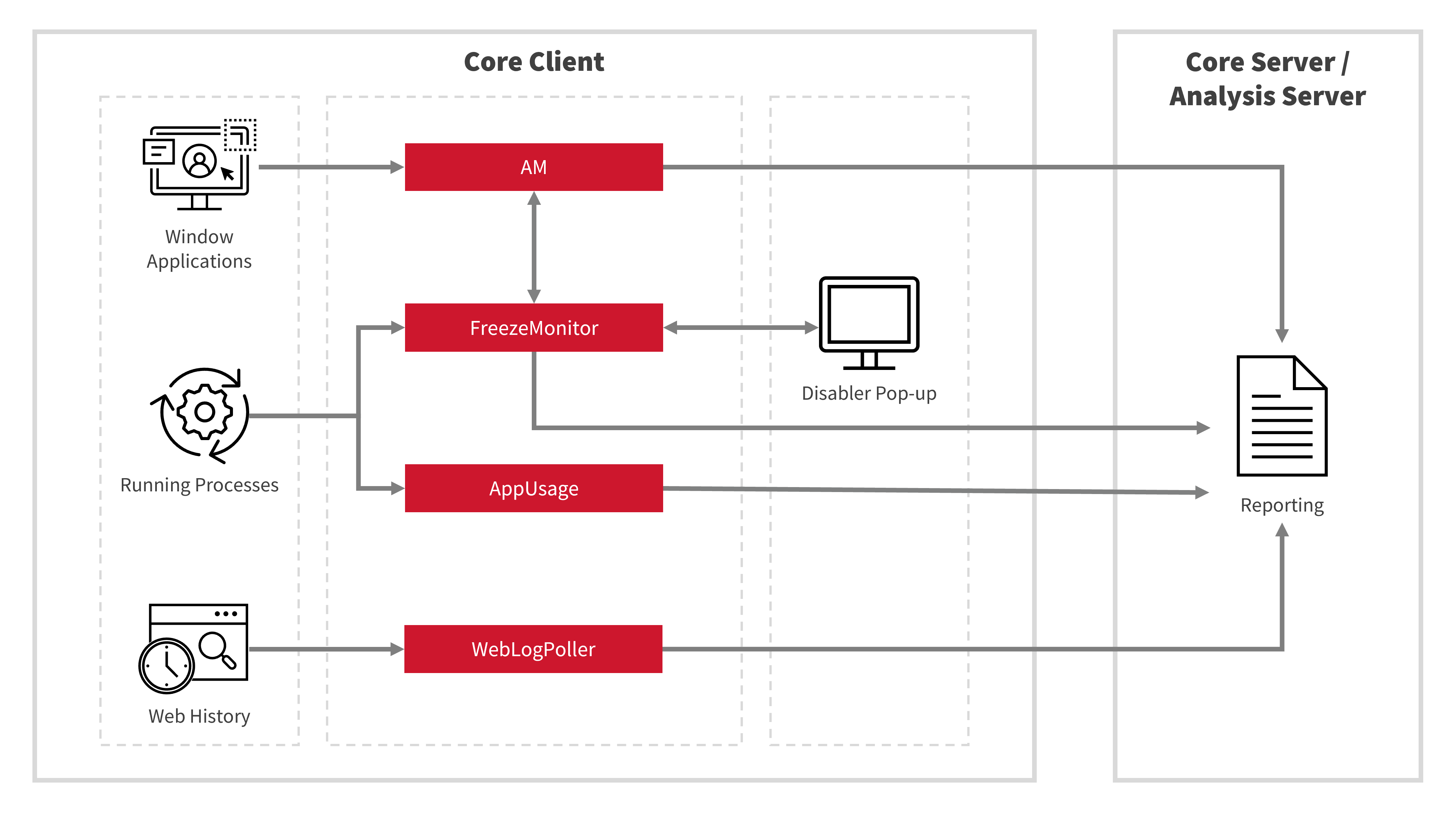
- AM – collects keyboard and mouse events and the application window, which acts as a receiver of the said events.
- FreezeMonitor – groups process information by user configuration and records the overall status based on the activity threshold of the parameters.
- AppUsage – collects process information.
- Disabler Pop-up – collects user acknowledgement thru a pop-up when applications become inactive.
Using this data, Open iT can establish a correlation between Level 1 license usage and the true active usage of applications for which entitlements are licensed.
Make sure that the AM, AppUsage, and Disabler binaries have an integrity level equal to or higher than the applications being monitored to collect memory usage data and create handles to notify users of inactive sessions.
Open iT LicenseAnalyzer Level 2 monitors all applications' true usage, whether standalone or server-based, Cloud or on-premises. Level 2 collectors reside on the host machine where the applications intended for monitoring are installed. These collectors assess the level of inactivity by monitoring CPU utilization and I/O operations. Depending on how each application is configured, LicenseAnalyzer Level 2 tracks the applications and proactively alerts the users about the inactivity.
There are three types of data collectors involved in Level 2:
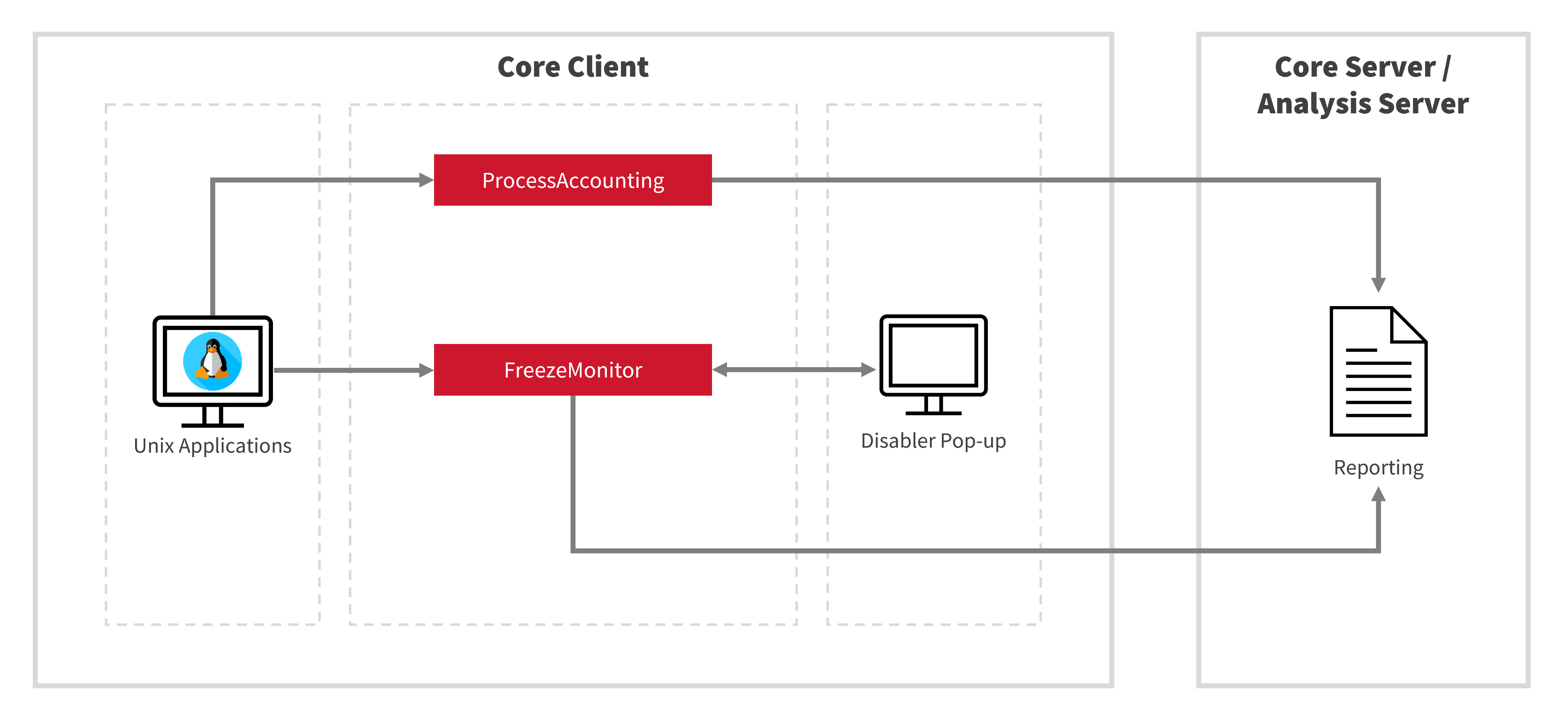
- ProcessAccounting - runs the program that will merge the data to create Extended Pacct and Process Accounting data types.
- FreezeMonitor - groups process information by user configuration and records the over all status based on the activity threshold of the parameters.
- Disabler Pop-up - collects user acknowledgement thru a pop-up when applications become inactive.
Using this data, Open iT can establish a correlation between Level 1 license usage and the true active usage of applications for which entitlements are licensed.
Open iT LicenseAnalyzer Level 2 for macOS logs performance data of processes. Level 2 collectors reside on the host machine where the applications intended for monitoring are installed.
There is one type of data collector involved in Level 2:
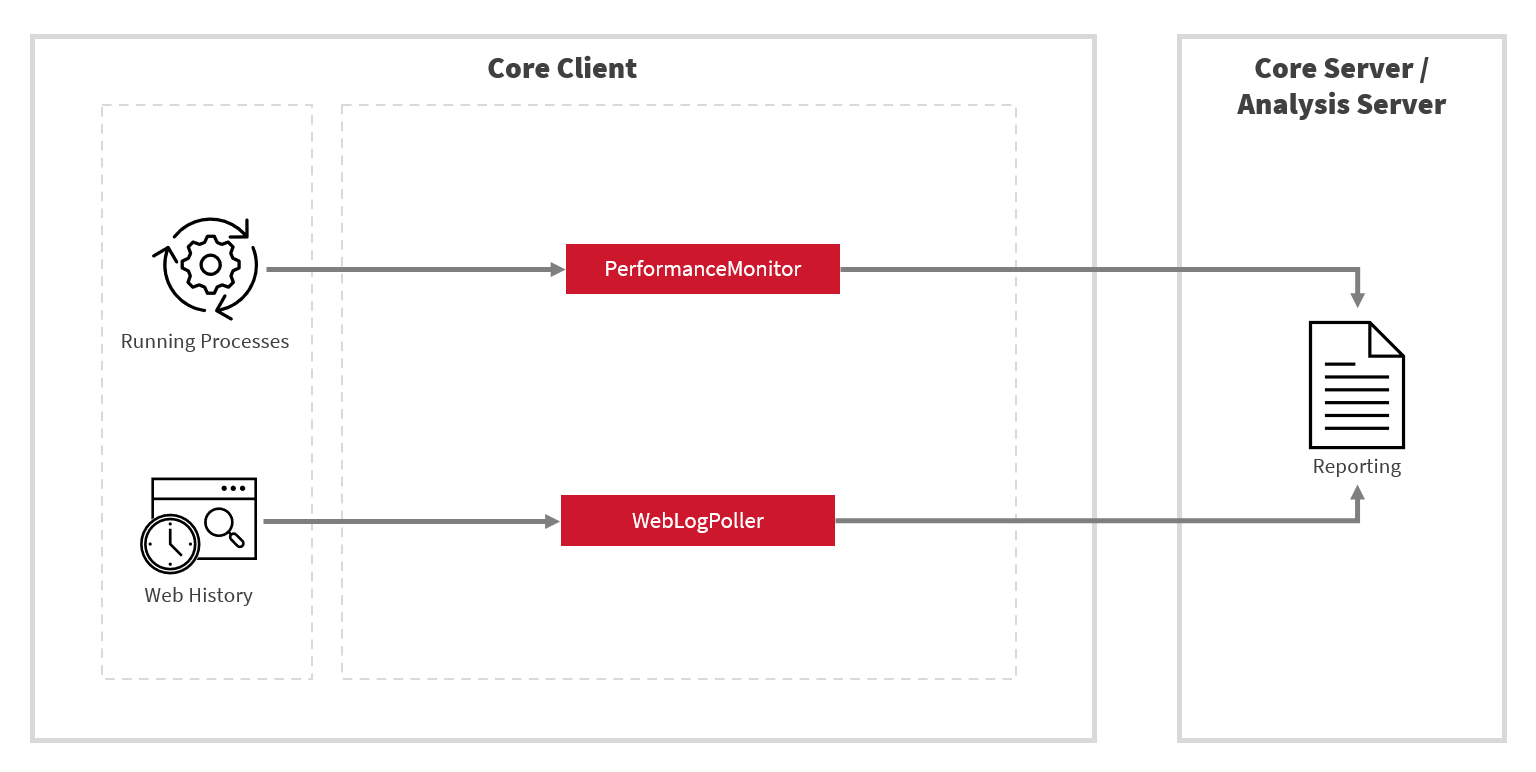
- PerformanceMonitor - logs performance data for the configured processes.

