We’re upgrading your documentation experience!
A new doc website is live at docs.openit.cloud — a temporary preview during our transition. This website is now in maintenance-only mode (only critical issues will be addressed).
Explore the new website and send us your feedback!
#
Registration to Customer Portal
The Open iT Customer Portal is a secure platform for managing your Open iT software, accessing downloads, viewing documentation, and initiating authentication for various services.
#
Registration Procedure
To create an account on the Open iT Customer Portal, follow these steps:
Go to the Open iT Customer Portal.
Click the Request for an account link at the bottom of the dialog.
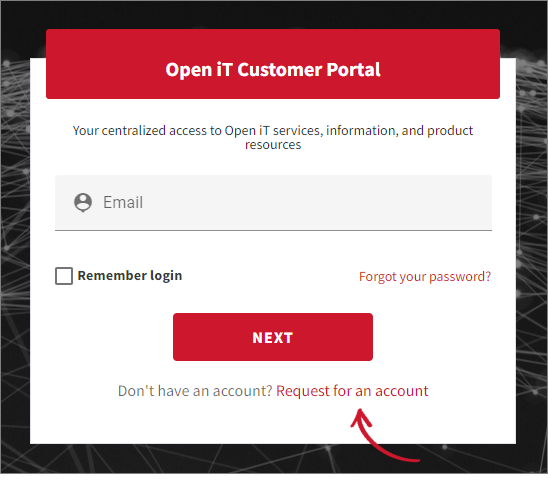 Customer Portal: Request for an account
Customer Portal: Request for an account
The link redirects to the Request Account dialog. Provide the required details, then click REQUEST.
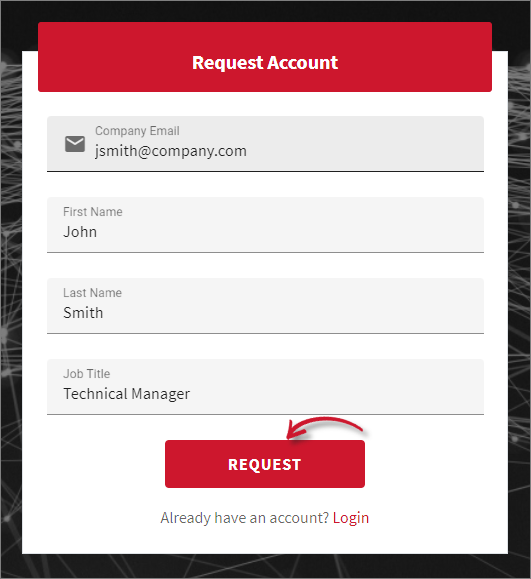 Customer Portal: Request Account
Customer Portal: Request Account
Please wait for our Sales Representatives to validate the request. Once validated, an email will be sent to the provided email address.

