We’re upgrading your documentation experience!
A new doc website is live at docs.openit.cloud — a temporary preview during our transition. This website is now in maintenance-only mode (only critical issues will be addressed).
Explore the new website and send us your feedback!
#
Software Upgrade
#
Upgrading through the Windows Installer Interface
Double-click the installer file.
The installer will notify that there is an older version already installed on the machine. Click Yes to continue or No to cancel.
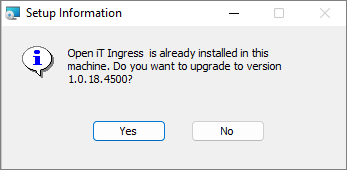 Ingress Upgrade Prompt
Ingress Upgrade Prompt
In the setup wizard, click Next.
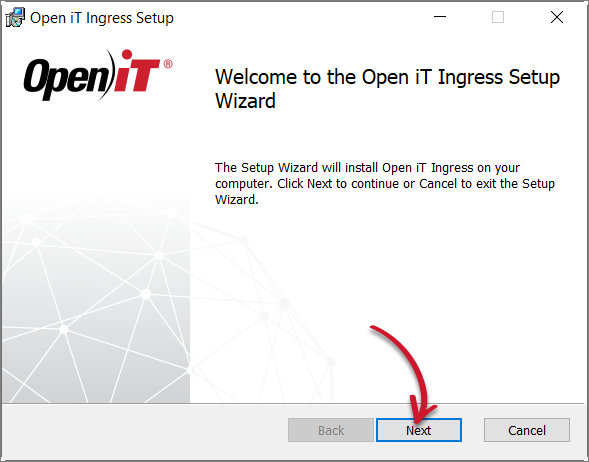 Welcome Screen
Welcome Screen
Read and accept the License Agreement, then click Next.
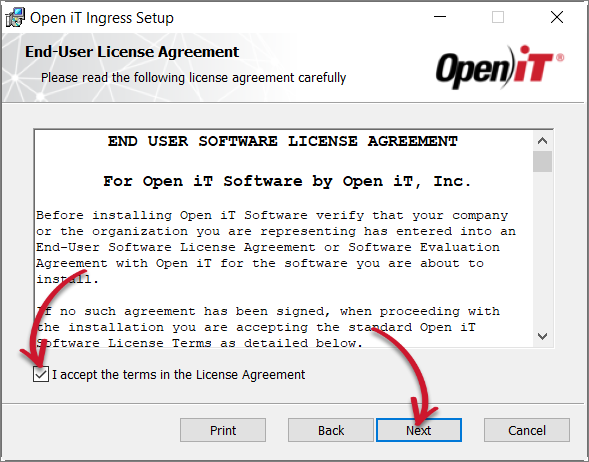 End-User License Agreement
End-User License Agreement
Specify the installation directory. Click Change to set a different directory or click Next to use the default folder.
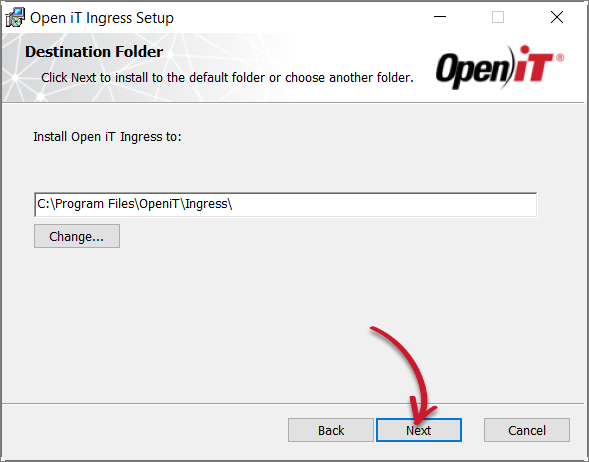 Destination Folder
Destination Folder
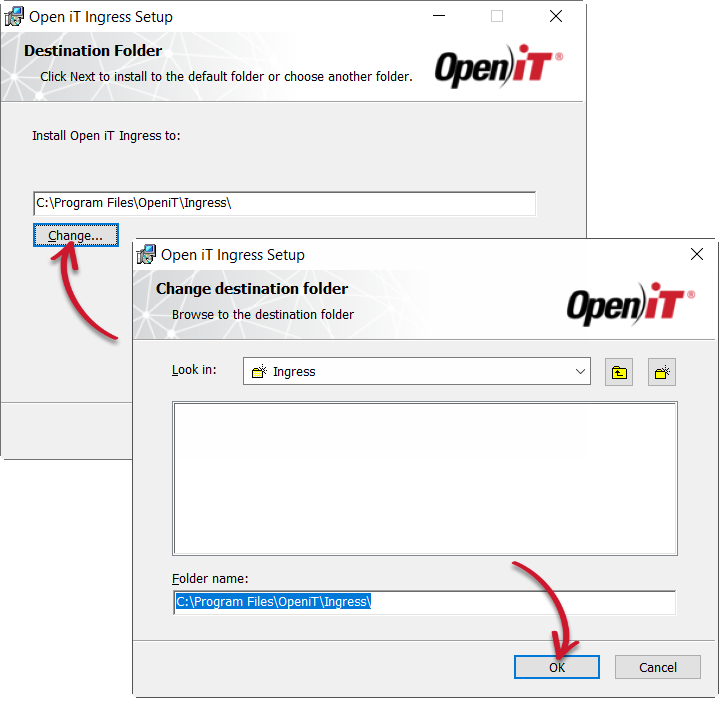 Changing the Destination Folder
Changing the Destination Folder
Click Install to start the installation process.
Alternatively, click Back to review any installation setting.
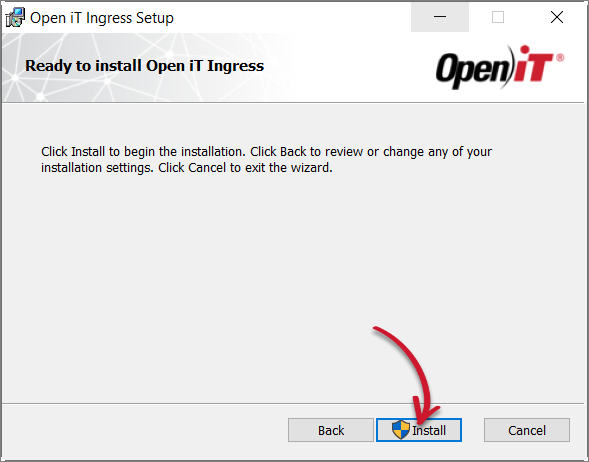 Ready to Install
Ready to Install
The installer will set up all necessary files on the computer. Click Finish.
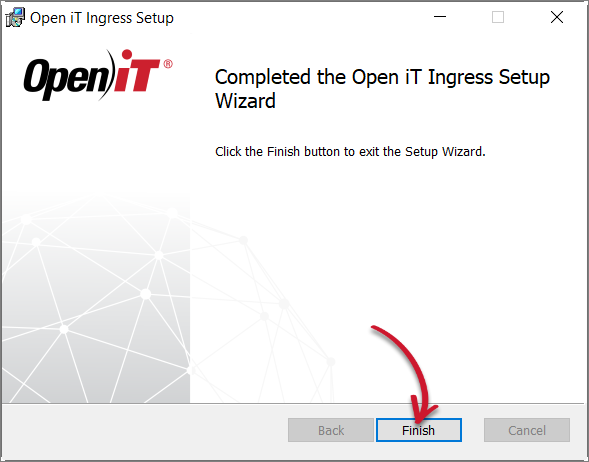 Complete Installation
Complete Installation
#
Upgrading through the Command Line
Open a command prompt with Administrator level privileges.
Run the following command:
Command Syntaxmsiexec /i <path_to_installer> /l*v <path_to_logfile> [/quiet] [/passive] <INSTALLDIR> <ENABLEHTTPS> <PORT> <SSLPORT> <CERTSTOREHOST> <CERTOPTION> <CERTCONFIG1> <CERTCONFIG2> <ACTIVATE_EVENTD> <START_EVENTD>Command Parameters
The installation will use the default directories and port number if these properties are unspecified.
Also, the installer will use the Windows Installer Interface if the process mode (
/quietor/passive) is unspecified.
#
Examples
To upgrade to openit_ingress_1_0_22_3018_x64.msi from C:\Installers in unattended mode with all logging information stored in an output log file at C:\install.log, and using the default installation directory and SSL port number (HTTPS):
msiexec /i "C:\Installers\openit_ingress_1_0_22_3018_x64.msi" /l*v "C:\install.log" /passiveTo upgrade to openit_ingress_1_0_22_3018_x64.msi from C:\Installers in silent mode with all logging information stored in an output log file at C:\install.log, and using a preferred installation directory and default SSL port number (HTTPS):
msiexec /i "C:\Installers\openit_ingress_1_0_22_3018_x64.msi" /l*v "C:\install.log" /quiet INSTALLDIR="C:\OpeniTIngress"To upgrade to openit_ingress_1_0_22_3018_x64.msi from C:\Installers, in unattended mode with all logging information stored in an output log file at C:\install.log, and using the default installation directory and 8081 as the port number (HTTP):
msiexec /i "C:\Installers\openit_ingress_1_0_22_3018_x64.msi" /l*v "C:\install.log" /passive PORT="8081"To upgrade to openit_ingress_1_0_22_3018_x64.msi from C:\Installers, in unattended mode with all logging information stored in an output log file at C:\install.log, and using the default installation directory and default HTTPS settings using Windows Certificate Store:
msiexec /i "C:\Installers\openit_ingress_1_0_22_3018_x64.msi" /l*v "C:\install.log" /passive ENABLEHTTPS="1" CERTOPTION="2"To upgrade to openit_ingress_1_0_22_3018_x64.msi from C:\Installers, in unattended mode with all logging information stored in an output log file at C:\install.log, and using the default installation directory, customized HTTPS settings using an SSL certificate and key, 4435 as the SSL port, and desktop_123win as the machine hostname where the certificate is located:
msiexec /i "C:\Installers\openit_ingress_1_0_22_3018_x64.msi" /l*v "C:\install.log" /passive ENABLEHTTPS="1" SSLPORT="4435" CERTSTOREHOST="desktop_123win" CERTOPTION="1" CERTCONFIG1="C:\OpeniT\certificate\sample.cert" CERTCONFIG2="C:\OpeniT\certificate\sample.key"To upgrade to openit_ingress_1_0_22_3018_x64.msi from C:\Installers in unattended mode with all logging information stored in an output log file at C:\install.log, and using the default installation directory and SSL port number (HTTPS) with a running websocket service for real-time events (OpeniTEventd):
msiexec /i "C:\Installers\openit_ingress_1_0_22_3018_x64.msi" /l*v "C:\install.log" /passive ACTIVATE_EVENTD="1" START_EVENTD="1"- When using the passive mode, wait until the process bar dialog disappears.
- When using the quiet mode, verify that the installation is complete by opening the Task Manager and checking in the Details tab if the msiexec process is still running.
#
Upgrading through the Terminal
Open a terminal with root user privileges.
Run the following command:
Command Syntaxrpm -Uvh "<path_to_installer>"Command Parameters
#
Example
To upgrade to openit-ingress-1.0.22.3018-0.x86_64.rpm from /root/Installers/:
rpm -Uvh "/root/Installers/openit-ingress-1.0.22.3018-0.x86_64.rpm"
