#
Installation Verification
#
Verifying Identity Server Login Page
Open a web browser, then go to http(s)://<ingress_hostname>:<ingress_port_number>/identityserver/Account/Login.
- <ingress_hostname> - hostname of the machine where Ingress is installed.
- <ingress_port_number> - port number used by the web service, which is 8080 by default; this is specified upon Ingress installation.
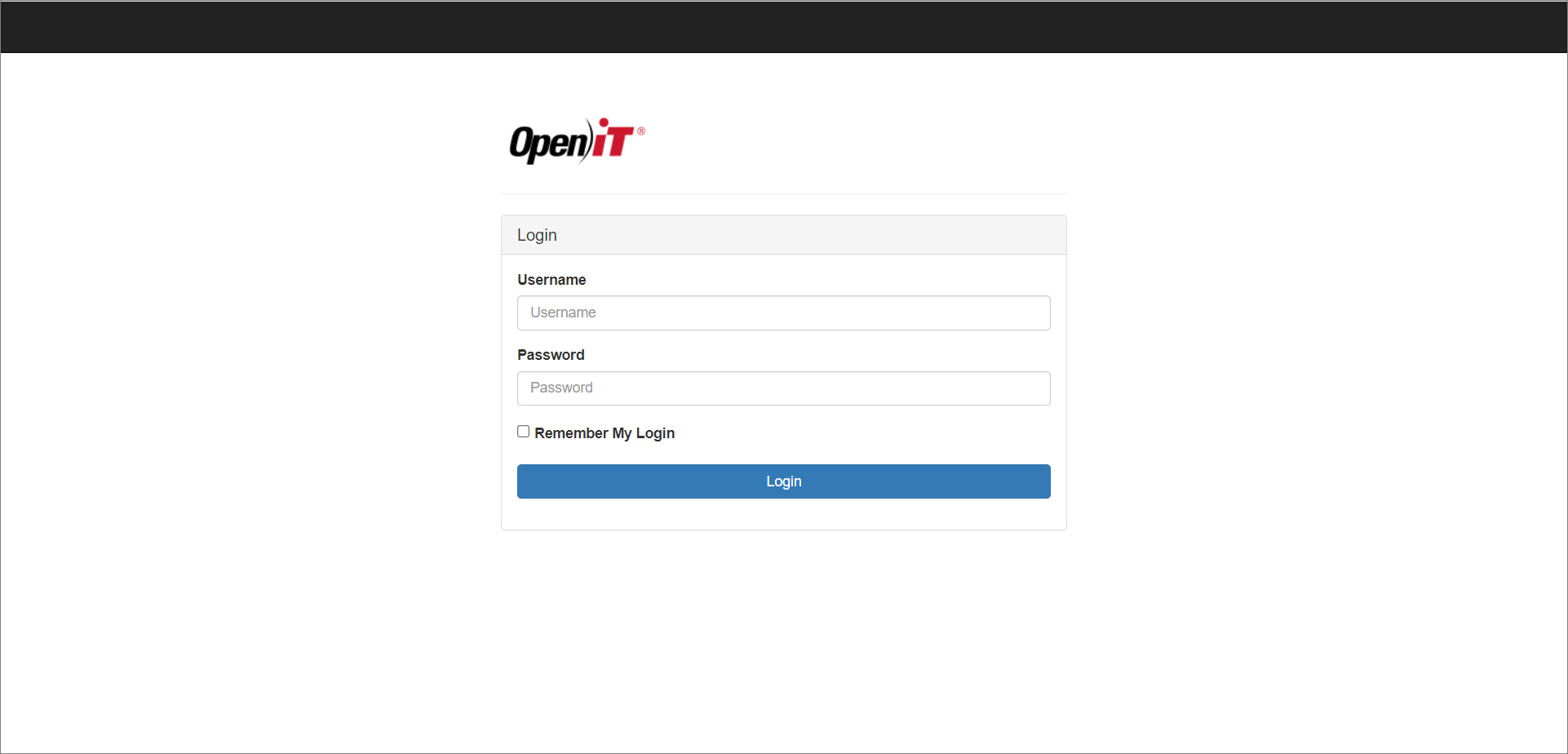
Identity Server Login Page
#
Verifying Running Process
- Open the Task Manager.
- Click Services.
- Search for Open iT Identity Server.
- Verify that the status of the service is Running.
#
Verifying Created Directories
Go to the root directory of the installation located, by default, at C:\Program Files\OpeniT\IdentityServer and verify that the following directories and files exist:
- Data - contains the database and certificates used by the Identity Server
- wwwroot - contains files used by the web application
- appsettings.json - contains application settings for web access and authentication
- OpeniT.Identity.Server.exe - the Identity Server application executable
- web.config - contains specific configuration for the web service
- Other DLL files

