We’re upgrading your documentation experience!
A new doc website is live at docs.openit.cloud — a temporary preview during our transition. This website is now in maintenance-only mode (only critical issues will be addressed).
Explore the new website and send us your feedback!
#
Accessing the Core Server Web Interface
Open a web browser, then go to
http(s)://<ingress_hostname>:<ingress_port_number>.- <ingress_hostname> - hostname of the machine where Ingress is installed.
- <ingress_port_number> - port number used by the web service, which is 8080 by default; this is specified upon ingress installation.
Log in using the default administrator credentials.
Make sure that the machine has sufficient disk space for creating a session, as inadequate disk space could lead to login failures.
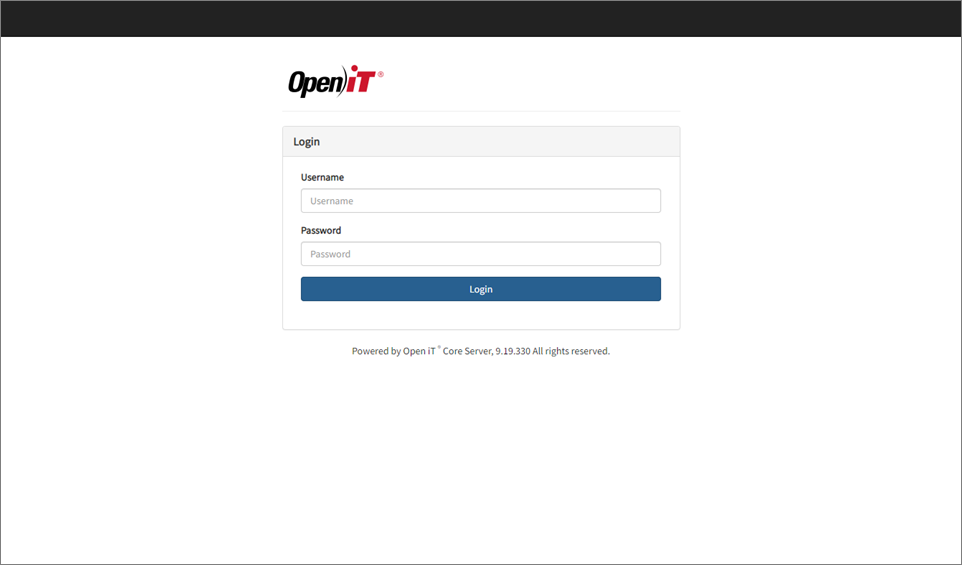 User Login
User Login
You may use the icon in the upper-right corner of the page to navigate to other Open iT components.
A prompt will ask for a new password. Provide a new password to proceed.
The password must be at least 8-characters long and must contain at least one uppercase, one lowercase, one digit, and one special character.
You will be asked to log in again after successfully changing the password.
If the user makes five unsuccessful attempts to log in, they will be locked out for 30 minutes. After another five unsuccessful attempts, the account will be locked out for an hour. Subsequently, if the user fails to log in after five more attempts, the lockout period will extend to 1 hour and 30 minutes, and this cycle will continue.
If there is no activity within 30 minutes, the session will expire, and the account will automatically log out.
Click the icon in the upper-right corner of the page, then select the Open iT Core Server.

