We’re upgrading your documentation experience!
A new doc website is live at docs.openit.cloud — a temporary preview during our transition. This website is now in maintenance-only mode (only critical issues will be addressed).
Explore the new website and send us your feedback!
#
Usage Audit
The Open iT Usage Audit allows users to generate reports that show the number of distinct application users per month per module for the past 12 months.
#
Reporting Interface
Open a browser and go to http://<servername>:<port_number>/audit.
<servername> - hostname of the machine with Core Server installation
<port_number> - port number used by the Apache web service; this is specified upon Core Server installation
#
Components of the Reporting Interface
- Open iT Version/s - select which version(s) to view; this could be v6, v9, or Both [v6,v9]
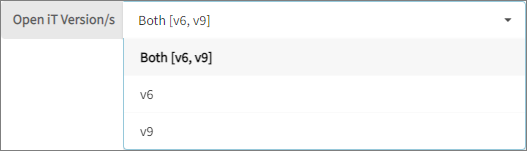
- Resolution - choose whether to view the report in monthly or yearly resolution
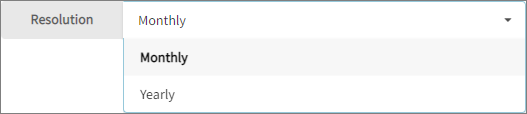
- From-To - specify the period for the report to generate

- Status Message - this is a message that shows details regarding the availability of data
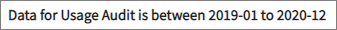
- Export - download the report in CSV, Excel, or PDF format.
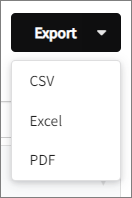
- Module - filter for Open iT modules.
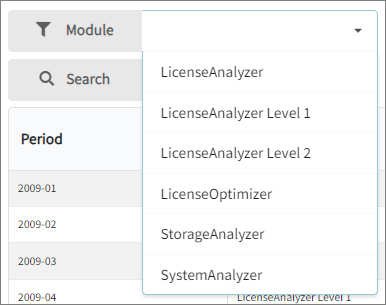
- Search - search for a period, user, etc.

The report shows details on the number of distinct application users per module on a given time; it contains the following information:
Date - the date the distinct application user data was collected
v9 module - under which v9 module the distinct application user data was collected (only viewable when selected in Open iT Version/s)
LicenseAnalyzer Level 1
LicenseAnalyzer Level 2
LicenseAnalyzer Level 3
v6 module - under which v6 module the distinct application user data was collected (only viewable when selected in Open iT Version/s)
LicenseAnalyzer
StorageAnalyzer
SystemAnalyzer
UsageAnalyzer
LicenseOptimizer
User - number of distinct application user
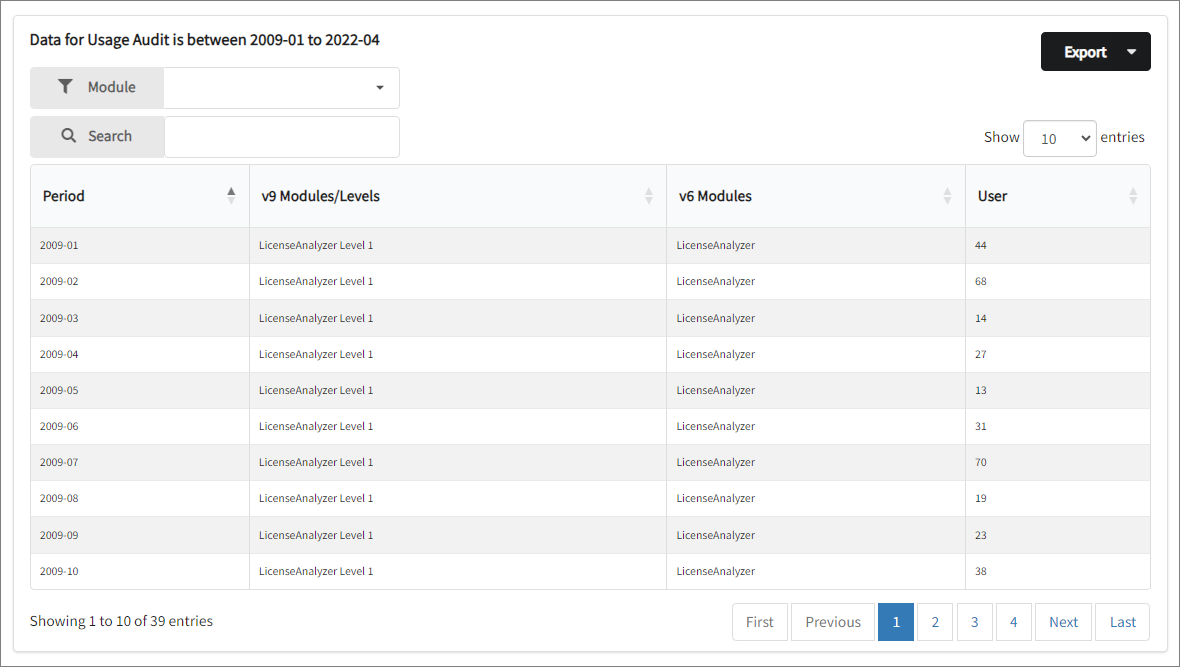 Report
Report
#
Examples for Filtering the Distinct Usage List
To filter the list to show LicenseAnalyzer Level 2 usage in 2023:
Select v9 in Open iT Version/s.
Select Yearly in Resolution.
Select 2023 in From and To.
Click Generate.
Select "LicenseAnalyzer Level 2" in the Module filter.
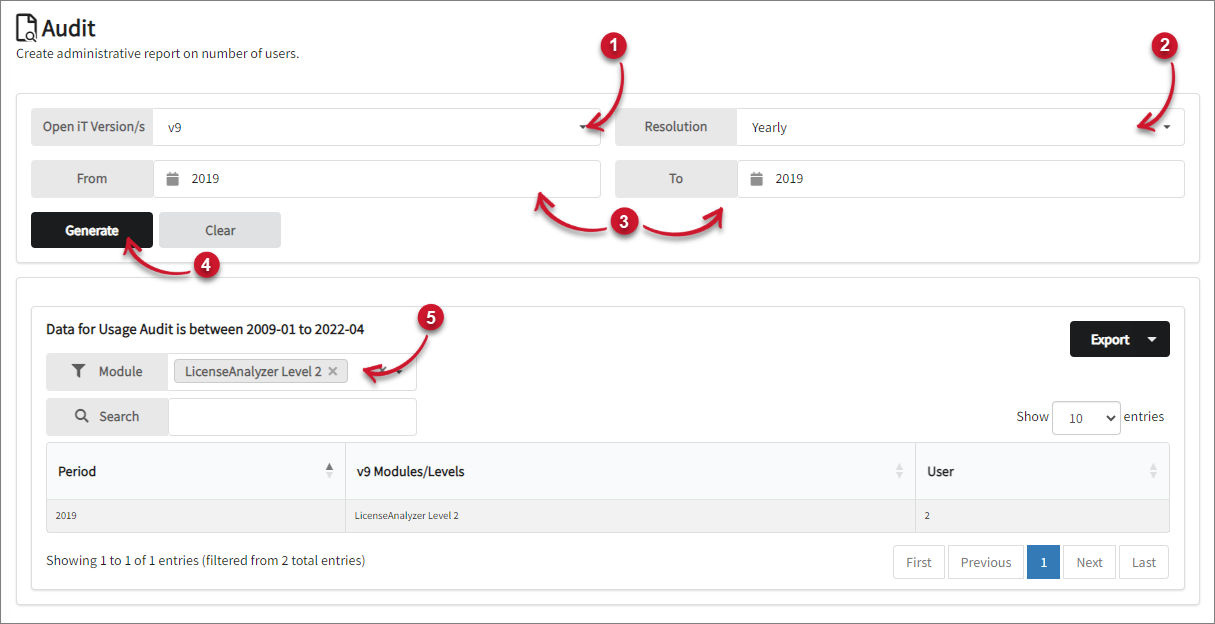 Example - LicenseAnalyzer Level 2
Example - LicenseAnalyzer Level 2
Sort the list in ascending or descending order by clicking on the sorting arrow icon beside the corresponding header of each column.
To filter the list to show LicenseAnalyzer Level 1 usage in 2023:
Select v9 in Open iT Version/s.
Select Yearly in Resolution.
Select 2023 in From and To.
Click Generate.
Type in "LicenseAnalyzer Level 1" in the Module filter.
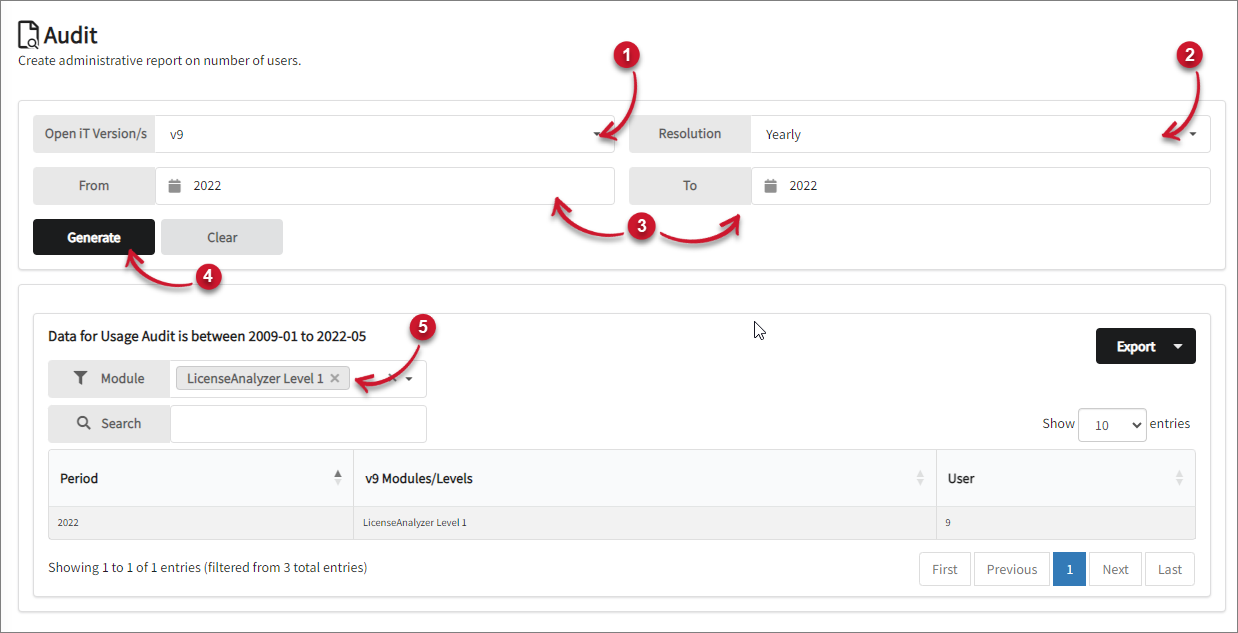 Example - LicenseAnalyzer Level 1
Example - LicenseAnalyzer Level 1

