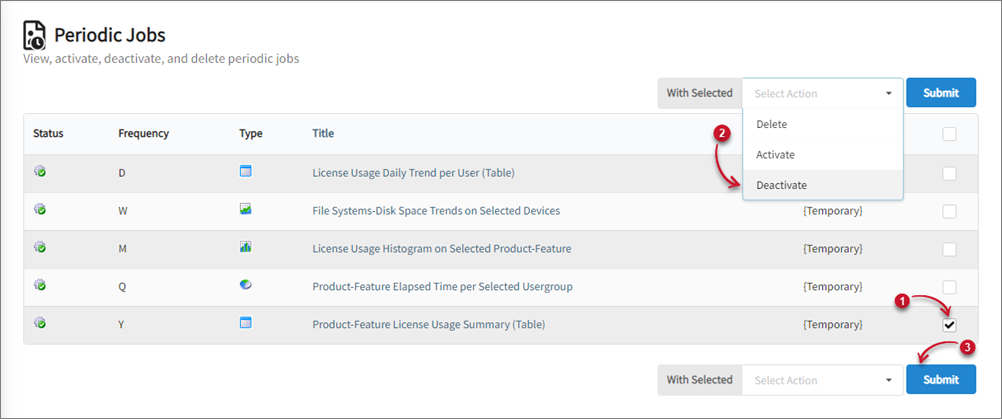We’re upgrading your documentation experience!
A new doc website is live at docs.openit.cloud — a temporary preview during our transition. This website is now in maintenance-only mode (only critical issues will be addressed).
Explore the new website and send us your feedback!
#
Periodic Jobs
The Periodic Jobs tab contains a list of report definitions that generates new reports periodically at the given time interval. Find generated reports in the Generated Reports tab.
#
Parts of the Periodic Jobs Tab
The Periodic Jobs tab presents a list of defined periodic jobs with the following information:
Status - shows whether the report is active (green) or inactive (red)
Frequency - shows how often the periodic job is executed; D - Daily, W - Weekly, M - Monthly, Q - Quarterly, Y - Yearly
Type - indicates the type of report; tabular or graphical
Title - title of the periodic job or report
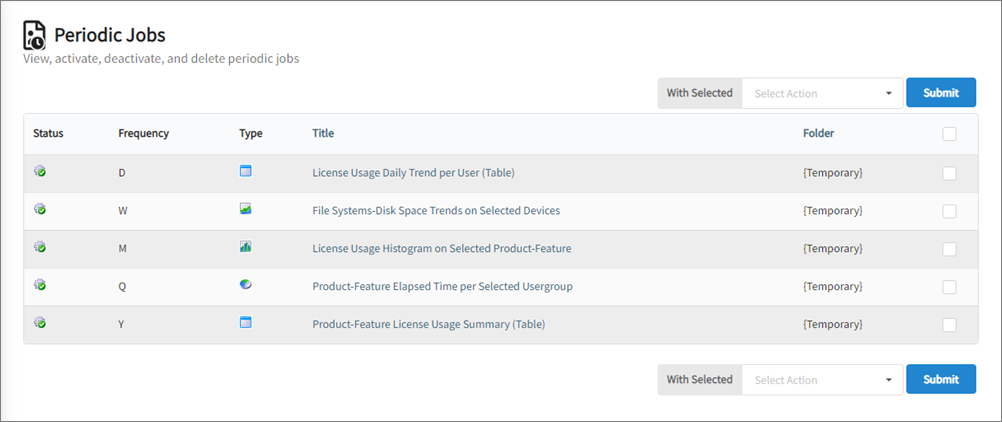
#
Deleting a Periodic Job
Tick the checkbox corresponding the job(s) to delete.
On the top or bottom part of the table view, click Select Action drop-down then choose Delete.
Click Submit.
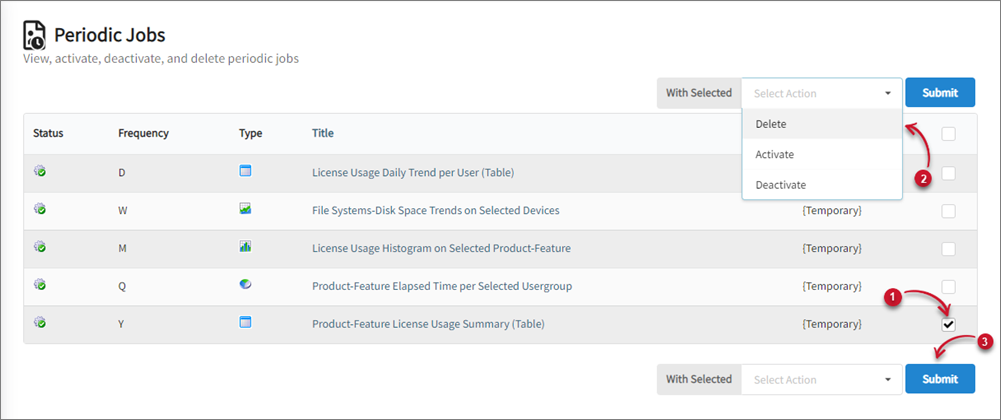
#
Activating a Periodic Job
Tick the checkbox corresponding the job(s) to activate.
On the top or bottom part of the table view, click Select Action drop-down then choose Activate.
Click Submit.
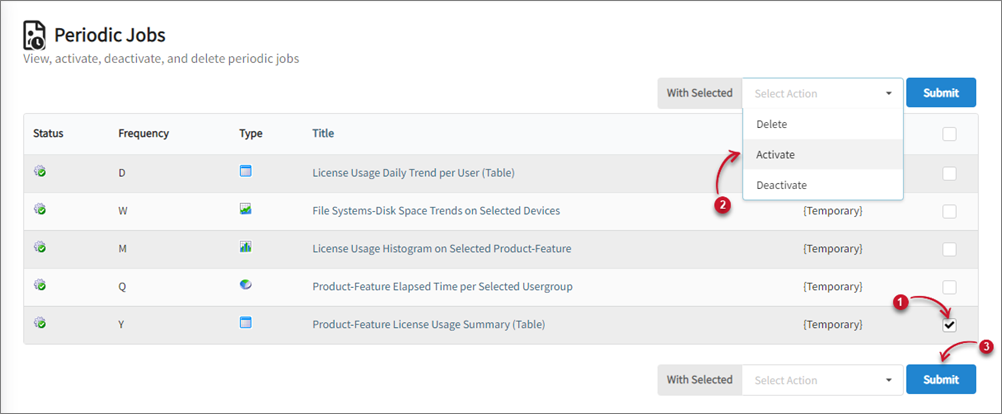
#
Deactivating a Periodic Job
Tick the checkbox corresponding the job(s) to deactivate.
On the top or bottom part of the table view, click Select Action drop-down then choose Deactivate.
Click Submit.