We’re upgrading your documentation experience!
A new doc website is live at docs.openit.cloud — a temporary preview during our transition. This website is now in maintenance-only mode (only critical issues will be addressed).
Explore the new website and send us your feedback!
#
Software Uninstallation
#
Uninstalling through the Windows Installer Interface
Run the
openit_[version]_server_windows_[architecture].msiinstaller file used to uninstall the software.A setup wizard will be displayed. Click Next.
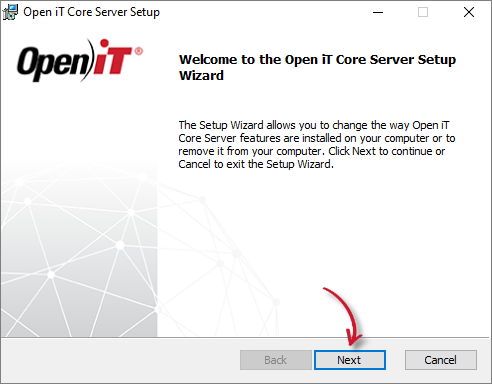 WCS Uninstall: Setup Wizard
WCS Uninstall: Setup Wizard
Click Remove to remove the Open iT Core Server from the computer.
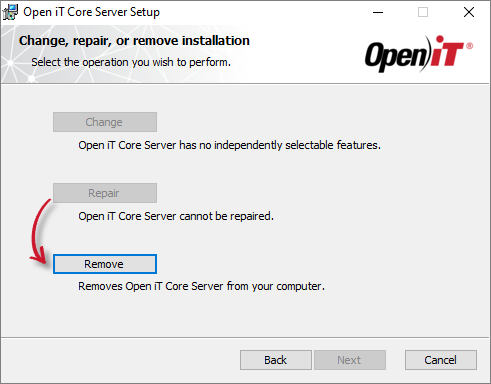 WCS Uninstall: Selection
WCS Uninstall: Selection
Click Remove to uninstall the software.
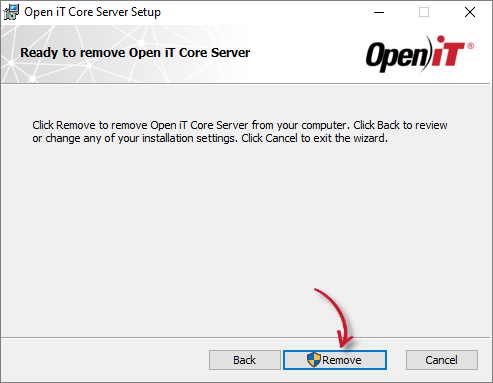 WCS Uninstall: Remove
WCS Uninstall: Remove
A notification dialog should be displayed. Read the message, then click Uninstall to proceed.
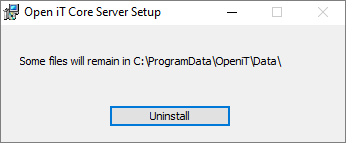 WCS Uninstall: Confirm
WCS Uninstall: Confirm
Click Finish to complete the uninstallation process.
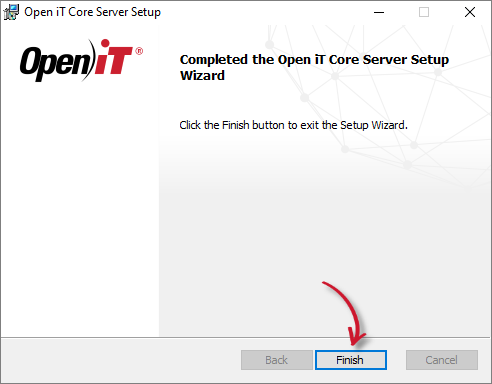 WCS Uninstall: Complete
WCS Uninstall: Complete
#
Uninstalling through the Command Line
Open a command prompt with Administrator level privileges.
Run the following command:
Command Syntaxmsiexec /x [msi_file] /l*v [log_file] [/quiet] [/passive]Required:
Uninstalling through the Command Line: Required Parameters
Optional:
Uninstalling through the Command Line: Optional Parameters
The installer will use the Windows Installer Interface if the process mode (
/quietor/passive) is unspecified.# ExampleTo uninstall
openit_10_0_0_server_windows_x64.msi, located atC:\Installers, in unattended mode with all logging information stored in an output log file atC:\uninstall.log:Examplemsiexec /x C:\Installers\openit_10_0_0_server_windows_x64 /l*v "C:\uninstall.log" /passiveWhen using the passive mode, wait until the process bar dialog disappears.
When using the quiet mode, verify that the uninstallation is complete by opening the Task Manager and checking in the Details tab if the msiexec process is still running.
#
Uninstalling through the Control Panel
Go to the Control Panel.
Under Programs, click Uninstall a program.
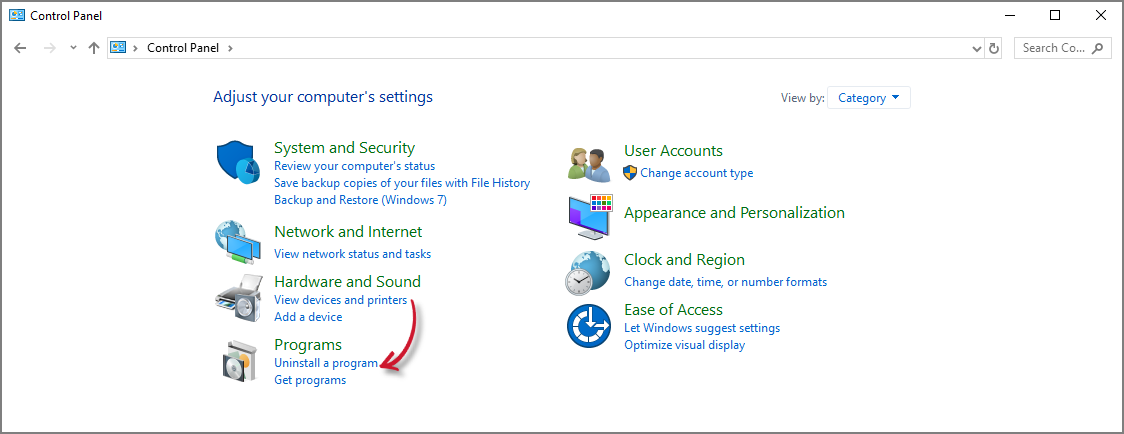 WCS Uninstall: Control Panel
WCS Uninstall: Control Panel
In the list of programs, select Open iT Core Server and click Uninstall.
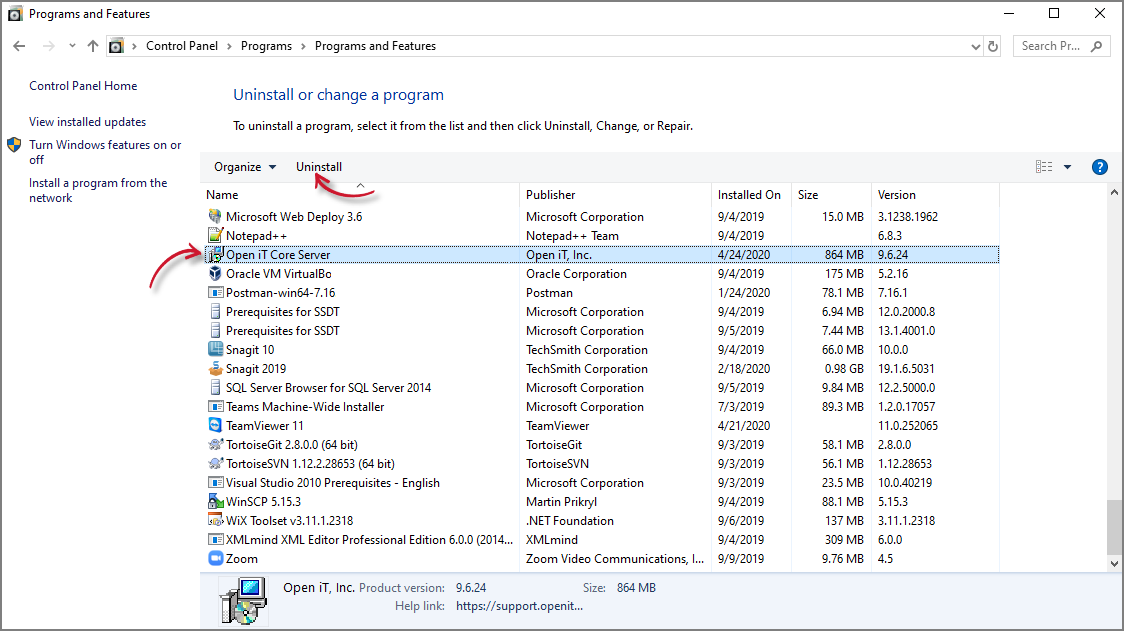 WCS Uninstall: Control Panel Program List
WCS Uninstall: Control Panel Program List
Wait for Windows to configure the Open iT Core Server.
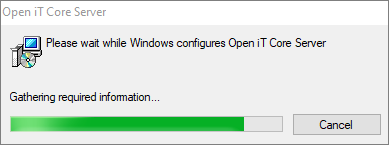 WCS Uninstall: Configure
WCS Uninstall: Configure
A confirmation will appear stating that the server was successfully uninstalled. Click OK to complete the process.
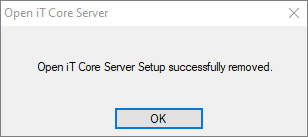 WCS Uninstall: Control Panel Confirm
WCS Uninstall: Control Panel Confirm
#
Uninstalling the Software Manually
Go to
distfolder or to/opt/openit/bin.Run the uninstall script using one of the following options: Run from the current directory.
Command (Option 1)./uninstallor run the uninstall script directly from the directory
Command (Option 2)/opt/openit/bin/uninstallor run the script from the
distdirectory.Command (Option 3)dist/uninstallType y and press Enter for each prompt until the uninstallation process is finished.
Example OutputOpen iT Uninstall =========================== This script will remove all installed Open iT software. Host [server_hostname] has installed: Open iT Base Open iT Client Continue uninstall of Open iT? [n] : y ---------- Note on pacct status file --------------- The Pacct status file /var/opt/openit/etc/Pact_Already_Runs does not exist. This script will not change the pacct status. You may, if necessary, manually change it. Stopping Open iT Daemons Sending Open iT Daemons: stop Stopping httpd ... Stopping openit_serverd ... Stopping openit_scheduler ... Stopping openit_loggerd ... * Removing any crontab entries.......done * Removing server startup scripts....done * Remove configuration directory from the list of git safe directories done The following scripts will be removed: [list of scripts] Proceed? [n] : y The following directories contain data that must be saved when uninstalling and doing an upgrade of the current version: DATA_DIR/database DATA_DIR/incoming DATA_DIR/archives ROOT_HTML_DIR/periodic_reports ROOT_HTML_DIR/results (These directories will only be removed by uninstall script if installed under /opt/openit or /var/opt/openit) Open iT configuration files and directories that should be saved are: /etc/opt/openit/openit.cfg /var/opt/openit/etc These files/directories are now going to be REMOVED! Continue removing Open iT software and configuration? [n] : y * Removing installed files. . . . . . . . . .done Uninstall done. There seems to be some Open iT processes still running. Please kill them exclusively and verify that there are no more Open iT processes running on your system, before you proceed with further operationsFor an uninterrupted uninstallation, run:
Command./uninstall -b -nFor more information regarding the arguments, type in:
Command./uninstall --helpThis shows the manual page for the uninstall script:
OutputUsage: uninstall [ -b ] [ -n ] -b batch uninstall (without user input) -n don't transfer client data to server before uninstall
#
Removing the Software Manually
Disable automatic (re)starting of Open iT. Remove the startup script in the system(s) (
/etc/rc../) directory (or equivalent) during installation. It can be done the same way other files are removed from the system.If
crontabentries have been installed to check that Open iT daemons are running, they should also be removed. Make sure that the server entry that checks for the Open iT httpd daemon is also removed.Examples of
crontabentries that must be searched for are:Examples32 * * * * su - openit -c "/opt/openit/bin/check_daemon server" # Open iT 31 * * * * /opt/openit/bin/check_daemon httpd # Open iT 34 * * * * su - openit -c "/opt/openit/bin/check_daemon logger" # Open iT 33 * * * * /opt/openit/bin/check_daemon client # Open iTStop all Open iT processes. Make sure that any valuable data has been backed up before proceeding. Run the command:
Command/opt/openit/bin/openit-all stopIf each process must be stopped individually, appropriate script must be used along with the argument
stop.To stop the Open iT server:
Command/opt/openit/bin/openit-server stopTo stop the Open iT logger (if configured to run with the server):
Command/opt/openit/bin/openit-logger stopTo stop the process scheduler:
Command/opt/openit/bin/openit-scheduler stopTo stop the HTTP:
Command/opt/openit/bin/openit-httpd stopForcefully remove any Open iT files and directories related to the installation.
Commandsrm -rf /opt/openit rm -rf /var/opt/openit rm -rf /etc/opt/openitIf the installation was not created in the default destination (
/opt/openit), the link from/opt/openitin the installation directory must also be removed.

