We’re upgrading your documentation experience!
A new doc website is live at docs.openit.cloud — a temporary preview during our transition. This website is now in maintenance-only mode (only critical issues will be addressed).
Explore the new website and send us your feedback!
#
Syncing Configuration Files
The Open iT Core Server distributes configuration files upon periodic client requests. The distributed files include those listed in distreplace.xml and the files within the dist-config directory of the Core Server.
The Core Server reads the list of configuration files in distreplace.xml in C:\Program Files\OpeniT\Core\Configuration\Components and copies the files from C:\Program Files\OpeniT\Core\Configuration\dist-config. The copied files, those listed in distreplace.xml and sourced from the dist-config folder, are then validated and compressed into a file named dist-config.<platform>.tar.gz and saved to the temp directory for distribution, which is by default in C:\Program Files\OpeniT\Core\Log\temp. This will prevent collection errors if a malformed XML file is sent to the client.
The distributable files have a default maximum age of 24 hours before creating a new one. However, if you make changes to the file(s) in the dist-config directory or distreplace.xml, the system will generate new distributable packages at the start of the next hour.
Suggested Reading: Configuring the Maximum Age of the dist-config Distributable
The connected clients request the compressed distributable file four times a day, at 12:00 AM, 6:00 AM, 12:00 PM, and 6:00 PM, and it saves it to C:\Program Files\OpeniT\Core\Log\temp.
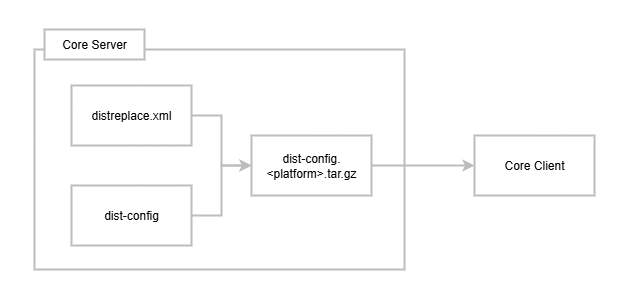
The Core Server reads the list of configuration files in distreplace.xml in /var/opt/openit/etc/Components and copies the files from /var/opt/openit/etc/dist-config. The copied files, those listed in distreplace.xml and sourced from the dist-config folder, are then validated and compressed into a file named dist-config.<platform>.tar.gz and saved to the temp directory for distribution, which is by default in /var/opt/openit/temp. This will prevent collection errors if a malformed XML file is sent to the client.
The distributable files have a default maximum age of 24 hours before creating a new one. However, if you make changes to the file(s) in the dist-config directory or distreplace.xml, the system will generate new distributable packages at the start of the next hour.
Suggested Reading: Configuring the Maximum Age of the dist-config Distributable
The connected clients request the compressed distributable file four times a day, at 12:00 AM, 6:00 AM, 12:00 PM, and 6:00 PM, and it saves it to /var/opt/openit/temp.
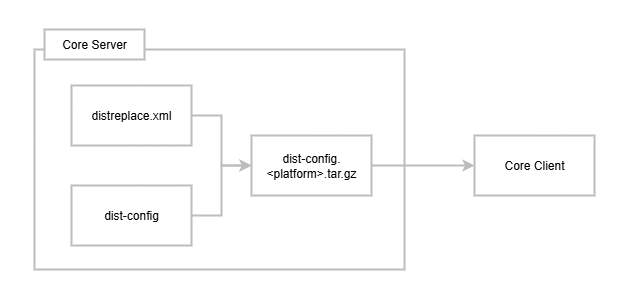
#
Providing Clients with Up-to-Date Distributable Packages
By default, the client's core_config-client.oconf period is greater than the server's core_create_dist.oconf period. This allows the client to consistently receive the most updated configuration files. If any customizations are made to the scheduler files on either the server or client, it is important to maintain the client's scheduler period greater than the server's scheduler file period.
You may follow these instructions to make the necessary adjustments:
On the server:
Go to the scheduler directory, which is by default in
C:\Program Files\OpeniT\Core\Configuration\scheduler, and opencore_create_dist.oconf.Locate the
root.scheduler.jobs.core_create_dist.scheduling.start-triggers.trigger#1.periodand check its value.core_create_dist.oconf67| period 68| { 69| description=Run every hour 70| type=timespan 71| value=PT1H 72| }
On the client:
Go to the scheduler directory, which is by default in
C:\Program Files\OpeniT\Core\Configuration\scheduler, and opencore_config-client.oconf.Locate the
root.scheduler.jobs.core_download_dist.scheduling.start-triggers.trigger#1.periodand check that its value is greater than the client's scheduler file period. If not, you may update this value.core_config-client.oconf67| period 68| { 69| description=Run every 6 hours 70| type=timespan 71| value=PT6H 72| }Save the changes if there are any.
On the server:
Go to the scheduler directory, which is by default in
/var/opt/openit/etc/scheduler, and opencore_create_dist.oconf.Locate the
root.scheduler.jobs.core_create_dist.scheduling.start-triggers.trigger#1.periodand check its value.core_create_dist.oconf67| period 68| { 69| description=Run every hour 70| type=timespan 71| value=PT1H 72| }
On the client:
Go to the scheduler directory, which is by default in
/var/opt/openit/etc/scheduler, and opencore_config-client.oconf.Locate the
root.scheduler.jobs.core_download_dist.scheduling.start-triggers.trigger#1.periodand check that its value is greater than the client's scheduler file period. If not, you may update this value.core_config-client.oconf67| period 68| { 69| description=Run every 6 hours 70| type=timespan 71| value=PT6H 72| }Save the changes if there are any.
#
Adding Files on the dist-config.<platform>.tar.gz Distributable
Copy a file, following the directory structure on the server, to C:\Program Files\OpeniT\Core\Configuration\dist-config to add it to the distributable.
For example, save a file in C:\Program Files\OpeniT\Core\Configuration\dist-config\scheduler and it will be included in C:\Program Files\OpeniT\Core\Configuration\scheduler.
Copy a file, following the directory structure on the server, to /var/opt/openit/etc/dist-config to add it to the distributable.
For example, save a file in /var/opt/openit/etc/dist-config/scheduler and it will be included in /var/opt/openit/etc/scheduler.
You need to add the files you want to distribute to Open iT version 6 clients to the distreplace.xml file.
#
Manually Creating and Downloading a Distributable Configuration Files Package
Use this guide when you need to test new or modified configuration files on a specific client without waiting for the automatic distribution schedule.
#
Manually Creating a Distributable Configuration Files Package
You can manually trigger the creation of new distributable configuration files packages by following these steps:
Apply the configurations shown in the Open iT server.
Open a command prompt with Administrator level privileges.
Go to the bin directory, which is by default in
C:\Program Files\OpeniT\Core\bin, run the command:Command Syntaxcd $BIN_DIRExamplecd C:\Program Files\OpeniT\Core\binRun the command:
Command Syntaxopenit_dist
Go to the bin directory, which is by default in
/opt/openit/bin, run the command:Command Syntaxcd $BIN_DIRExamplecd /opt/openit/binRun the command:
Command Syntax./openit_dist
#
Manually Downloading the Distributable Configuration Files Package
You can download the created distributable configuration files packages immediately by following these steps:
Apply the configurations shown in the Open iT client.
Open a command prompt with Administrator level privileges.
Go to the bin directory, which is by default in
C:\Program Files\OpeniT\Core\bin, run the command:Command Syntaxcd $BIN_DIRExamplecd C:\Program Files\OpeniT\Core\binRun the command:
Command Syntaxopenit_apicontroller.exe -t download_dist
Go to the bin directory, which is by default in
/opt/openit/bin, run the command:Command Syntaxcd $BIN_DIRExamplecd /opt/openit/binRun the command:
Command Syntax./openit_apicontroller -t download_dist
This will only apply to the current client machine and will not affect other clients.
Files can also be distributed to specific client(s):
File Distribution via host-config.map

