We’re upgrading your documentation experience!
A new doc website is live at docs.openit.cloud — a temporary preview during our transition. This website is now in maintenance-only mode (only critical issues will be addressed).
Explore the new website and send us your feedback!
#
Manually Configuring the CLIMS Connection to Ingress
Recommended reading: Ingress
If you installed or upgraded the CLIMS Server first before installing Ingress, establish their connection by following the steps below depending on your installation or upgrade scenario:
#
Local Setup
If the CLIMS Server and Ingress are installed on the same machine, you only need to restart the CLIMS Server website in IIS:
Open the Internet Information Services (IIS) Manager.
Under the Connections pane, expand the root node and Sites.
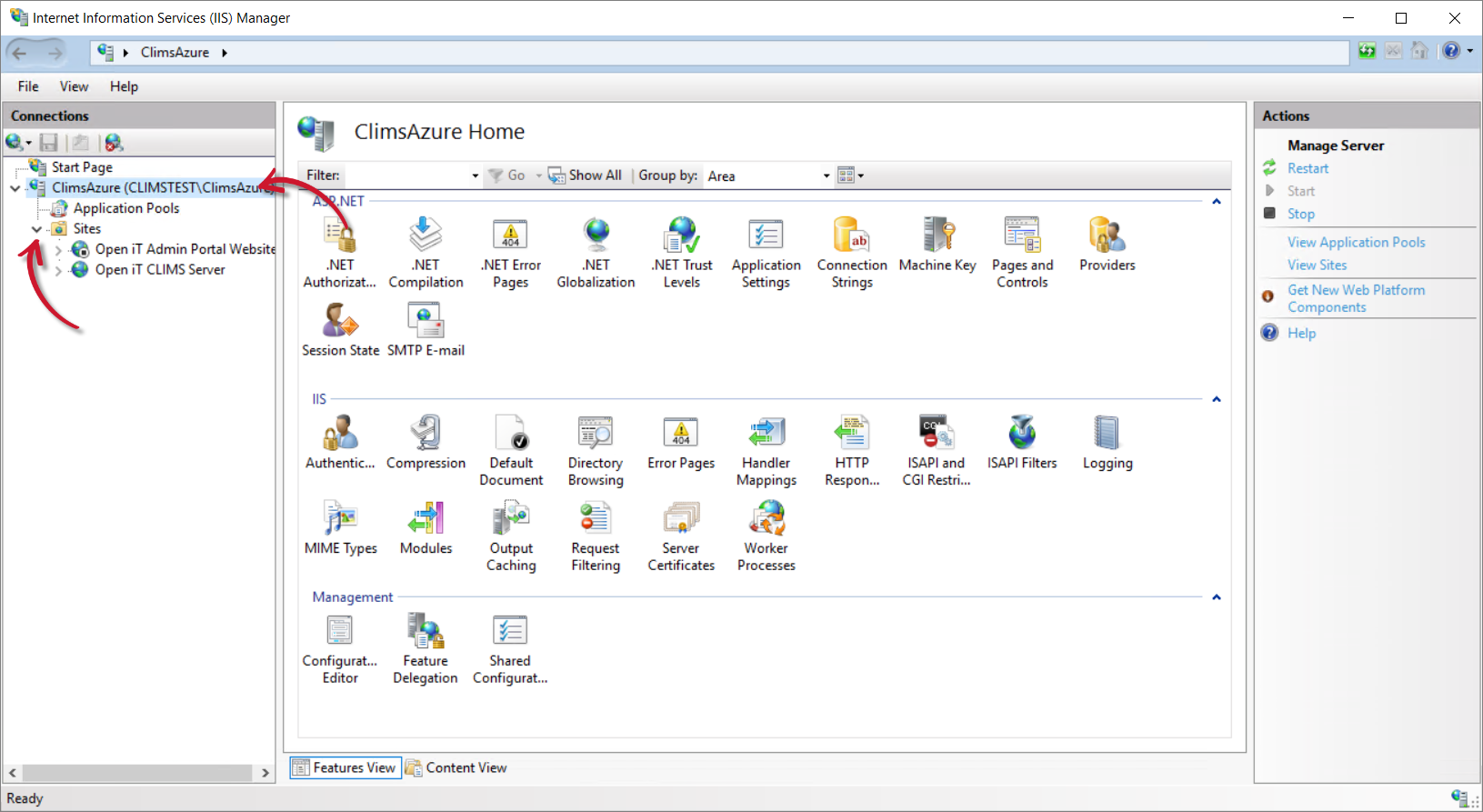 IIS: Home
IIS: Home
Click Open iT CLIMS Server.
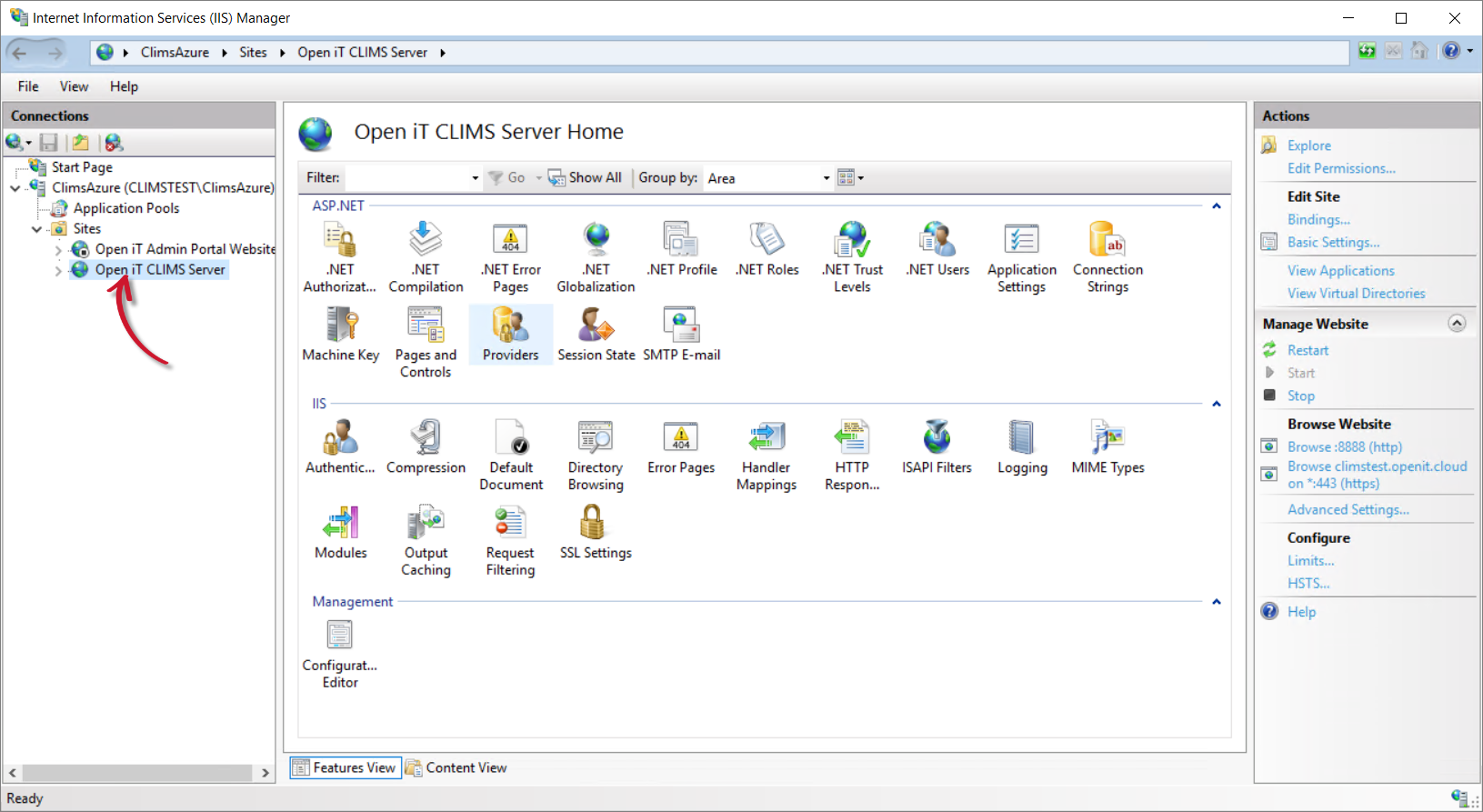 IIS: Open iT CLIMS Server
IIS: Open iT CLIMS Server
Under the Actions pane, in Manage Website, click Restart.
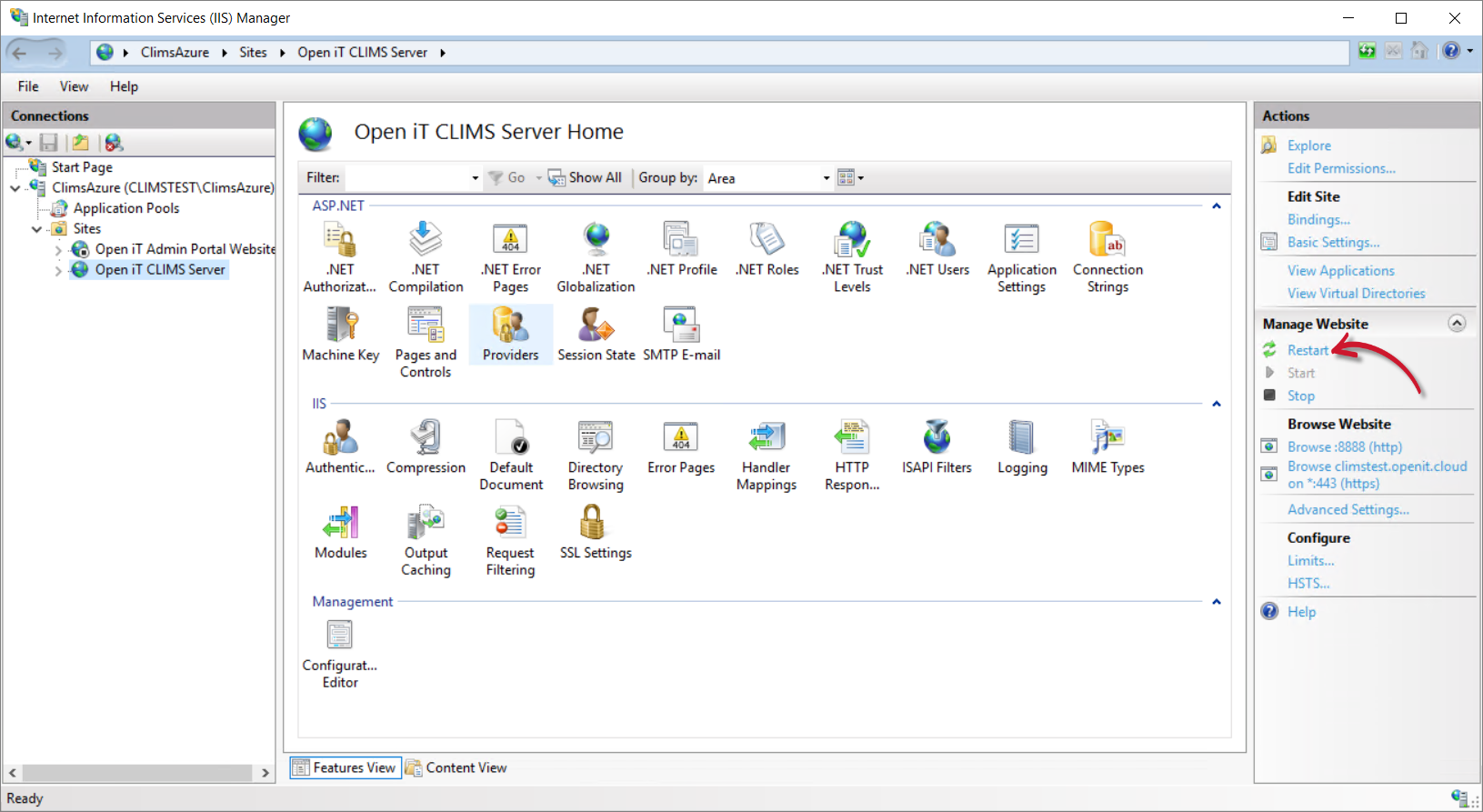 IIS: Restart Website
IIS: Restart Website
#
Remote Setup
If the CLIMS Server and Ingress are installed on separate machines, make sure that the CLIMS Server knows the Ingress URL to connect to, then restart the CLIMS Server website in IIS.
If the Ingress URL was not specified during CLIMS Server installation:
Go to the Configuration folder, which is
C:\Program Files\OpeniT\Zero\Configurationby default.Create a copy of
Ingress.jsonand rename the duplicate file toIngress.Override.json.Open the existing
Ingress.Override.json, if there is already one.In the override file, change the value of uri to the Ingress URL (e.g.,
https://customer.openit.cloud).Sample Ingress.Override.json1 | { 2 | "uri": "https://customer.openit.cloud", 3 | "checkSslValidity": false 4 | }Save the file.
Go back to the Configuration folder, which is
C:\Program Files\OpeniT\Zero\Configurationby default.Create a copy of
Authentication.jsonand rename the duplicate file toAuthentication.Override.json.Open the existing
Authentication.Override.json, if there is already one.In the override file, change the URL value of
Authorityto the Ingress URL (e.g.,https://customer.openit.cloud).Make sure to add
/clims/Authafter the URL.Sample Authentication.Override.json1 | { 2 | "AuthenticationMethod": "Oidc", 3 | "Oidc": { 4 | "Authority": "https://customer.openit.cloud/clims/Auth", ...Save the file.
Once the Ingress URL is specified on the necessary configuration files:
Open the Internet Information Services (IIS) Manager.
Under the Connections pane, expand the root node and Sites.
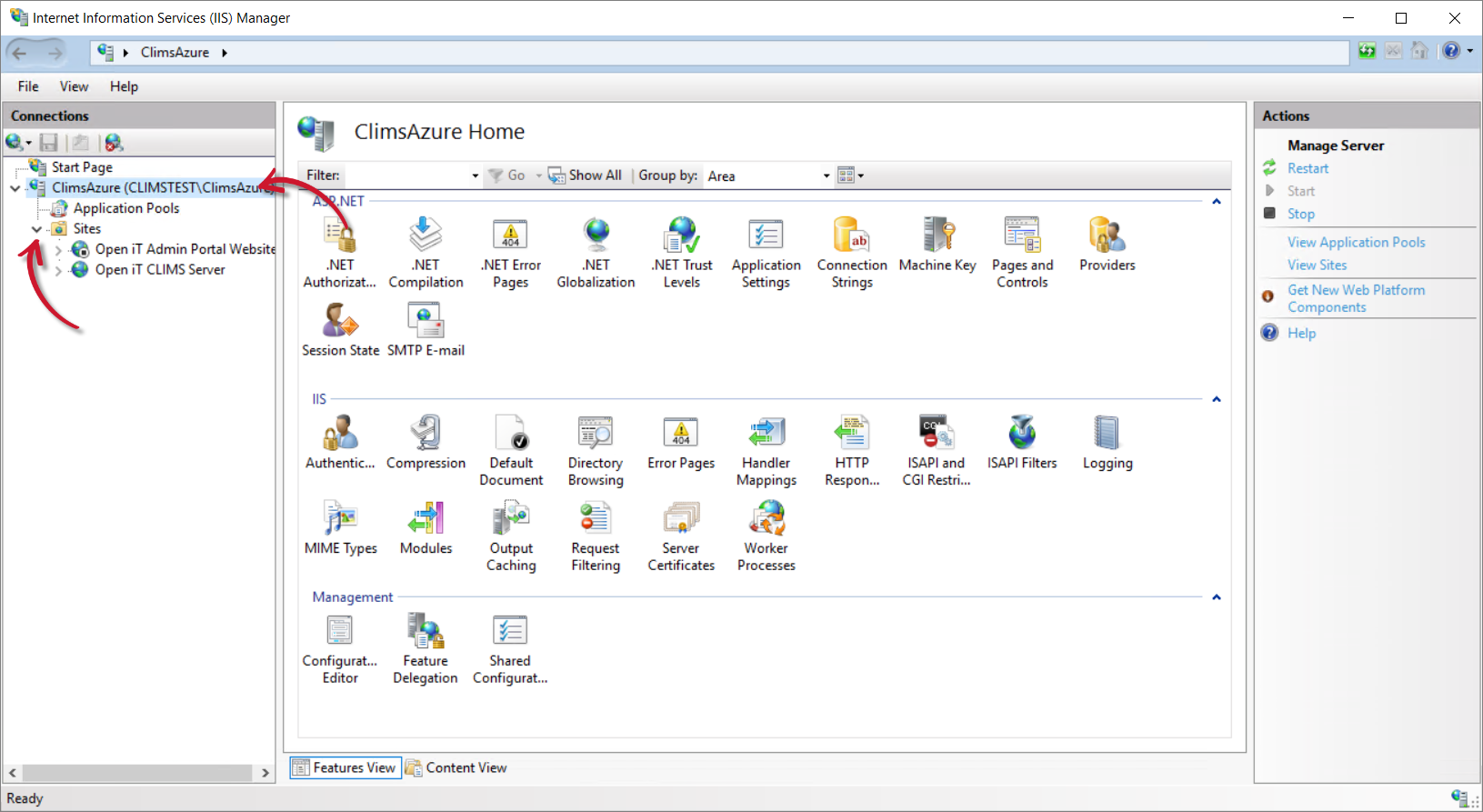 IIS: Home
IIS: Home
Click Open iT CLIMS Server.
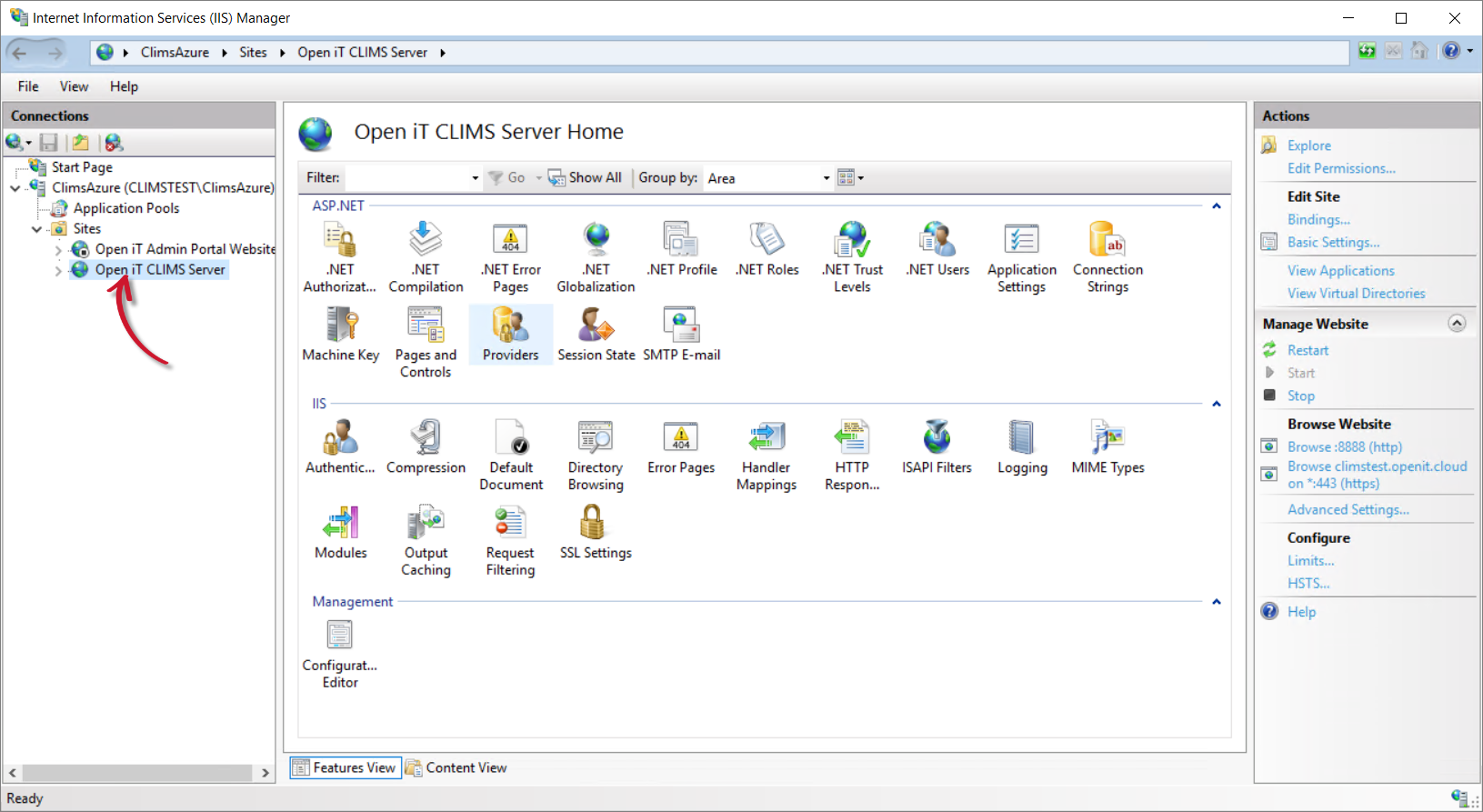 IIS: Open iT CLIMS Server
IIS: Open iT CLIMS Server
Under the Actions pane, in Manage Website, click Restart.
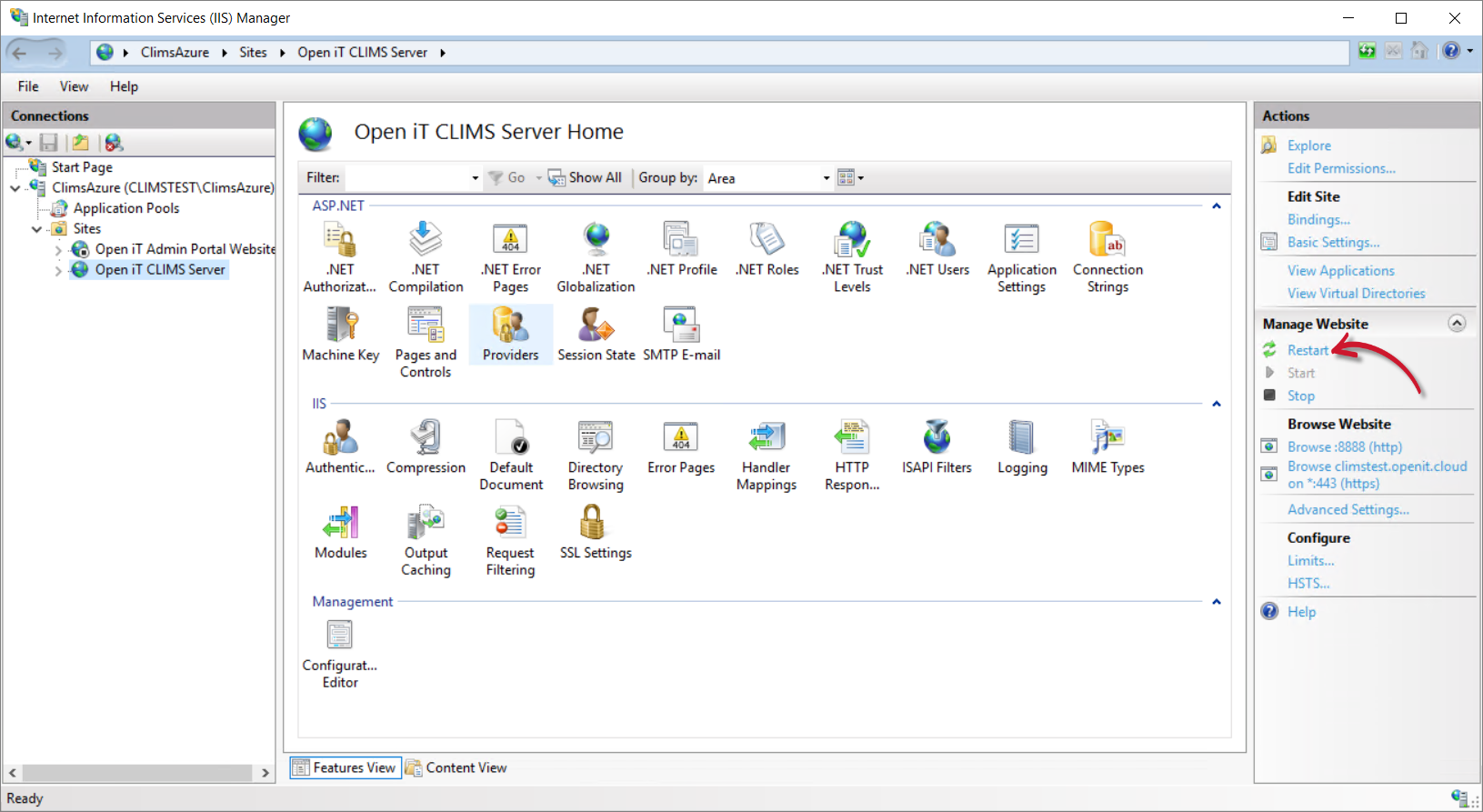 IIS: Restart Website
IIS: Restart Website

