We’re upgrading your documentation experience!
A new doc website is live at docs.openit.cloud — a temporary preview during our transition. This website is now in maintenance-only mode (only critical issues will be addressed).
Explore the new website and send us your feedback!
#
Getting the Client Installers
Client installers are available on the Downloads page of the CLIMS web interface.
On the supposed client machine, open a web browser and access the CLIMS web interface.
Log in and go to the Downloads page.
Under Windows Client, click Download.
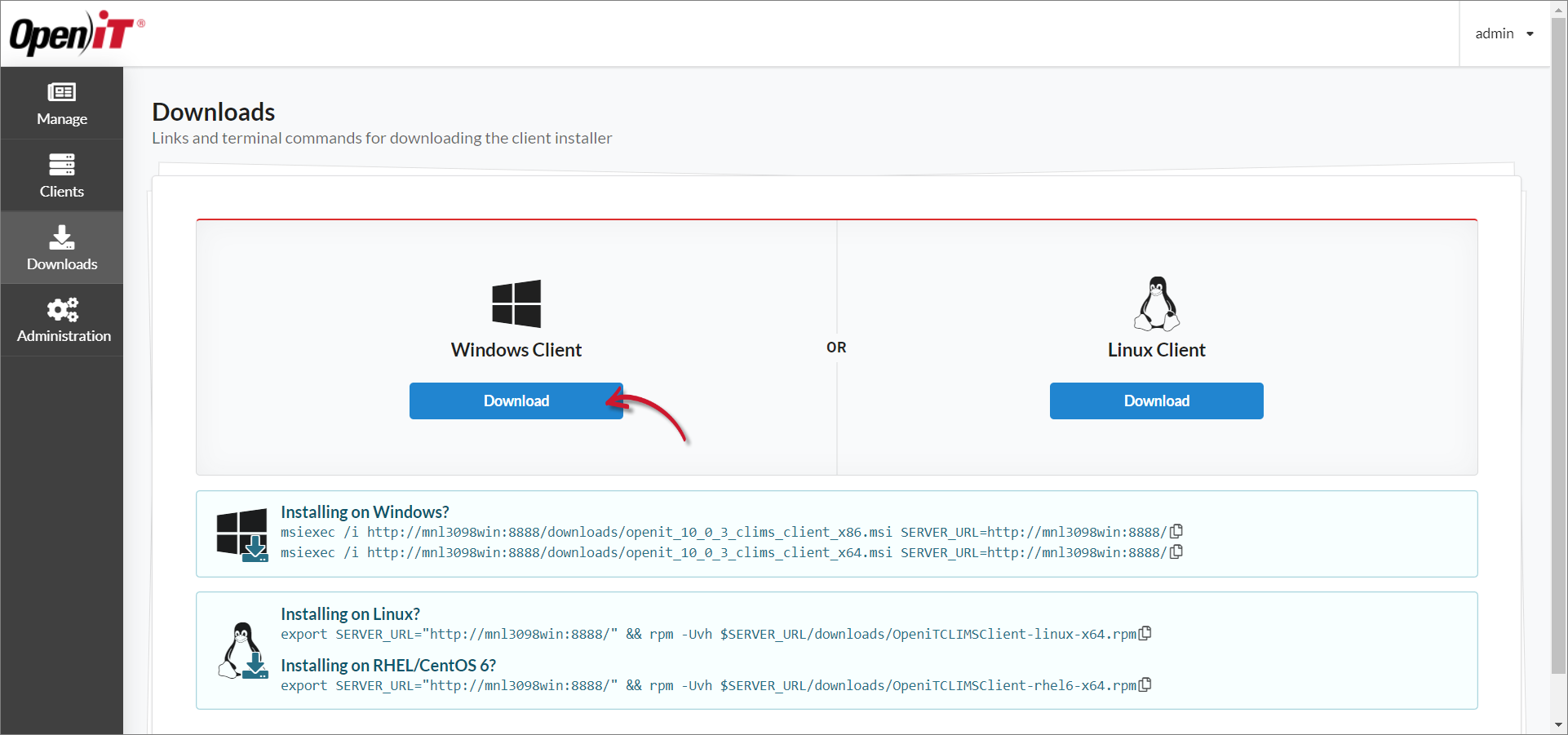 Downloads Page: x64 Windows Client Installer
Downloads Page: x64 Windows Client Installer
The Download button for Windows Client downloads the 64-bit installer file.
Alternatively, you can use the commands to download and automatically run the installer file.
On the Downloads page, under Installing on Windows?, copy the command specific to the client machine architecture (32-bit or 64-bit).
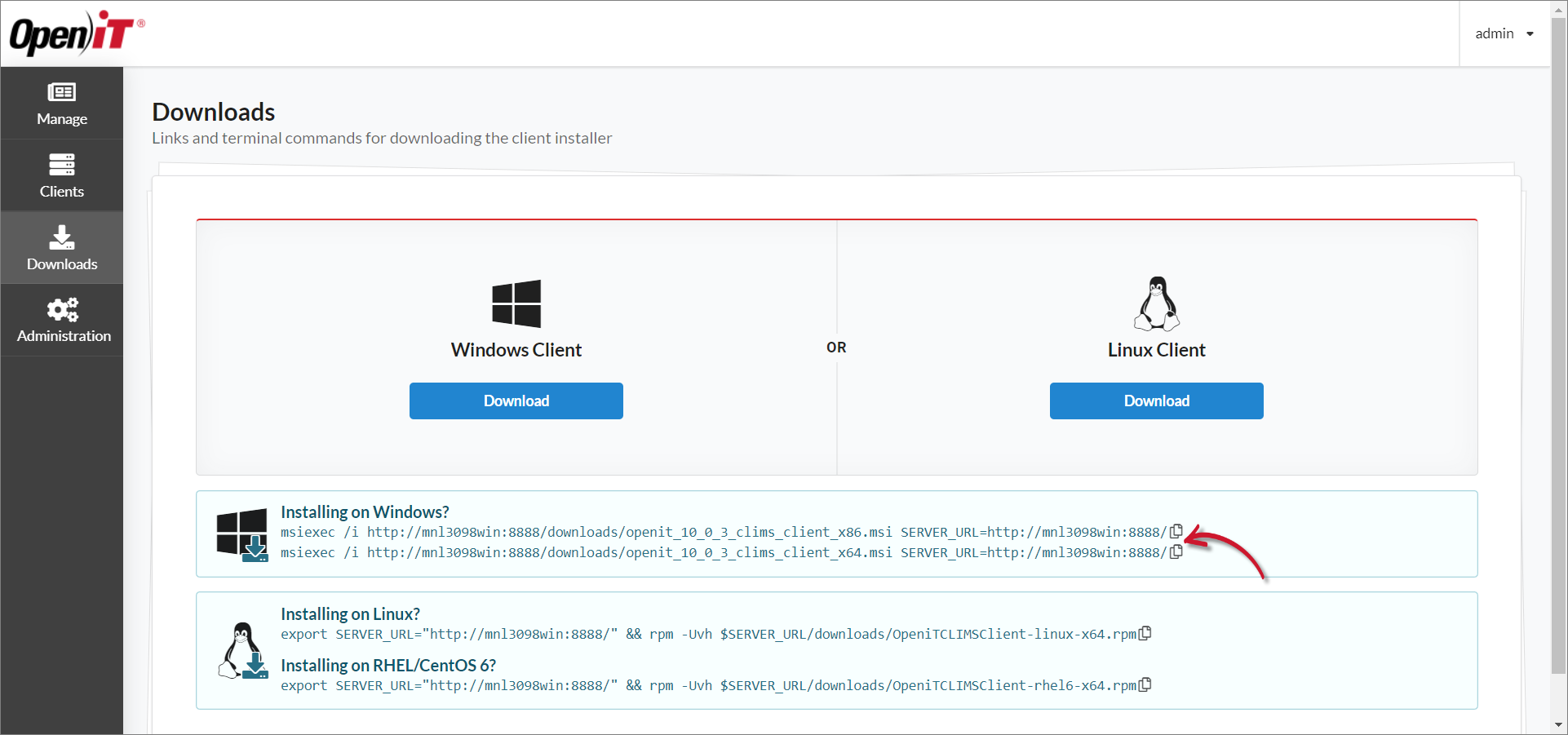 Downloads Page: Windows Client Installers via Commands
Downloads Page: Windows Client Installers via Commands
On the supposed client machine, open a command prompt with Administrator level privileges.
Run the copied command.
Once downloaded, the installer will run automatically.
Open a web browser and access the CLIMS web interface.
Log in and go to the Downloads page.
Under Linux Client, click Download.
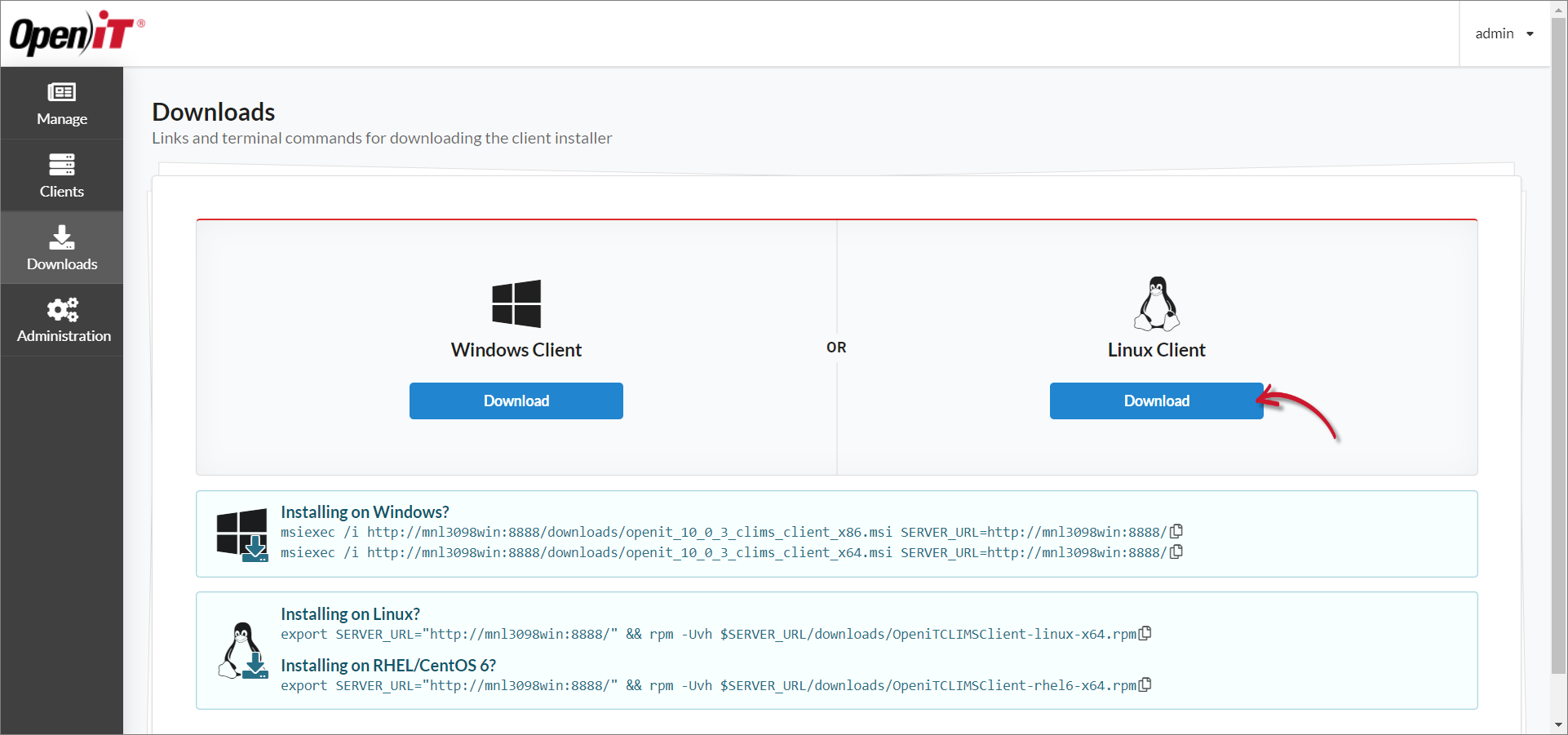 Downloads Page: Unix Client Installer
Downloads Page: Unix Client Installer
The Download button for Linux Client downloads the installer file for OL/RHEL/CentOS 7.
Alternatively, use the commands to download and automatically run the installer file.
- On the Downloads page, copy the command specific to the client's machine Linux version.
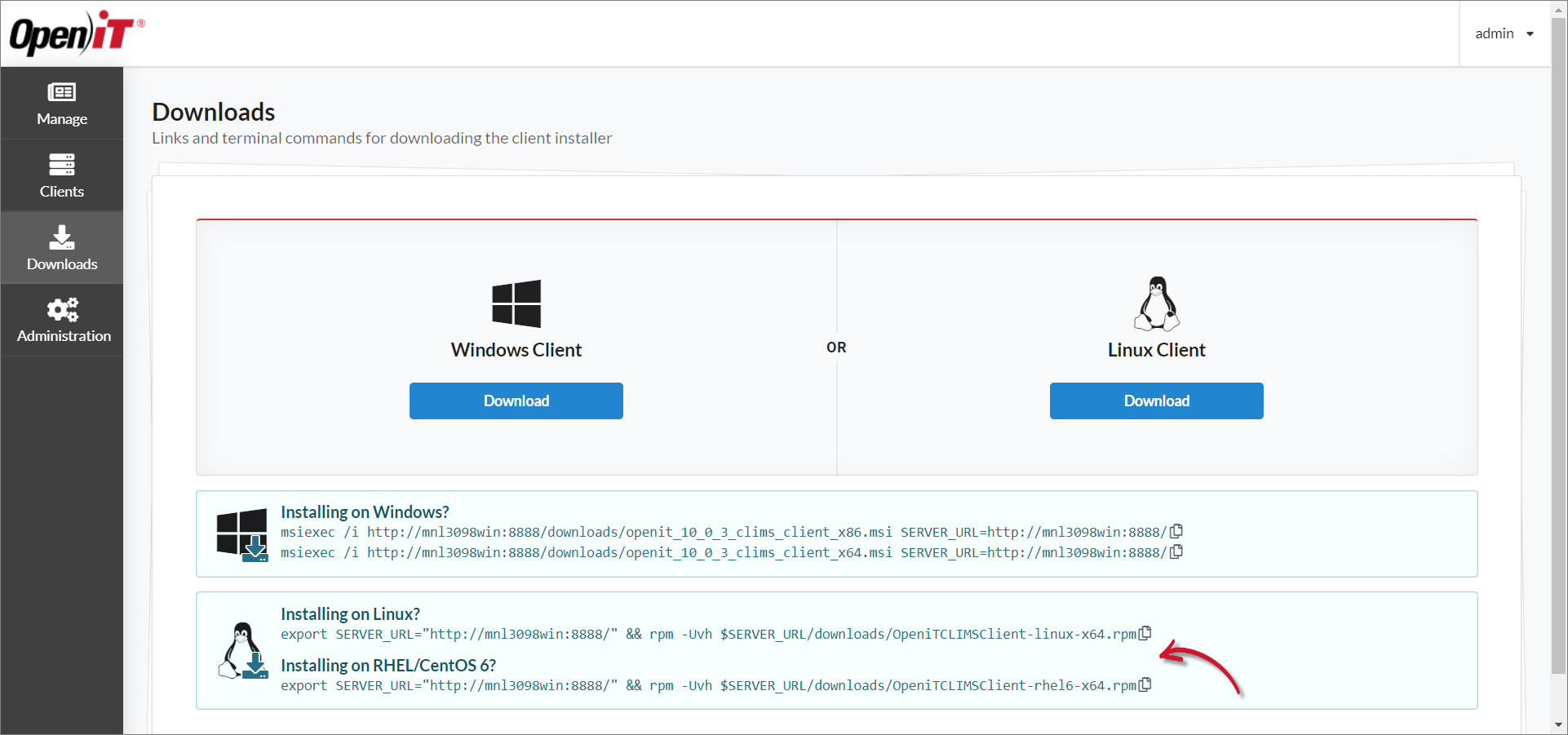
- On the supposed client machine, run the copied command.
Once downloaded, the installer will run automatically.

