We’re upgrading your documentation experience!
A new doc website is live at docs.openit.cloud — a temporary preview during our transition. This website is now in maintenance-only mode (only critical issues will be addressed).
Explore the new website and send us your feedback!
#
License Overview
This report provides an overview of peak usage (Max in Use) and the duration of license use (Elapsed Time). It displays license usage by the license server (Vendor License), which can be examined further at the feature level (Application Name). This report helps users identify features with high and low utilization levels.
Follow these instructions to generate a report:
On the Open iT Reporting Services web portal home page, click on the LicenseAnalyzer Level 1 folder.
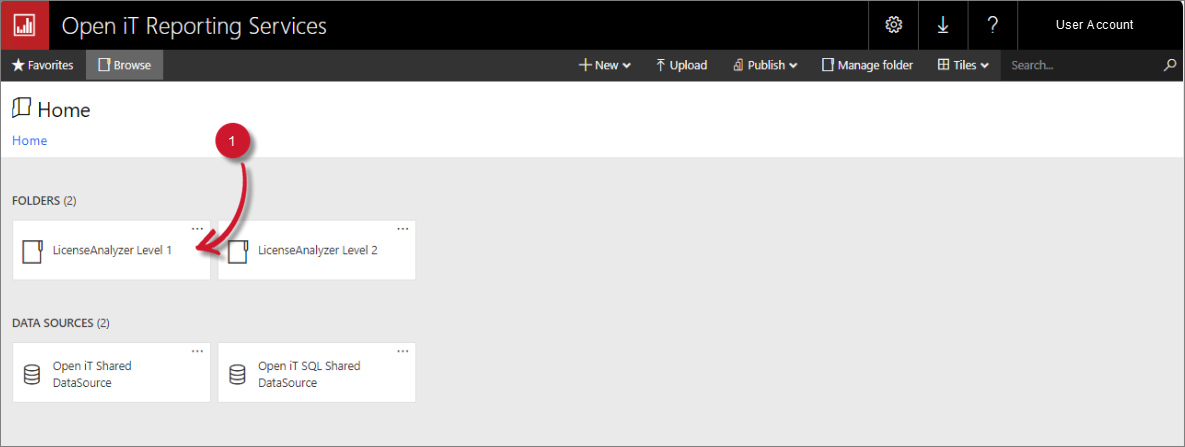 LicenseAnalyzer Level 1 Folder
LicenseAnalyzer Level 1 Folder
This will redirect you to the list of LicenseAnalyzer Level 1 report templates.
Click the License Overview report template.
The report template will automatically generate the report upon opening. By default, it will display the combined vendor license. You can select from the Vendor License to show drop-down menu to change the presented data.
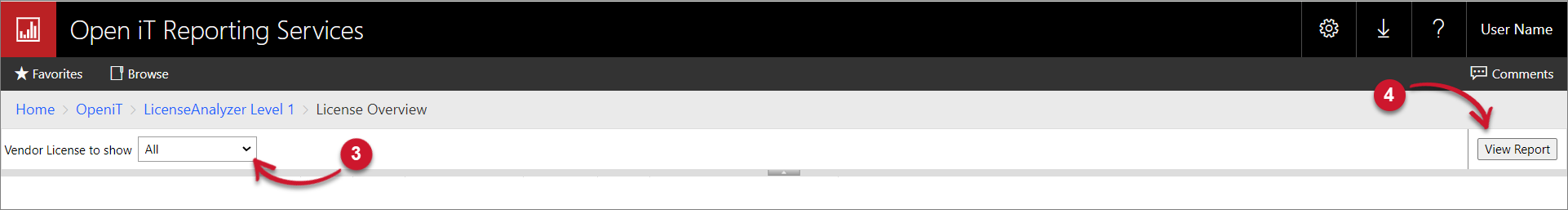 License Overview Parameter
License Overview Parameter
Parameter and Description
Click the View Report button in the top-right corner of the report viewer. Wait for the report to generate. This may take a few minutes, depending on the size of the data.
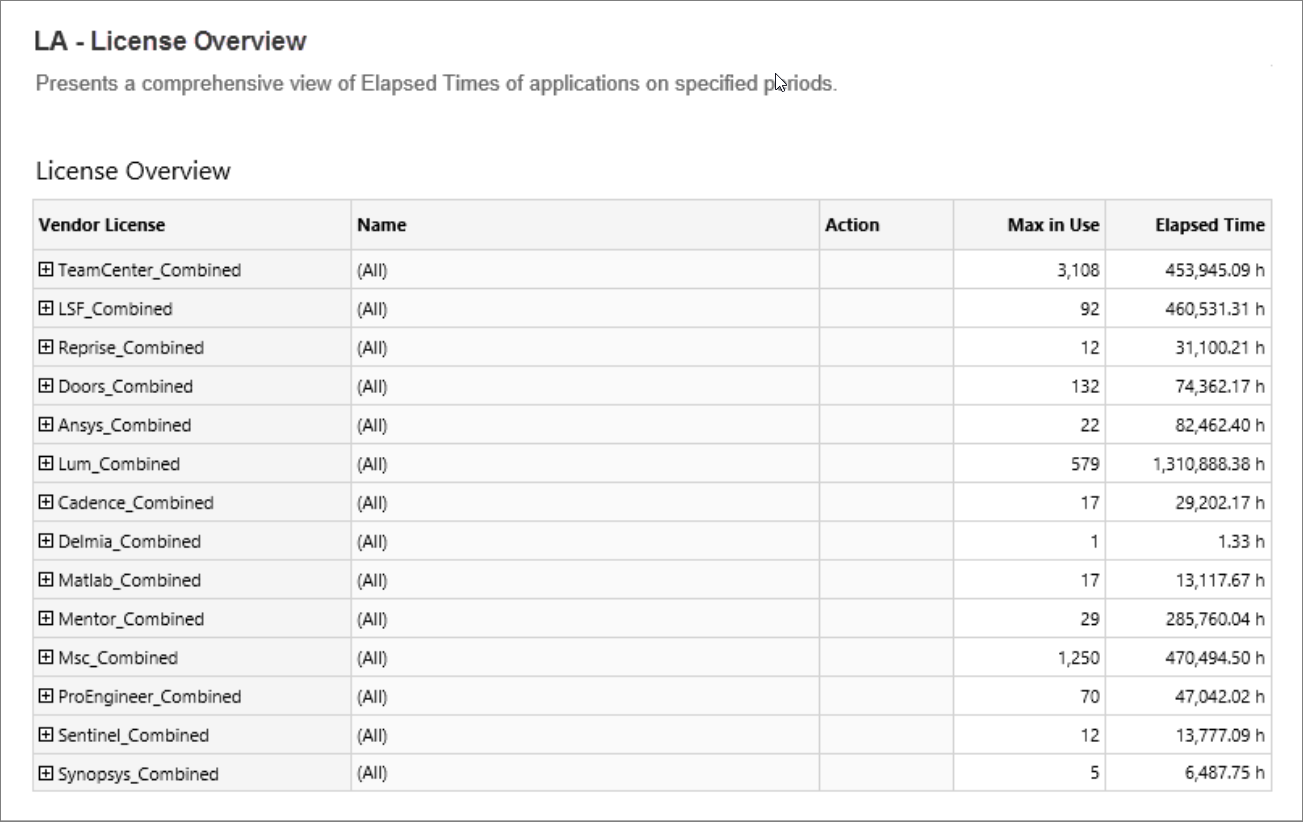
Please see the Report Viewer Control Toolbar section for more details about its functionalities.

