We’re upgrading your documentation experience!
A new doc website is live at docs.openit.cloud — a temporary preview during our transition. This website is now in maintenance-only mode (only critical issues will be addressed).
Explore the new website and send us your feedback!
#
Invoice
This invoice statement provides detailed costs associated with pay-per-use agreements and chargeback/showback processes. It provides a comprehensive breakdown of the utilized software, associated costs, and any additional fees incurred. This statement is essential for accurately tracking and managing software expenses and facilitating transparent organizational cost allocation.
#
Requirements
- Configured linked server and permissions
- Configured user to group mapping
- Configured processing of cost catalog label
- Populated application cost catalog
Feel free to contact the Open iT Support Team at support@openit.com for assistance completing the requirements.
Follow these instructions to generate a report:
On the Open iT Reporting Services web portal home page, click on the LicenseAnalyzer Level 1 folder.
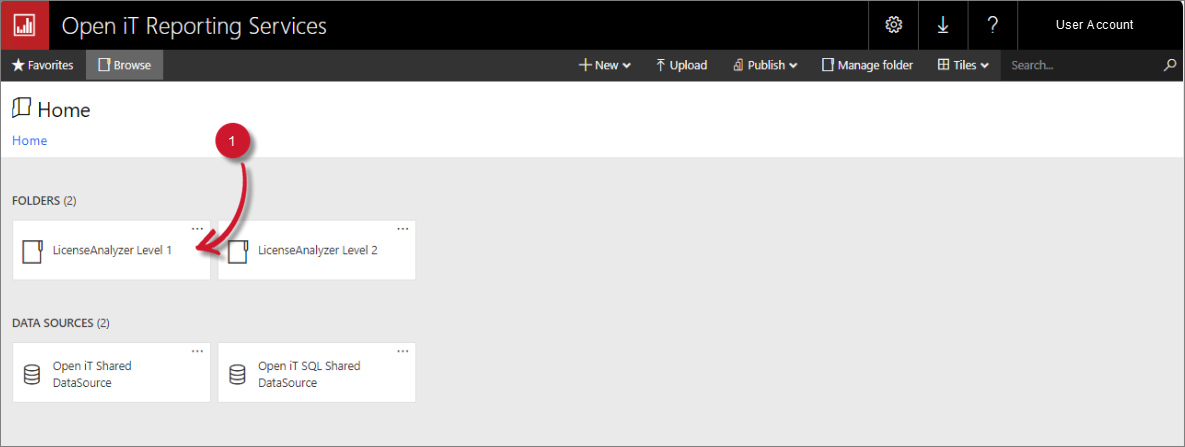 LicenseAnalyzer Level 1 Folder
LicenseAnalyzer Level 1 Folder
Click the Advanced folder, then select Invoice report template.
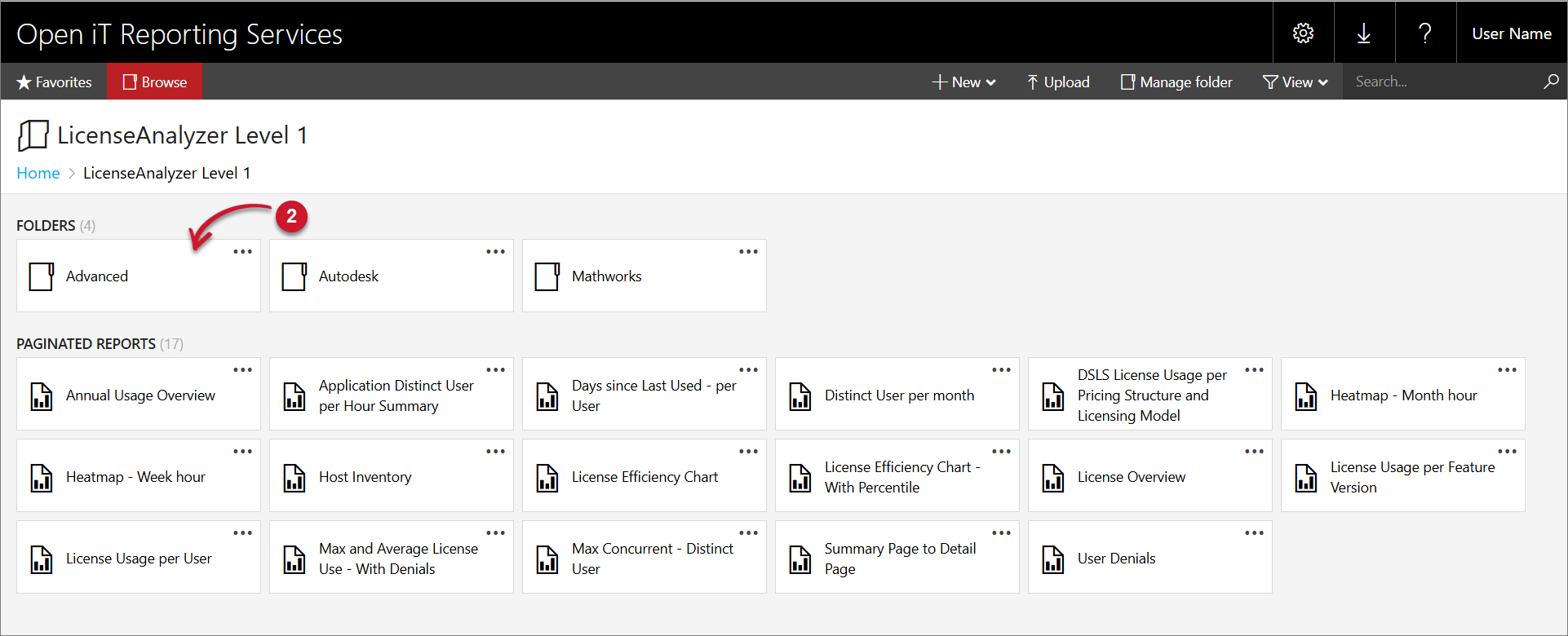 Advanced Folder
Advanced Folder
Select the Period, Year, Month, Cost Center, Attention to, and Description you want to include in the report.
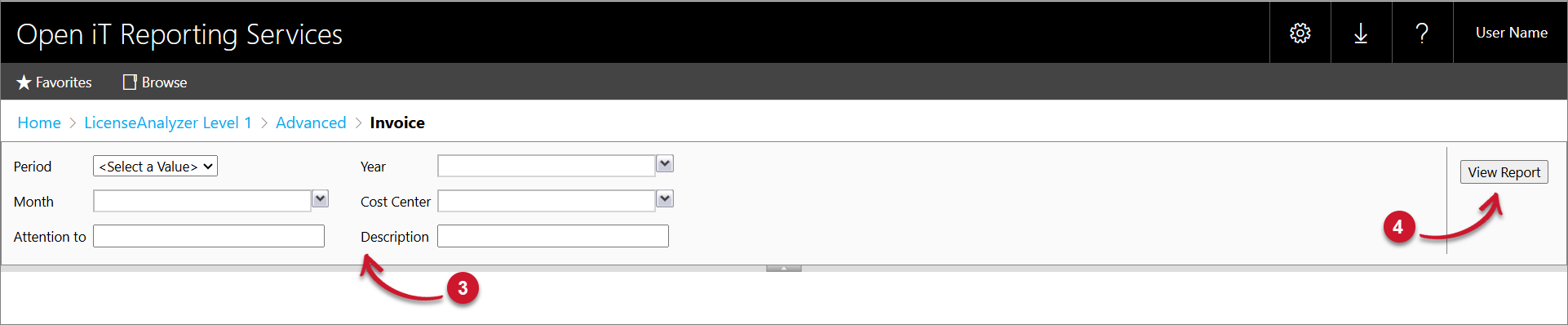 Open iT Invoice
Open iT Invoice
Parameters and Descriptions
Click the View Report button in the top-right corner of the report viewer. Wait for the report to generate. This may take a few minutes, depending on the size of the data.
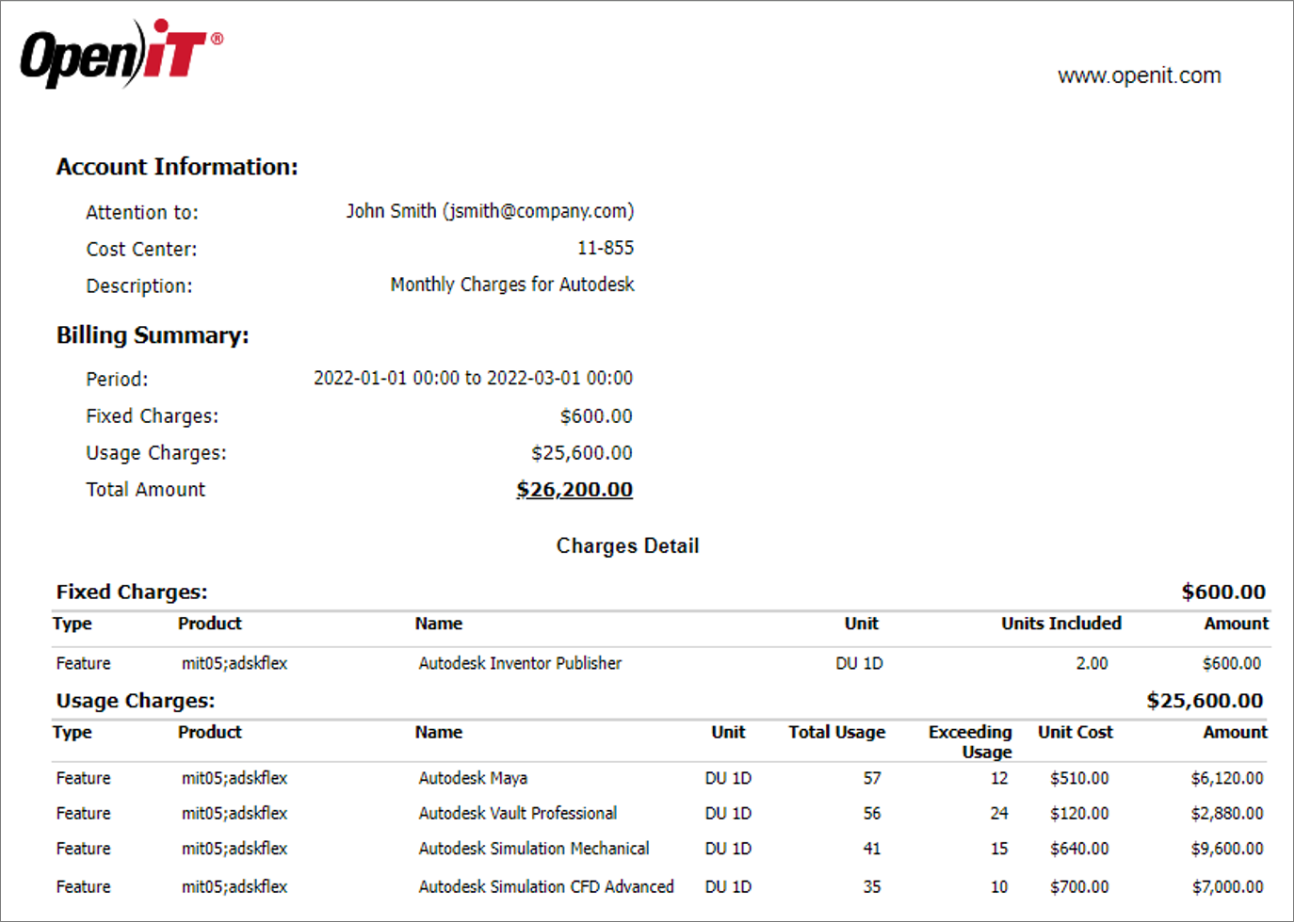
Please see the Report Viewer Control Toolbar section for more details about its functionalities.

