We’re upgrading your documentation experience!
A new doc website is live at docs.openit.cloud — a temporary preview during our transition. This website is now in maintenance-only mode (only critical issues will be addressed).
Explore the new website and send us your feedback!
#
Customizing Email Alert Message
This functionality is only available when the current web user is the Analysis Server service account or is under a role with Notification Configuration restriction enabled.
When the portlet has user details, it will have two tabs for email alert message customization.
#
Subscriber Alert
This allows to edit the email alert message sent to the portlet email alert subscribers. Follow these instructions to customize the subscribers email alert:
In the upper-right corner of the portlet, click the wrench icon.
The Customize Email Alert dialog should appear.
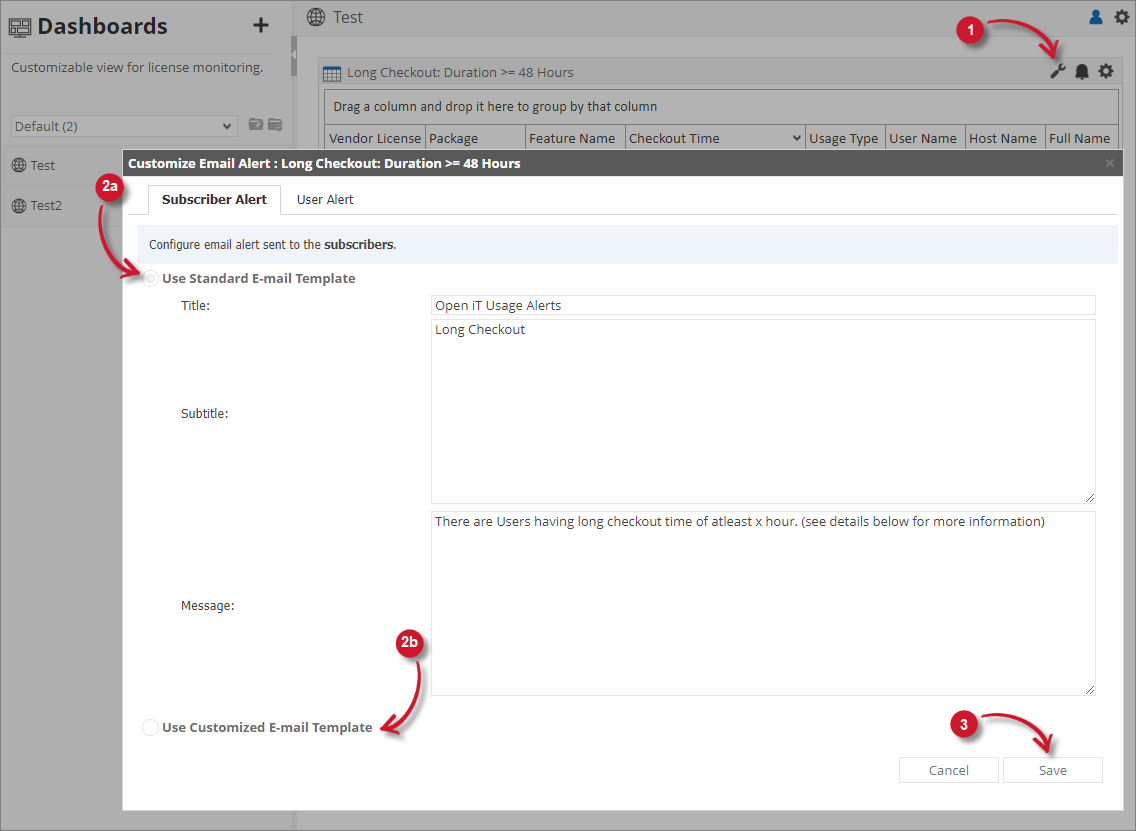 Analysis Server Dashboard: Custom Subscriber Alerts
Analysis Server Dashboard: Custom Subscriber AlertsChoose among the following options to use:
Use Standard Email Template - this template uses a predefined email format with editable email titles and messages.
Use Customized E-mail Template - this template uses an HTML-based format.
Hover the cursor over the information icon beside the option title to see important instructions.
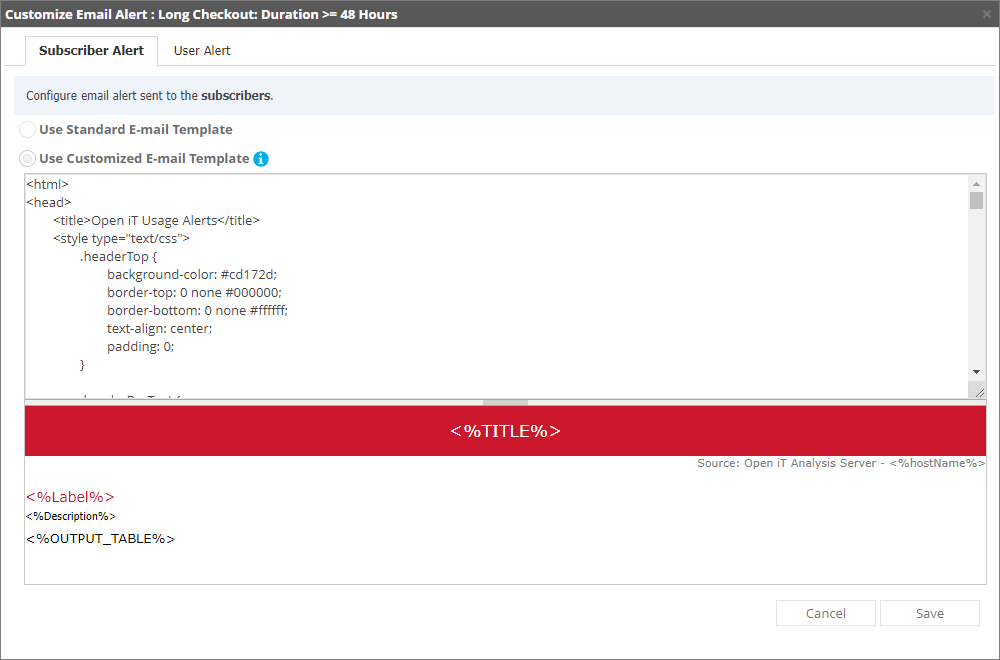 Analysis Server Dashboard: Custom Subscriber Alerts Template
Analysis Server Dashboard: Custom Subscriber Alerts Template
Click Save to continue.
#
User Alert
This allows to edit the email alert message sent to the users of the metered application. Follow these instructions to customize the user email alert:
Only available for portlets with user details.
In the upper-right corner of the portlet, click the wrench icon.
The Customize Email Alert dialog should appear.
Click the User Alert tab.
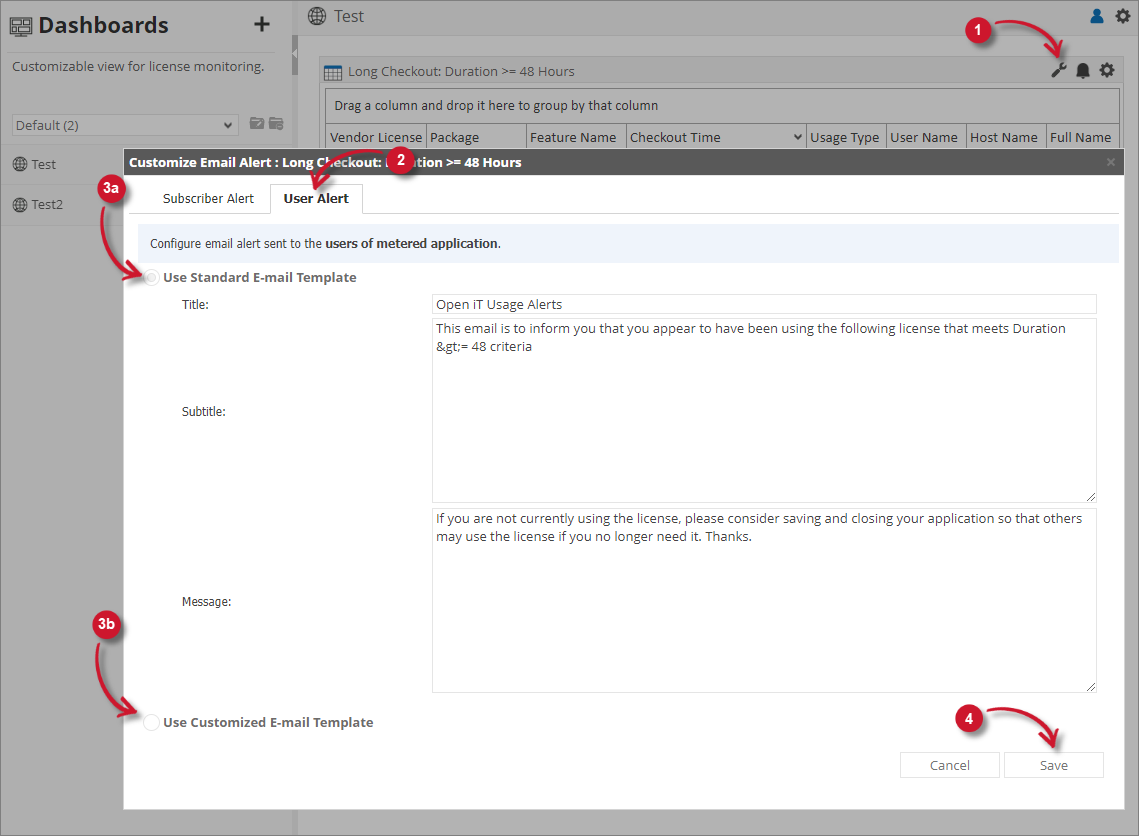 Analysis Server Dashboard: Custom User Alerts
Analysis Server Dashboard: Custom User AlertsChoose among the following options to use:
Use Standard Email Template - this template uses a predefined email format with editable email titles and messages.
Use Customized E-mail Template - this template uses an HTML-based format.
Hover the cursor over the information icon beside the option title to see important instructions.
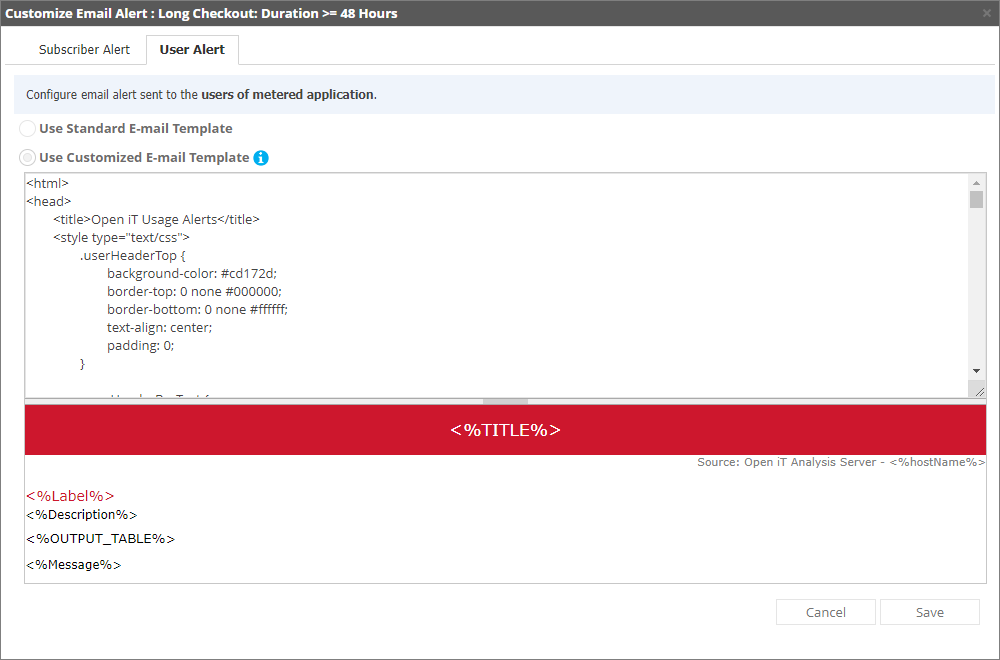 Analysis Server Dashboard: Custom User Alerts Template
Analysis Server Dashboard: Custom User Alerts Template
Click Save to continue.
#
Recommended Reading
The following configuration is essential to the Dashboard: Customizing Email Alert Message to work properly.
Configuring Roles for Web Interface Components Restrictions Email Settings

