We’re upgrading your documentation experience!
A new doc website is live at docs.openit.cloud — a temporary preview during our transition. This website is now in maintenance-only mode (only critical issues will be addressed).
Explore the new website and send us your feedback!
#
Connection Settings
The Connection Settings pane contains details of the current OLAP database connection. This also provides the capability of switching from the available OLAP cubes.
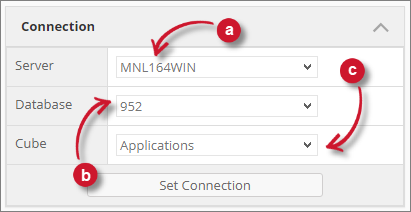
Analysis Server Analysis Console: Connection
It consists of the following details:
Analysis Console: Connection Details
#
Switching OLAP Cubes
Follow these steps to switch between OLAP cubes:
Choose among the available OLAP cubes.
Click the Set Connection button.
The page should automatically be refreshed.

