We’re upgrading your documentation experience!
A new doc website is live at docs.openit.cloud — a temporary preview during our transition. This website is now in maintenance-only mode (only critical issues will be addressed).
Explore the new website and send us your feedback!
#
Managing Rules
#
Adding Rules
Adding labels is defined by rules. Rules determine the labels to be processed and applied to specific vendor licenses. Notice that there are rules included initially. These are rules from Open iT for common vendor licenses.
Follow these instructions to add rules:
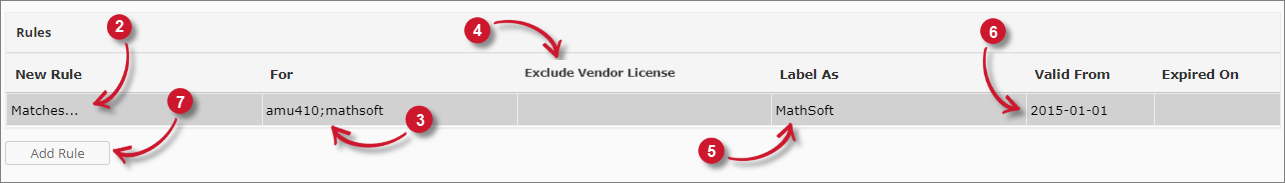
In the Rules pane, click the first row of the New Rule. This should transform into a dropdown list.
Choose among the options:
Vendor License Labeling: Rules Description
In the For column, type the keyword that identifies the vendor license to label depending on the selected New Rule option.
In the Exclude Vendor License column, type in the vendor license name to be excluded in matching. This column is optional.
Type in the Label As column the label to replace the matched vendor license.
Choose the date range for the validity of the configured label:
- Valid From - start date of the validity of the label.
- Expired On - end date of the validity of the label.
Click the Add Rule button.
The new rule should be added to the list and updates the Label View automatically.
Make sure to do the task provided in the note at the bottom of the page.
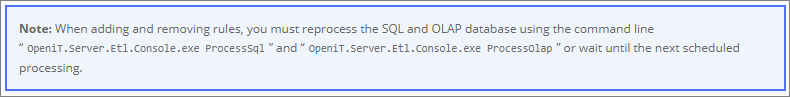 Analysis Server Vendor License Labeling: Note
Analysis Server Vendor License Labeling: Note
#
Deleting Rules
Follow these instructions to delete rules:
In the list of rules, look for the item or items to delete.
Click the tick box of the item or items.
Click the Delete Selected button.
A confirmation message should appear.
Click Save to continue.
The list of rules and the Label View should automatically be updated.
Make sure to do the task provided in the note at the bottom of the page.
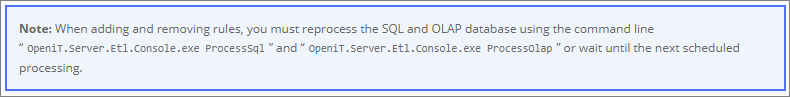 Analysis Server Vendor License Labeling: Note
Analysis Server Vendor License Labeling: Note
#
Recommended Reading
The following configuration is used for Vendor License Labeling, review and evaluate if necessary.
Configuring Feature Labeling Mapping File

