We’re upgrading your documentation experience!
A new doc website is live at docs.openit.cloud — a temporary preview during our transition. This website is now in maintenance-only mode (only critical issues will be addressed).
Explore the new website and send us your feedback!
#
Configuring Roles for Web Interface Components Restrictions
Use this option to configure users' or groups' restrictions in accessing or using some of the Analysis Server web interface components. The configuration only applies to the users who are not included as web interface administrators. These users are the ones included in the Administration tab in the mvc.sitemap file.
To set restrictions to some of the web interface components for a specific role:
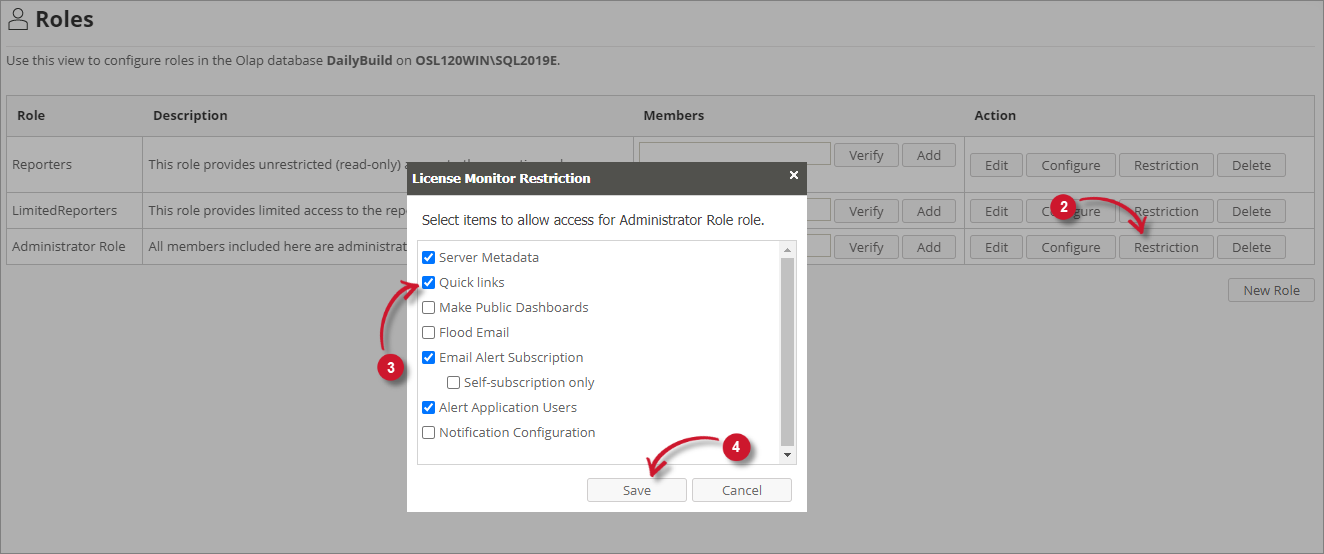
Choose the role to setup restrictions.
Click the Restriction button. Restriction dialog will appear.
Choose among the following components:
These components will be hidden to the view of the restricted user when not chosen.
Server Metadata - License Server status information
Quick Links - Chart links in License Monitor Portal
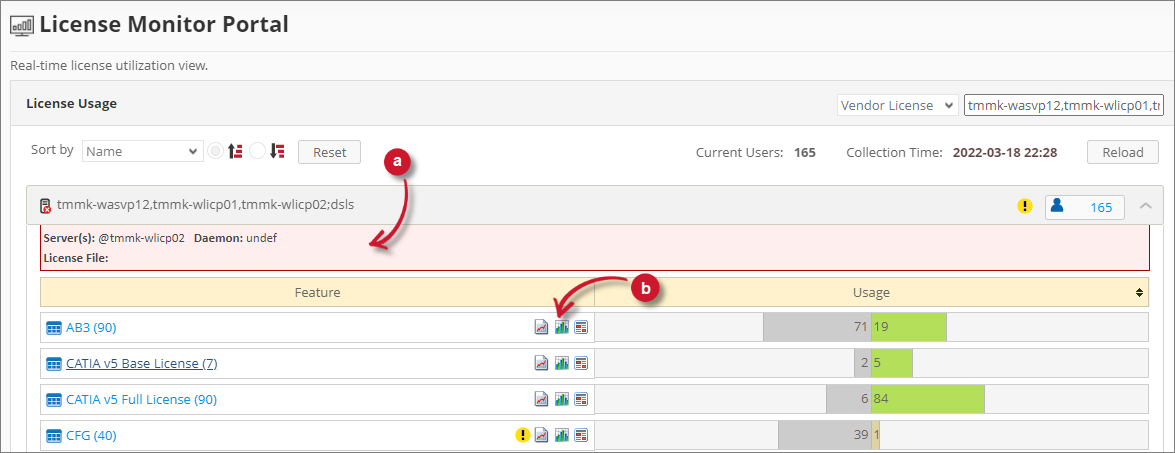 Analysis Server Roles: Quick Links Role Restriction
Analysis Server Roles: Quick Links Role Restriction
Make Public Dashboards - allow members to make dashboards available for public
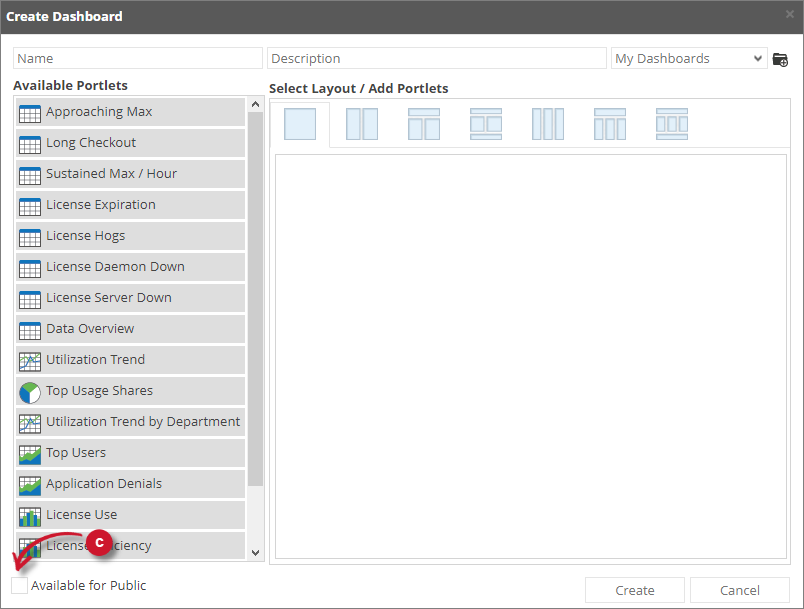 Analysis Server Roles: Make Public Dashboard Role Restriction
Analysis Server Roles: Make Public Dashboard Role Restriction
Flood Email - allow to send the same email multiple times
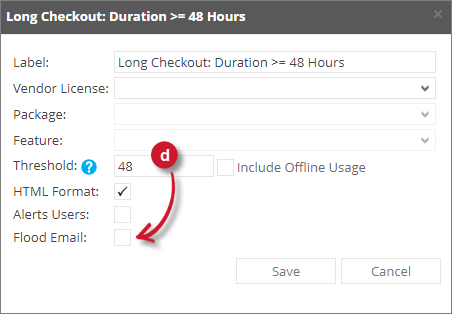 Analysis Server Roles: Flood Email Role Restriction
Analysis Server Roles: Flood Email Role Restriction
Email Alert Subscription - allow members to add and remove subscriptions to portlets email alert.
- Self-subscription only - allow members to add or remove itself to portlets email alert subscription.
- Alert Application Users - allow members to send email alerts to application users.
Notification Configuration - allow members to edit email alert messages.
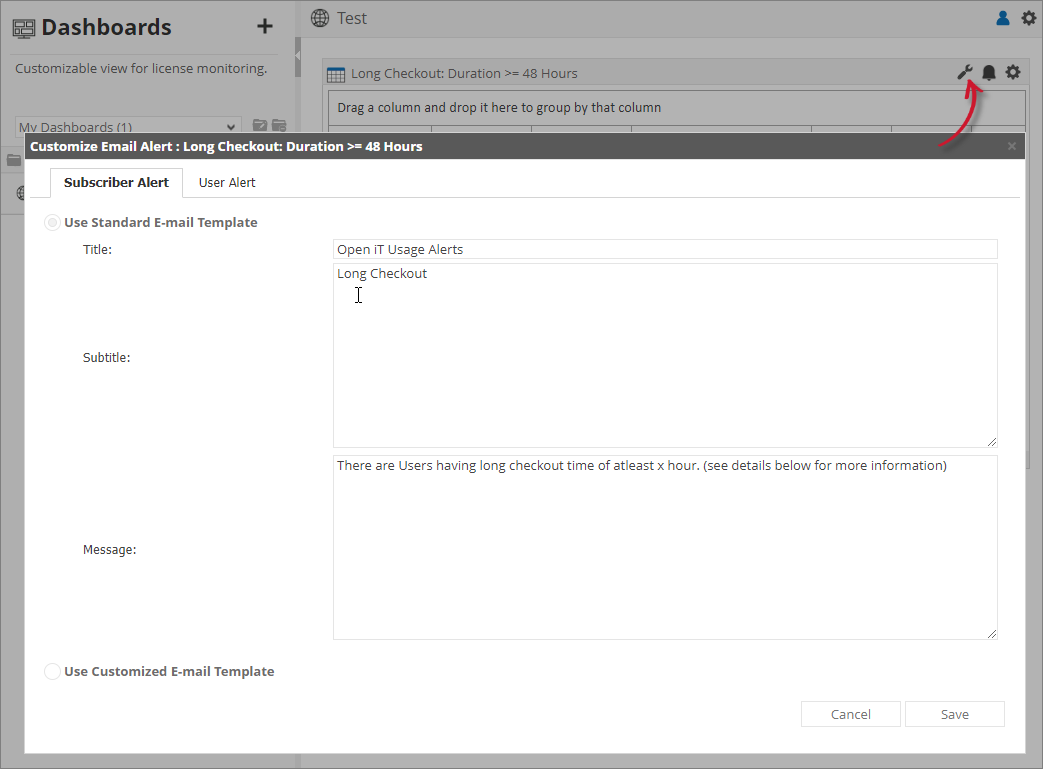 Analysis Server Roles: Notification Configuration Role Restriction
Analysis Server Roles: Notification Configuration Role Restriction
Click Save to apply the changes.
Make sure to limit the License Monitor Portal access for the component restrictions to take effect.

