We’re upgrading your documentation experience!
A new doc website is live at docs.openit.cloud — a temporary preview during our transition. This website is now in maintenance-only mode (only critical issues will be addressed).
Explore the new website and send us your feedback!
#
Editing Copyright Banner Contents
The Copyright Banner page allows the administrator to manage and set the text displayed in the web interface security banner.
Make sure that Copyright Banner is displayed.
In the Analysis Server web interface, navigate to Administration > Copyright Banner.
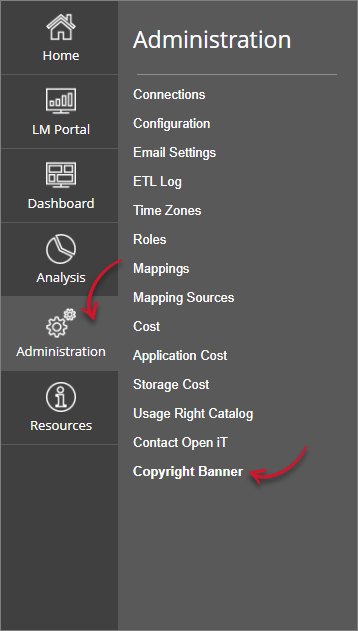 Analysis Server Copyright Banner: Navigation
Analysis Server Copyright Banner: NavigationThis will display a blank page. In the upper-right corner of the page, click Edit Content.
 Analysis Server Copyright Banner: Edit Content Link
Analysis Server Copyright Banner: Edit Content LinkThe page will transform into an editor. Provide the text to display in the header banner.
Click Save to continue.
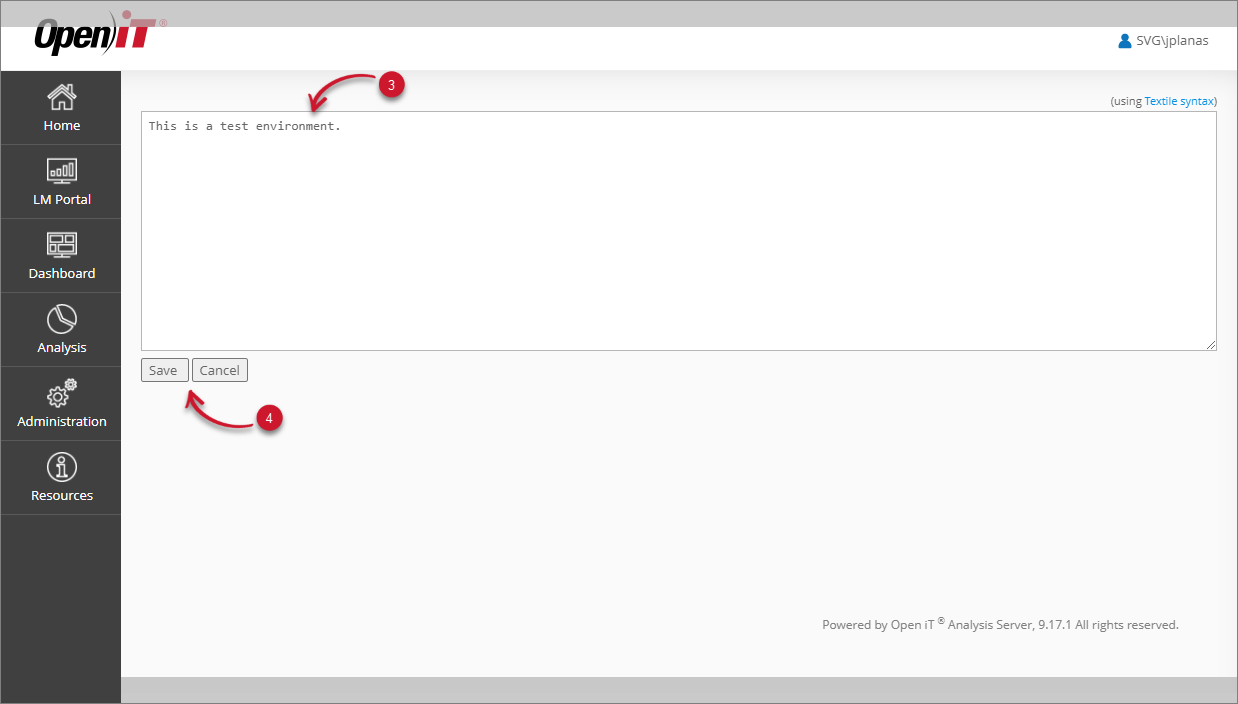 Analysis Server Copyright Banner: Save Content
Analysis Server Copyright Banner: Save ContentRefresh the page to see the provided text in the header banner.
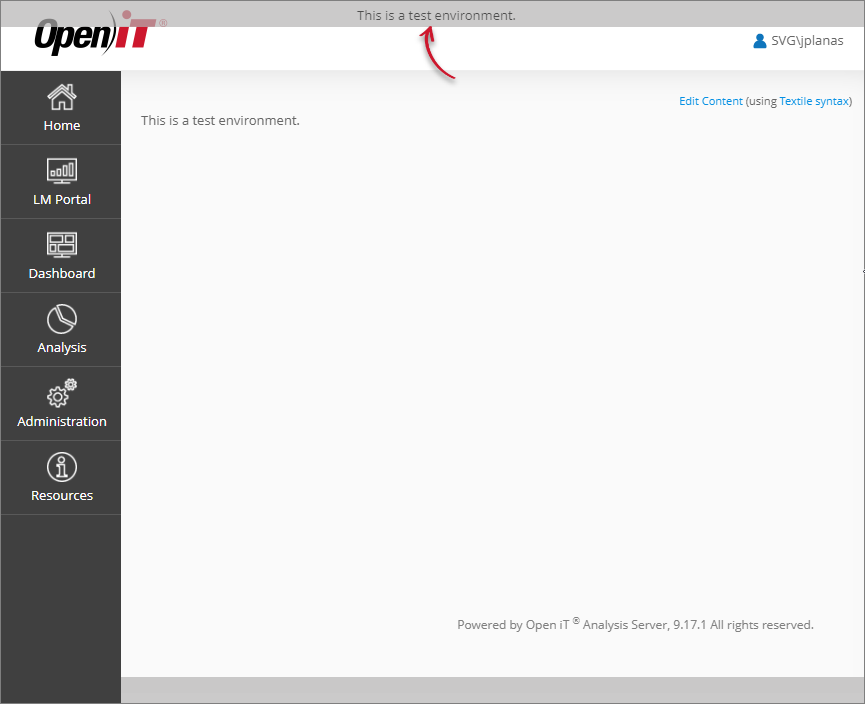 Analysis Server Copyright Banner: Saved Content
Analysis Server Copyright Banner: Saved Content

