We’re upgrading your documentation experience!
A new doc website is live at docs.openit.cloud — a temporary preview during our transition. This website is now in maintenance-only mode (only critical issues will be addressed).
Explore the new website and send us your feedback!
#
Start SQL Agent Service
#
Problem
When creating subscriptions for the first time in the SSRS, an error will show saying that the SQL Agent service is not running in your machine.
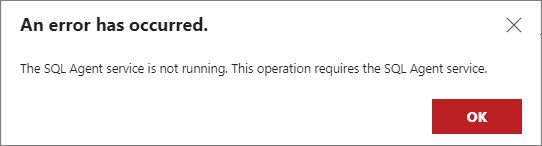
The SQL Agent Service is required when creating subscriptions in SSRS. By default, the service is not running.
#
Resolution
To start the service, follow these instructions:
Go to
Services.msc. Access this by typing services.msc in the Windows Search Box.Click on
Services.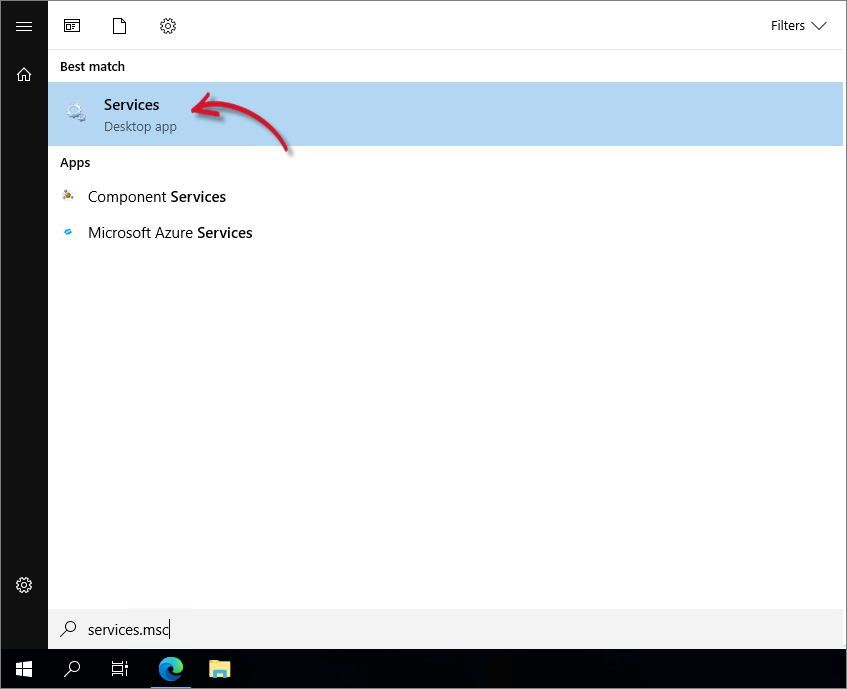 Services.msc
Services.mscScroll down and look for SQL Server Agent (MSSQLSERVER). Right-click on it and choose Properties.
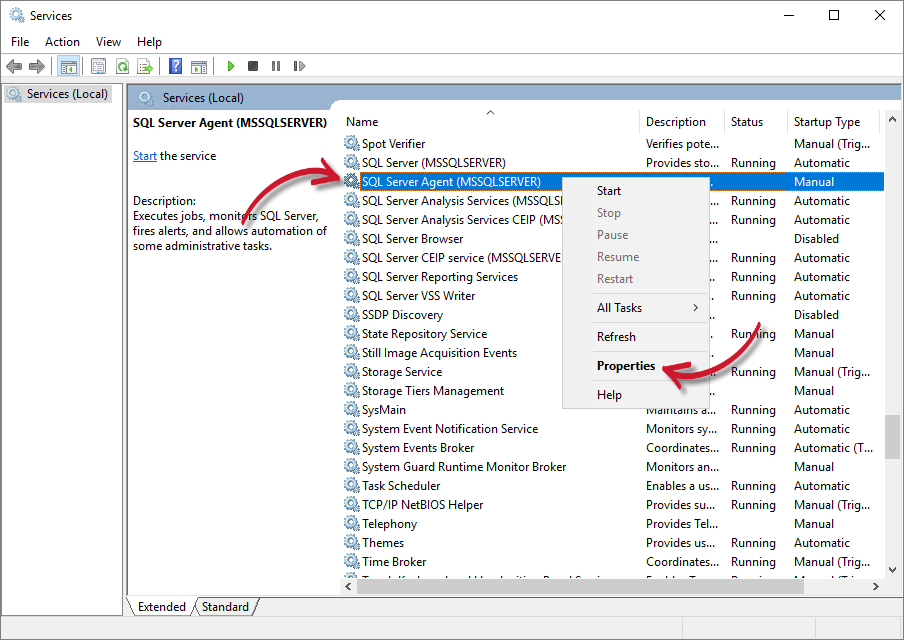 Services - SQL Server Agent
Services - SQL Server AgentIn the General tab, click on Start under the Service status.
You can also determine the Startup type of the service by choosing from the drop-down list. Choose Automatic to have the service running on startup.
Click on Apply, then click OK to save the changes.
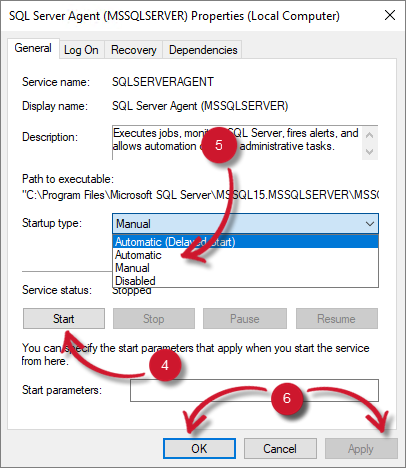 SQL Server Agent - Properties
SQL Server Agent - Properties

