We’re upgrading your documentation experience!
A new doc website is live at docs.openit.cloud — a temporary preview during our transition. This website is now in maintenance-only mode (only critical issues will be addressed).
Explore the new website and send us your feedback!
#
Mapping Sources - Not loading fields
#
Problem
There will be times when a loading fields of a specific mapping source is not working.
#
Resolution
Use the following list of suggestions to troubleshoot the issue.
#
Check for Web Browser Console Errors
Follow these instructions to check for errors in the web browser console:
In the Mapping Sources page, right-click anywhere inside the page and choose Inspect.
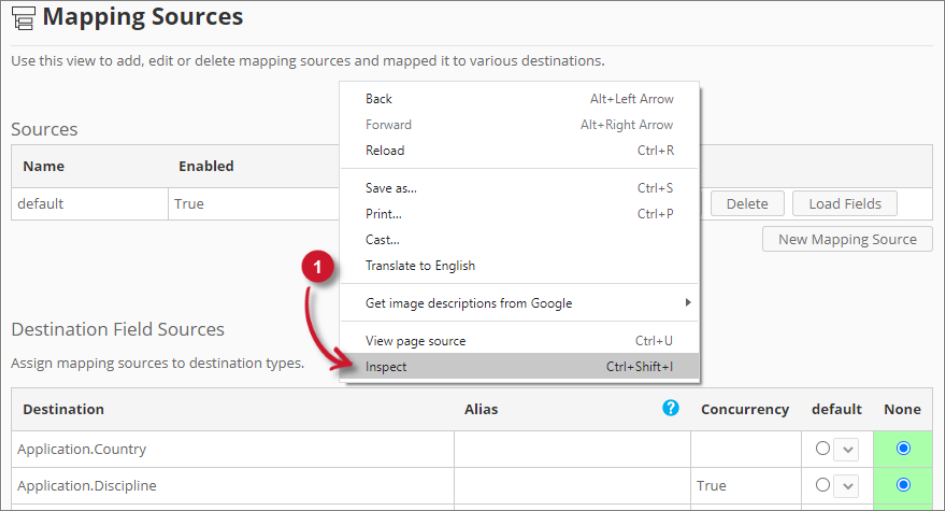 Analysis Server Troubleshooting: Inspect Web Browser
Analysis Server Troubleshooting: Inspect Web Browser
The Developer Tools should appear.
Choose Console from the available tabs of the tool.
The Console lists web browser transactions including errors.
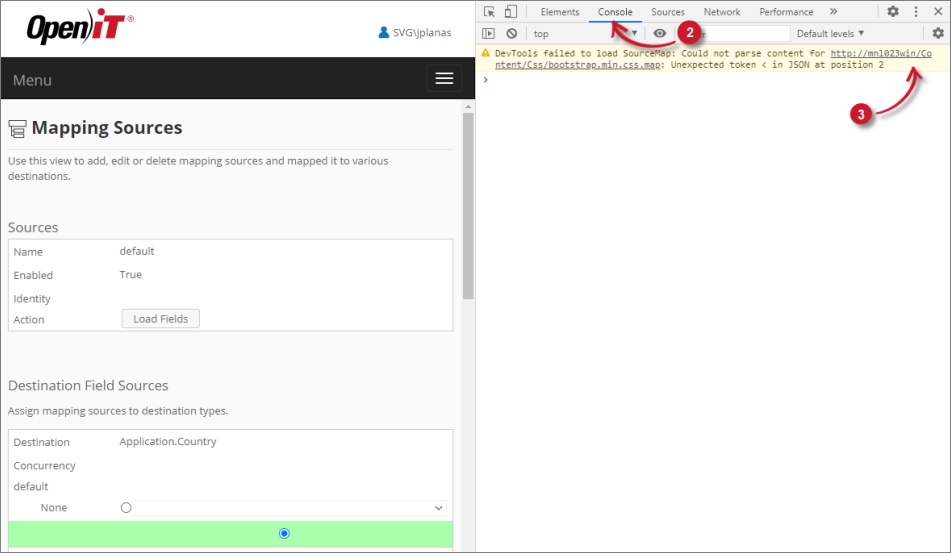 Analysis Server Troubleshooting: Check Web Browser Console Errors
Analysis Server Troubleshooting: Check Web Browser Console Errors
Errors in the Console may sometimes be too technical. For immediate response, send the error details to support@openit.com.
#
Check validity of the file path
Follow these instructions to check the validity of the configured mapping source:
Click the Edit button of the specific mapping source.
Check if the value in the File Path option is valid and correct.
If using UNC path (
\\path_to_file), try to access it remotely.Modify the value if incorrect and save the changes.
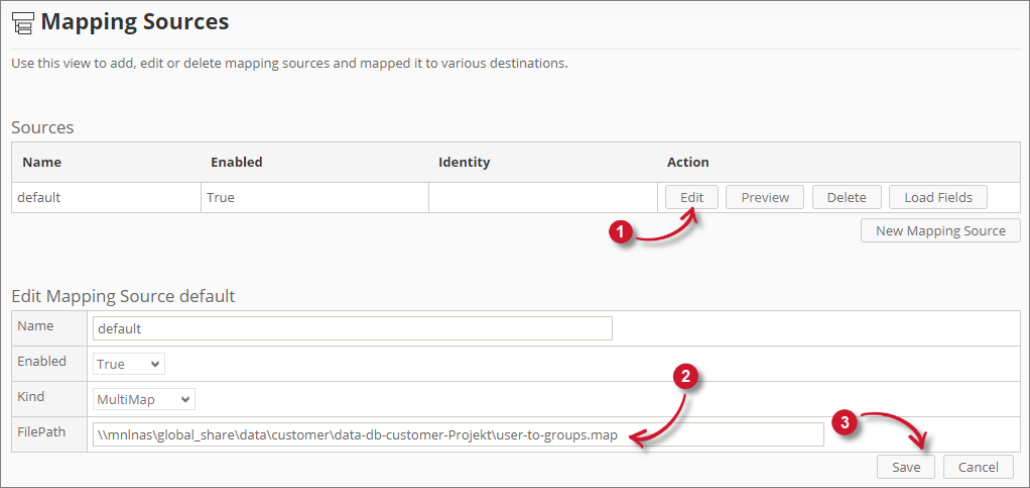 Analysis Server Troubleshooting: Check file path validity
Analysis Server Troubleshooting: Check file path validity
#
Counter-check if delimiter used is correct (CSV)
Follow these instructions to check if the delimiter used in the map (CSV) file and the chosen delimiter is the same:
Click the Edit button of the specific mapping source.
Take the value of the File Path and navigate to the directory.
Open the map file and take note of the Delimiter used.
Go back to the Mapping Sources page and make sure that the chosen delimiter is correct.
Save the changes.
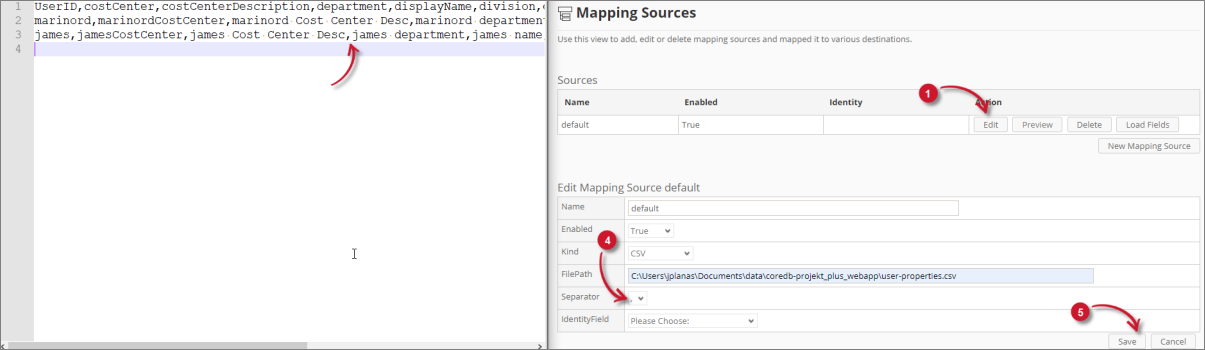 Analysis Server Troubleshooting: Check delimiter used
Analysis Server Troubleshooting: Check delimiter used

