We’re upgrading your documentation experience!
A new doc website is live at docs.openit.cloud — a temporary preview during our transition. This website is now in maintenance-only mode (only critical issues will be addressed).
Explore the new website and send us your feedback!
#
Web Interface Unreachable - Internal Server Error
#
Problem
When accessing the Open iT Analysis Server Web Interface with an Ingress setup, you may encounter an error preventing access, which will return:
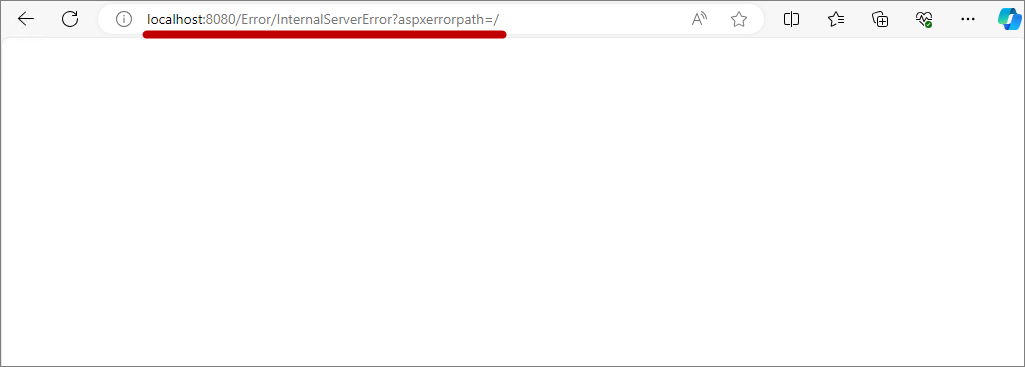
#
Resolution
Follow these instructions to troubleshoot the issue.
#
Create and Deploy SQL Database
The background processes of the Analysis Server use an SQL Server database. Furthermore, the successful rendering of the web interface requires the creation and deployment of the SQL databases.
#
Restart the Open iT Analysis Server Site and Application Pool
Make sure to restart the Open iT Analysis Server in the Internet Information Services (IIS) Manager after executing the ETL commands to apply the processes and ensure their completion.
Open the Internet Information Services (IIS) Manager.
Under the Connections pane, expand the root node and Sites.
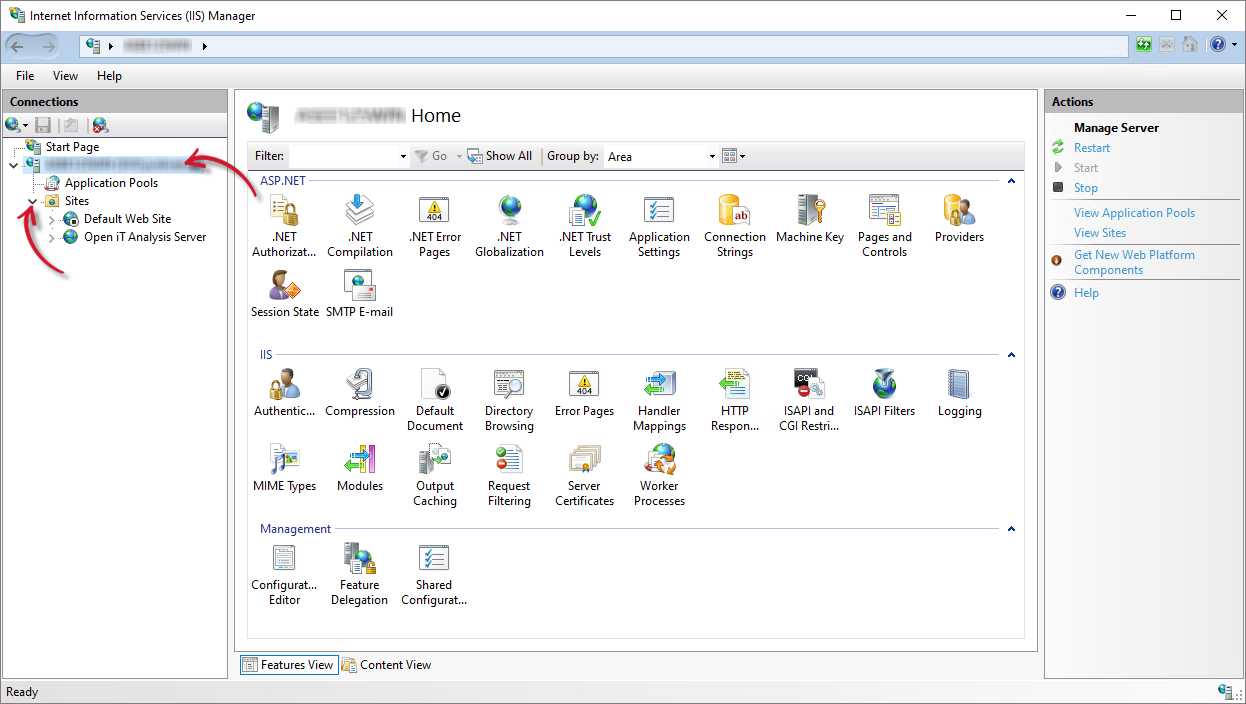 IIS: Home
IIS: Home
Select Application Pools, then click on Open iT Analysis Server Application Pool.
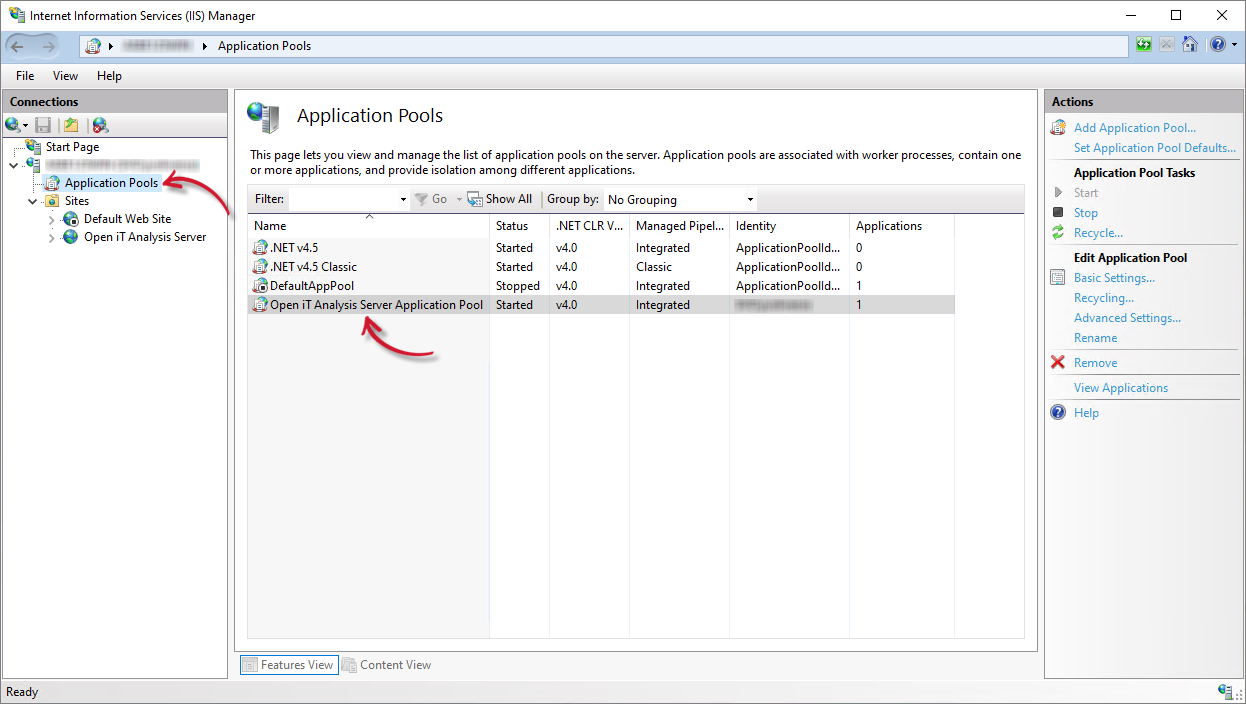 IIS: Application Pools
IIS: Application Pools
In the Actions pane, under Application Pool Tasks, click Stop, then click Start.
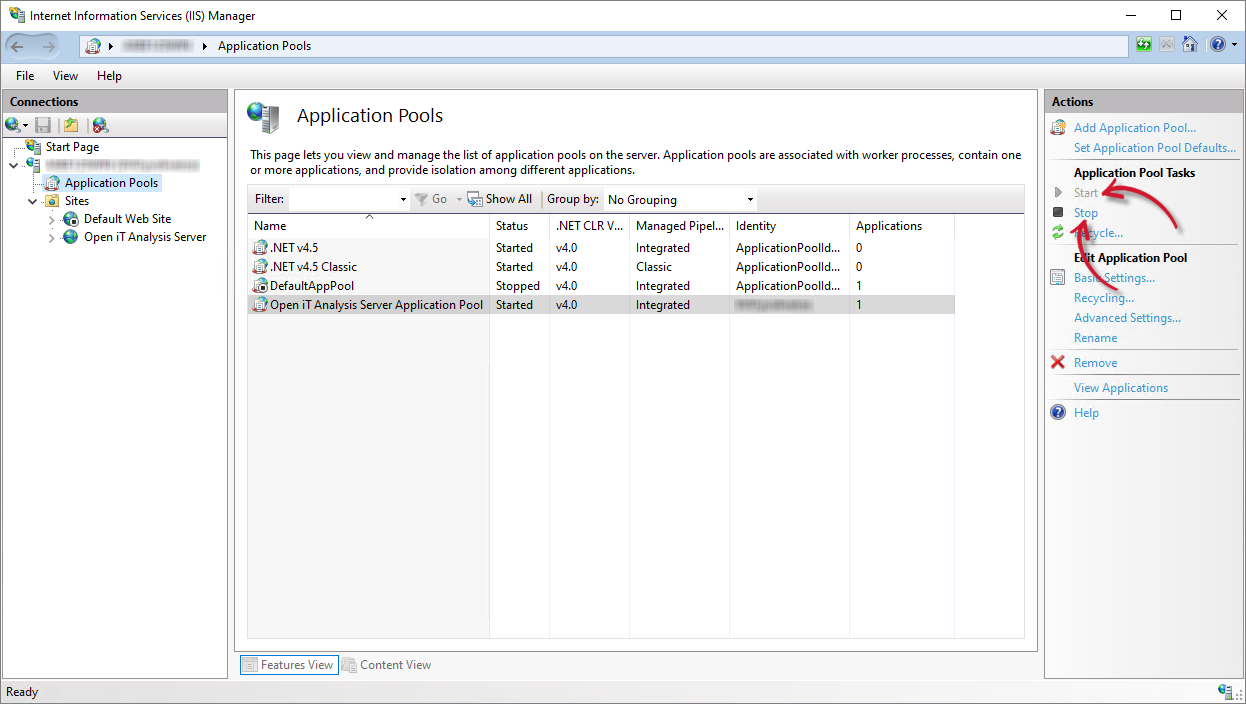 IIS: Application Pool
IIS: Application Pool
Select Open iT Analysis Server.
Under the Actions pane, in Manage Website, click on Restart.
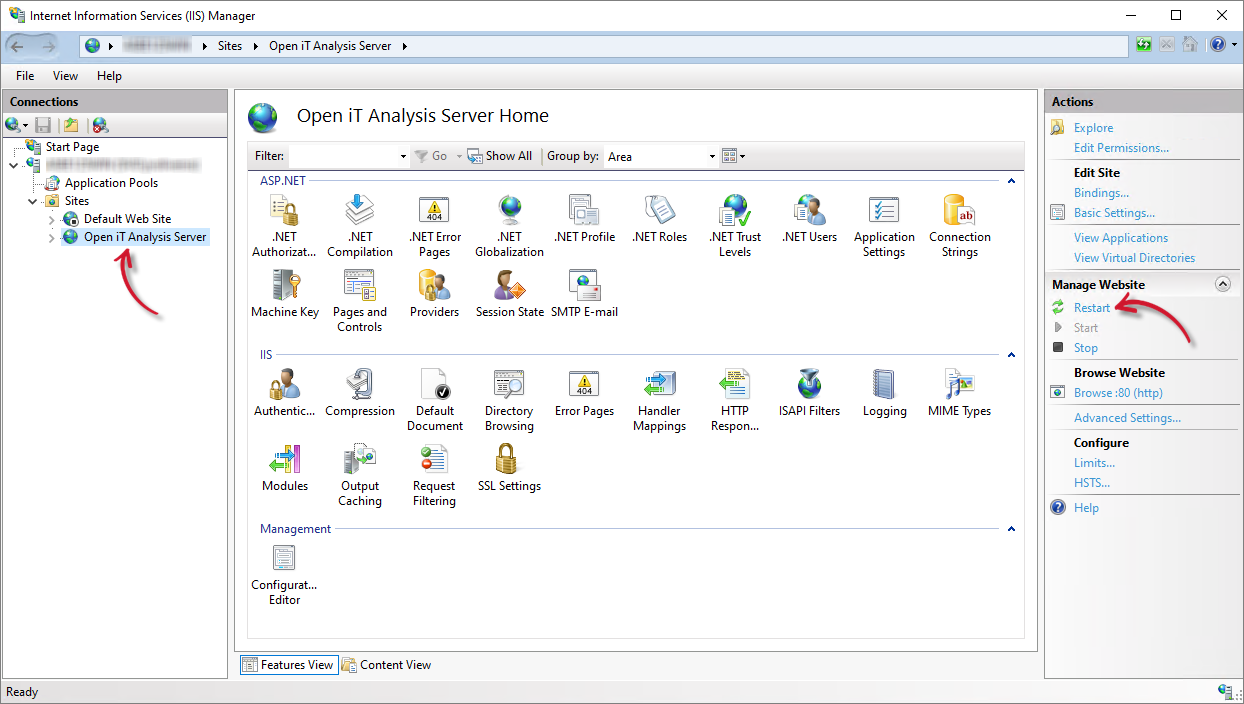 IIS: Restart Website
IIS: Restart Website

