We’re upgrading your documentation experience!
A new doc website is live at docs.openit.cloud — a temporary preview during our transition. This website is now in maintenance-only mode (only critical issues will be addressed).
Explore the new website and send us your feedback!
#
Checking the SSRS URI
To check the configured SQL Server Reporting Services URI, follow these instructions:
Access the Analysis Server web interface using the instructions in Accessing the Web Interface section.
Go to the Reporting page.
Display the SSRS URI configured using the instructions in Reporting – Editing Content section.
Take note of the URI value of the href element under View and Manager Reports section.
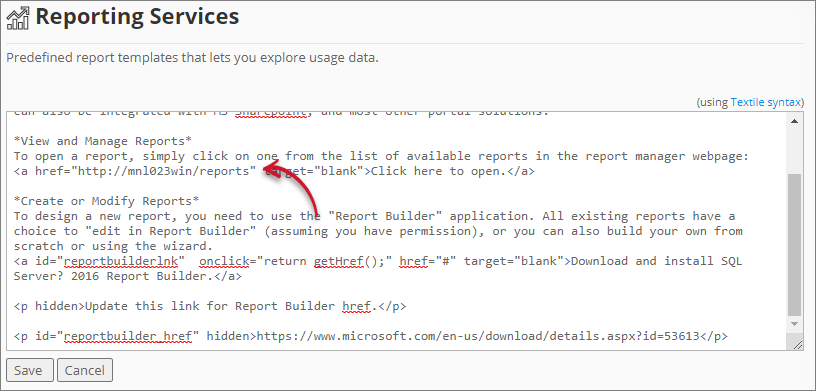 Analysis Server Upgrade Prerequisites: Reporting SSRS URI
Analysis Server Upgrade Prerequisites: Reporting SSRS URI

