We’re upgrading your documentation experience!
A new doc website is live at docs.openit.cloud — a temporary preview during our transition. This website is now in maintenance-only mode (only critical issues will be addressed).
Explore the new website and send us your feedback!
#
Checking the Task Scheduler Job Modifications
To check if there are modifications in the Task Scheduler job, follow these instructions:
Open the Task Scheduler in the machine where Analysis Server is installed.
In the left pane, click Task Scheduler Library.
In the list of tasks, click OpeniT.Server.Etl.Console. At the bottom pane, the General property of the task is displayed.
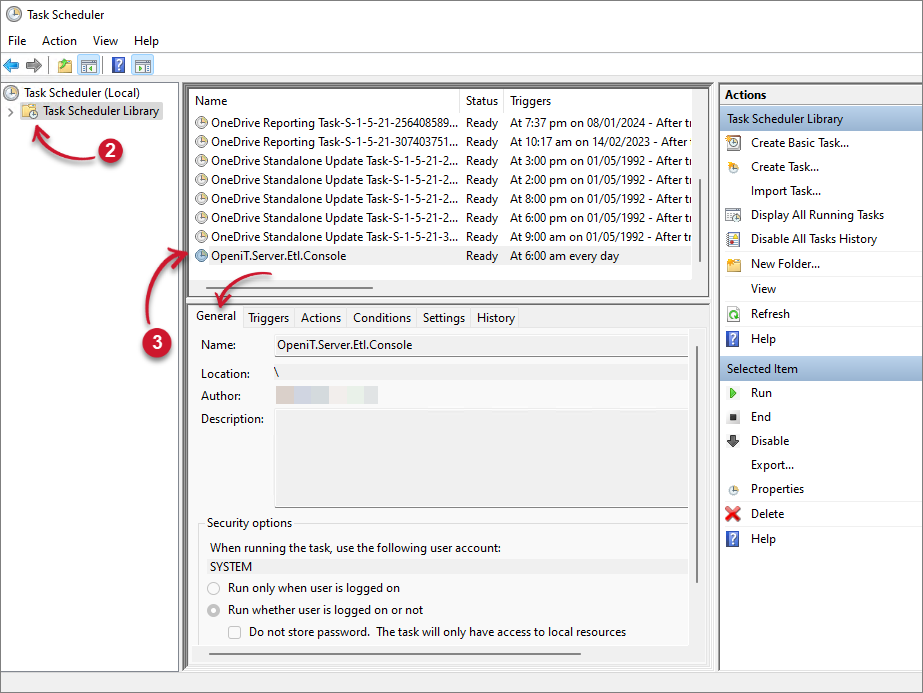 Analysis Server Upgrade Prerequisites: Task Scheduler Job
Analysis Server Upgrade Prerequisites: Task Scheduler Job
Click the Triggers tab and take note of the schedule.
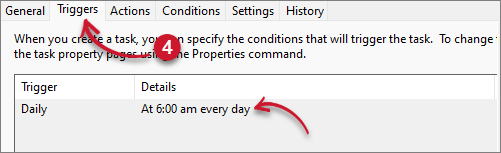 Analysis Server Upgrade Prerequisites: Task Scheduler Job Triggers
Analysis Server Upgrade Prerequisites: Task Scheduler Job Triggers
Click the Actions tab and take note of the command and parameters used.
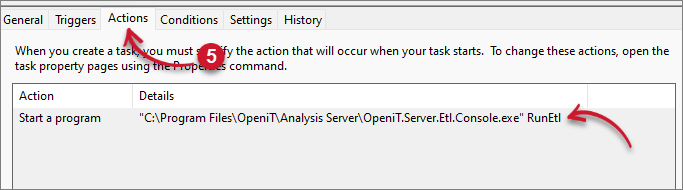 Analysis Server Upgrade Prerequisites: Task Scheduler Job Actions
Analysis Server Upgrade Prerequisites: Task Scheduler Job Actions

