We’re upgrading your documentation experience!
A new doc website is live at docs.openit.cloud — a temporary preview during our transition. This website is now in maintenance-only mode (only critical issues will be addressed).
Explore the new website and send us your feedback!
#
Back up the Analysis Server Installation Directory
To back up the Analysis Server installation directory, follow these instructions:
Open Services in the machine where Analysis Server is installed.
In the list of services, look for Open iT Alerts. Right-click and choose Properties.
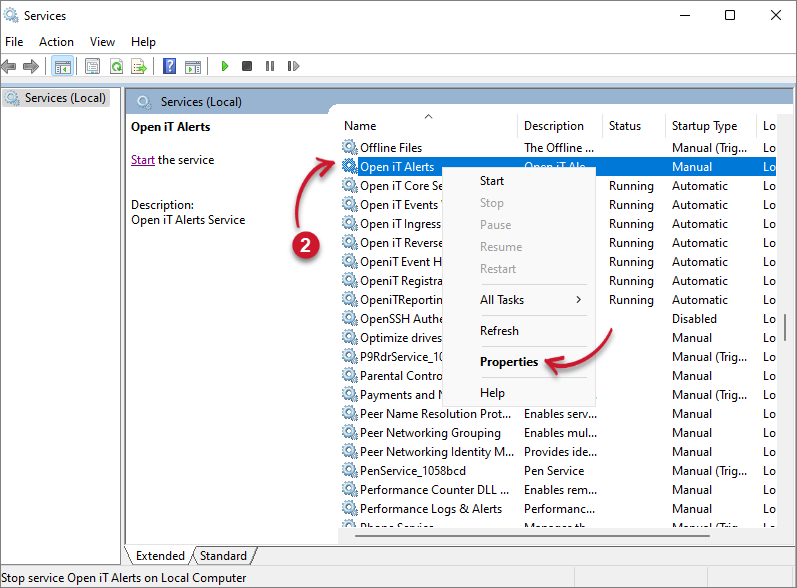 Analysis Server Upgrade Prerequisites: Open iT Alerts Service
Analysis Server Upgrade Prerequisites: Open iT Alerts Service
The Properties dialog will appear. Take note of the parent directory of the Path to executable (without the \OpeniT.Server.Alerts.Service.exe). This is the Analysis Server installation directory. This is commonly located in
C:\Program Files\OpeniT\Analysis Server\.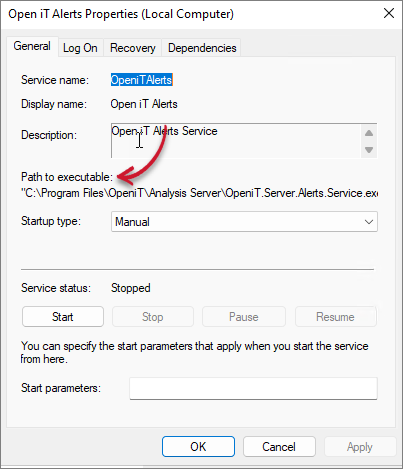 Analysis Server Upgrade Prerequisites: Open iT Alerts Service Properties
Analysis Server Upgrade Prerequisites: Open iT Alerts Service Properties
Go to the path and back up the whole Analysis Server folder. Right-click the Analysis Server folder and choose Send to > Compressed (zipped) folder.
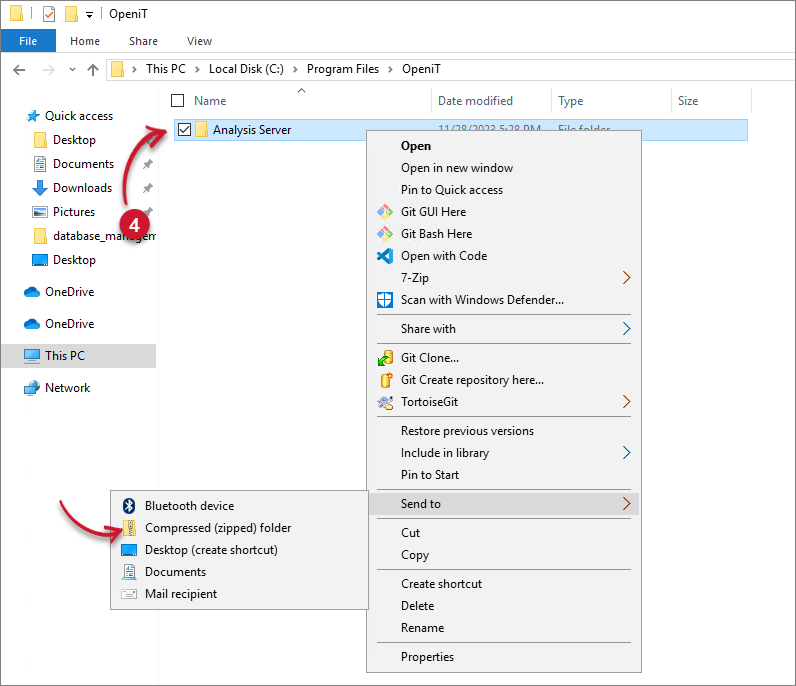 Analysis Server Upgrade Prerequisites: Installation Directory
Analysis Server Upgrade Prerequisites: Installation Directory

