We’re upgrading your documentation experience!
A new doc website is live at docs.openit.cloud — a temporary preview during our transition. This website is now in maintenance-only mode (only critical issues will be addressed).
Explore the new website and send us your feedback!
#
Installation Verification
This guide provides a quick and easy way to check the status of different components of the Analysis Server. Based on the status of its components, the procedures outlined in this guide can determine whether the installation of the Analysis Server was successful. This guide is useful for those who need to quickly verify the server's functionality and make sure that everything is running smoothly.
#
Verifying Scheduled Task
Upon installation, a scheduled task is created to execute the daily processing of the Analysis Server data.
To verify:
Open the Task Scheduler in the machine where Analysis Server is installed.
In the left pane, click Task Scheduler Library.
In the list of tasks, verify that OpeniT.Server.Etl.Console is present and ready.
Under the Security Options of the task, SYSTEM should be indicated in When running the task, use the following user account.
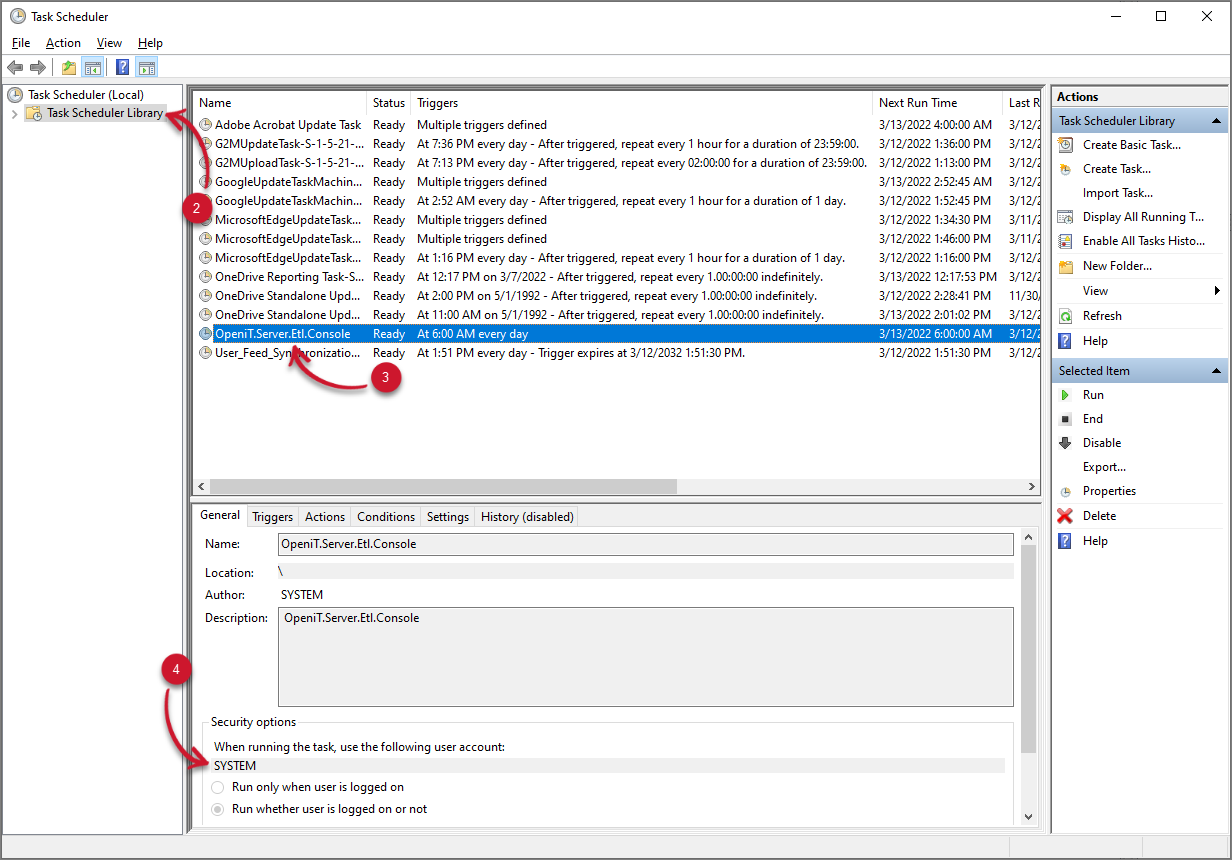 Analysis Server Installation Verification: Task Scheduler
Analysis Server Installation Verification: Task Scheduler
#
Verifying Created Directories and Files
Go to the installation directory located, by default, in C:\Program Files\OpeniT\Analysis Server and verify that the following directories and files exist:
- bin - contains binary files
- Configuration - contains Analysis Server configurations
- Content - contains media files used in the web interface
- fonts - contains fonts used in the web interface
- HomeItem - contains the items presented in the Home page of the web interface
- Log - contains web interface and data processing log files
- Portlets - contains the SQL queries and scripts used by specific dashboard portlets
- Templates - contains the RDL files of the Open iT SSRS Report templates
- Uploads - contains uploaded files
- Views - contains web interface files
- web.config - contains specific configuration for web service
- Mvc.sitemap - contains the list of tabs present in the web interface; and the users and groups that can access specific tabs
- OpeniT.Server.Alerts.Service.exe - the application executed to process configured alerts
- OpeniT.Server.Etl.Console.exe - the application executed to process Analysis Server data
- OpeniT.Server.Rs.Console.exe - the application executed to configure settings for SQL Server Reporting Services
- Other configuration files
#
Verifying Website
Upon installation, a website is created and hosted in Internet Information Services (IIS).
To verify:
Open IIS (Internet Information Services) in the machine with the Open iT Analysis Server installation.
In the Connections Pane, expand the root node and Sites. Make sure that the Open iT Analysis Server website is present.
Click the Open iT Analysis Server website, and in the dashboard, double-click Authentication.
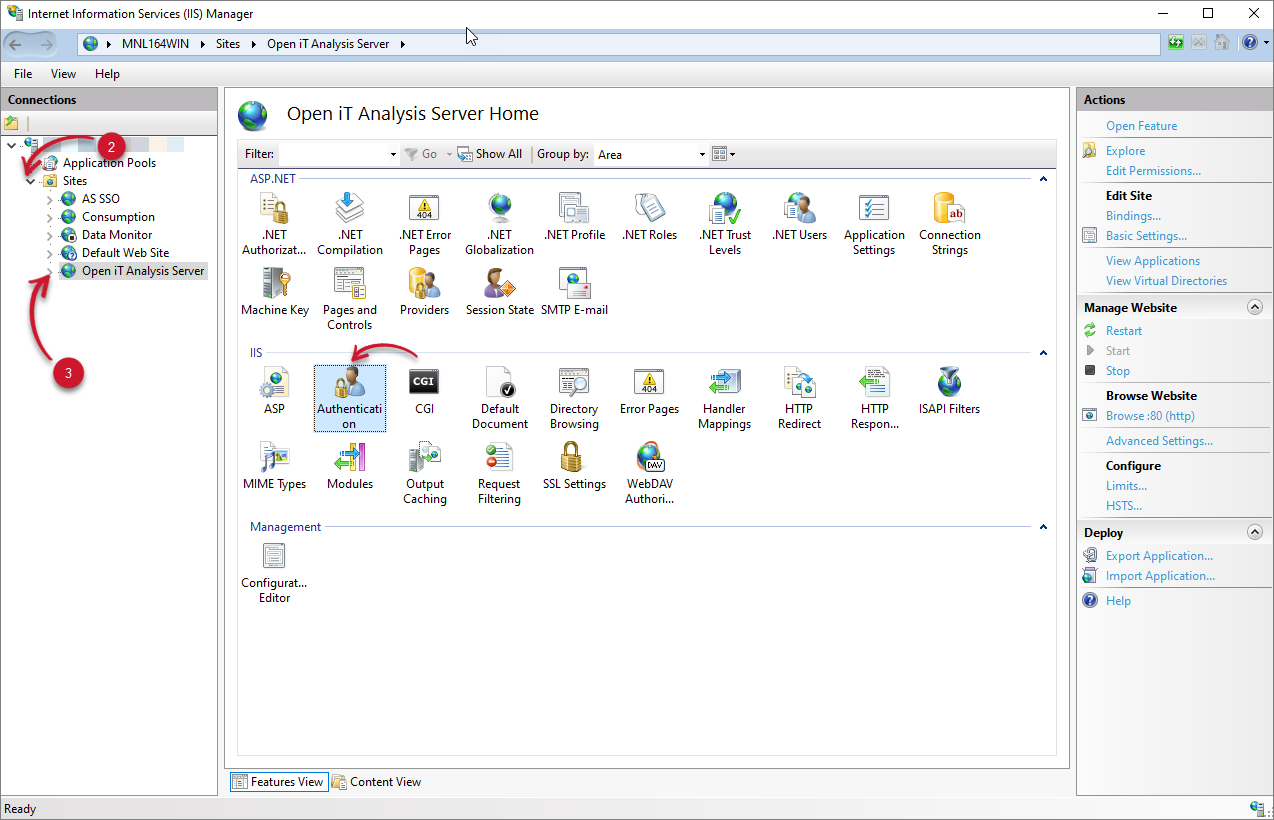 Analysis Server Installation Verification: Web Site
Analysis Server Installation Verification: Web Site
Make sure that Anonymous Authentication is enabled.
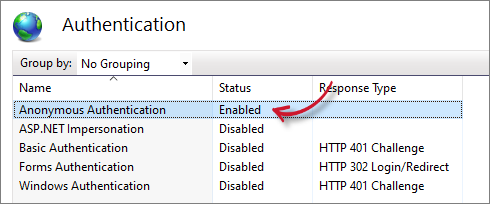 Analysis Server Installation Verification: Web Site Authentication
Analysis Server Installation Verification: Web Site Authentication
In the Connections Pane, click the Open iT Analysis Server web site, and in the dashboard, double-click .NET Authorization.
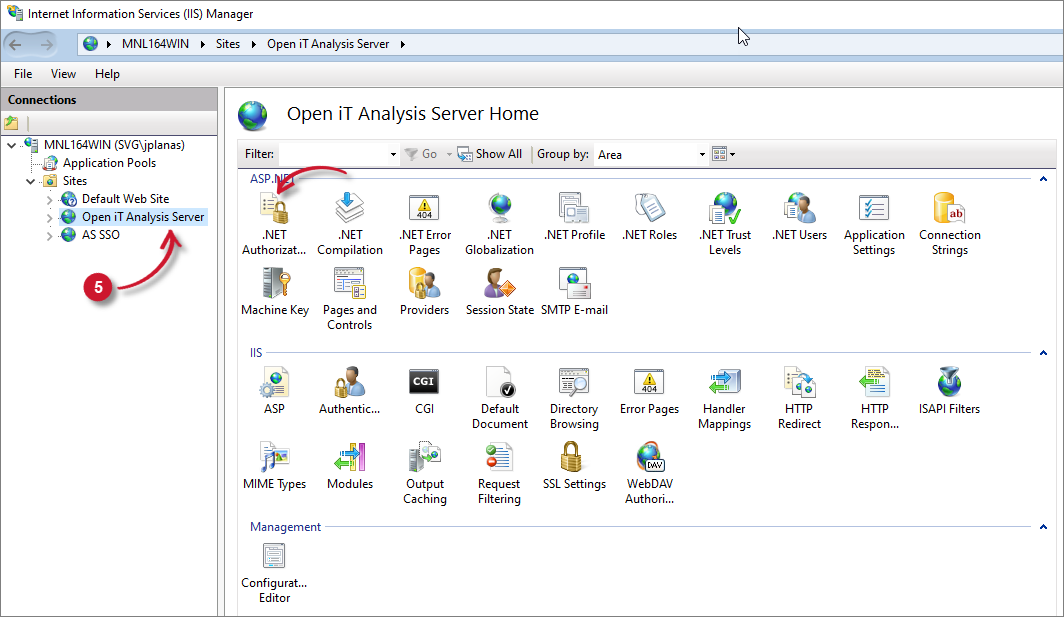 Analysis Server Installation Verification: Web Site .Net Authorization
Analysis Server Installation Verification: Web Site .Net Authorization
Verify that All Anonymous Users is set to Allow.
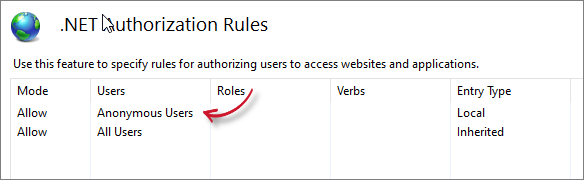 Analysis Server Installation Verification: Web Site Allow All Anonymous Users
Analysis Server Installation Verification: Web Site Allow All Anonymous Users

