We’re upgrading your documentation experience!
A new doc website is live at docs.openit.cloud — a temporary preview during our transition. This website is now in maintenance-only mode (only critical issues will be addressed).
Explore the new website and send us your feedback!
#
Basic Reporting
#
Creating a Basic Report using Tableau
Make sure that the Tableau data conncetion is established before creating a report.
In an empty worksheet, data is available in the Data Pane on the sidebar. To add data to the sheet, right-click the desired field under Dimension and Measures, then select Add to Sheet, or simply drag and drop the field onto the sheet.
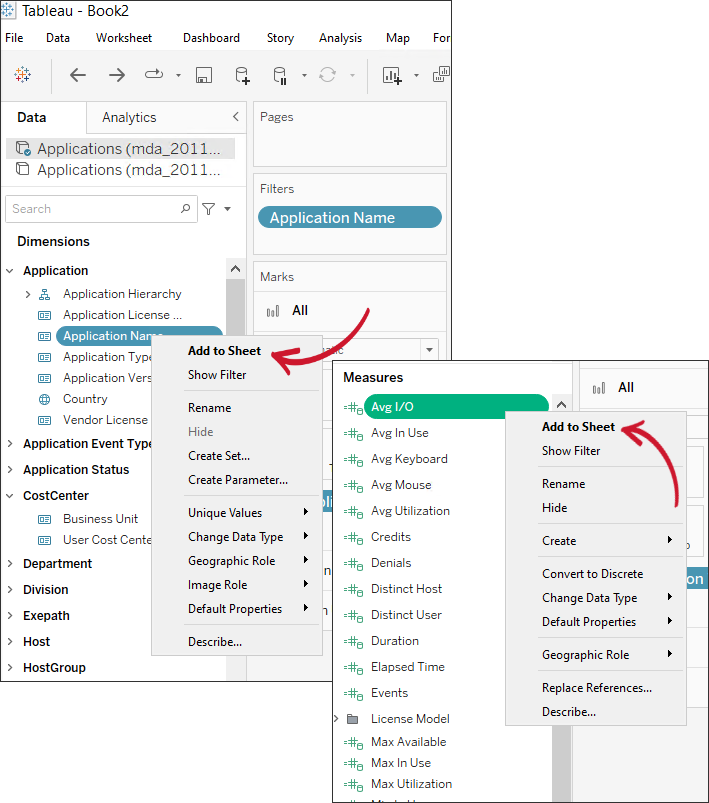 Tableau: Adding data to the worksheet
Tableau: Adding data to the worksheet
Click the Show Me button to display various view types and recommended chart options suitable for your data. Choose your desired option.
Refer to the official Tableau documentation for a more comprehensive Tableau reporting guide.

