We’re upgrading your documentation experience!
A new doc website is live at docs.openit.cloud — a temporary preview during our transition. This website is now in maintenance-only mode (only critical issues will be addressed).
Explore the new website and send us your feedback!
#
Basic Reporting
To create a simple report, add a field to the PivotTable by ticking the check box beside the field name in the PivotTables Fields pane.
Selected fields are placed to their default areas: non-numerical fields are added to Rows, date and time hierarchies are added to Columns, and numerical fields are added to Values.
Drag the field to move it to another area
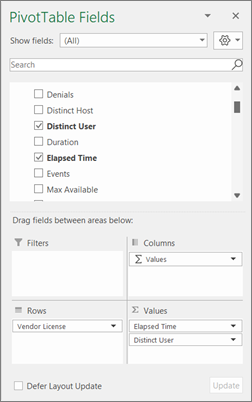
Click the funnel icon beside a value to sort and filter.
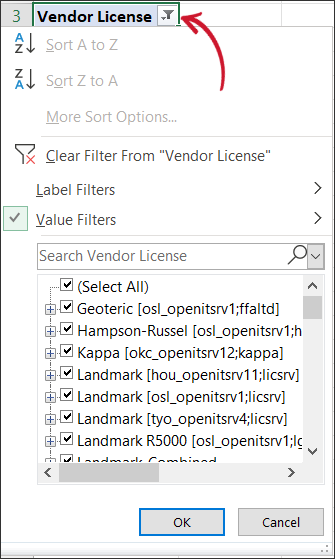
To create a chart corresponding to the existing PivotTable, select the PivotTable or any cell inside the PivotTable, then go to the Insert tab and select the chart type.
Refer to the official Microsoft documentation for a more comprehensive Excel reporting guide.

