We’re upgrading your documentation experience!
A new doc website is live at docs.openit.cloud — a temporary preview during our transition. This website is now in maintenance-only mode (only critical issues will be addressed).
Explore the new website and send us your feedback!
#
Configuring User Anonymization
Open iT supports data anonymization, allowing users to anonymize information based on a specific source.
This is applicable for the License Monitor Portal and Historical Reporting. However, this is not applicable to Open iT Standard Templates that use pure SQL queries.
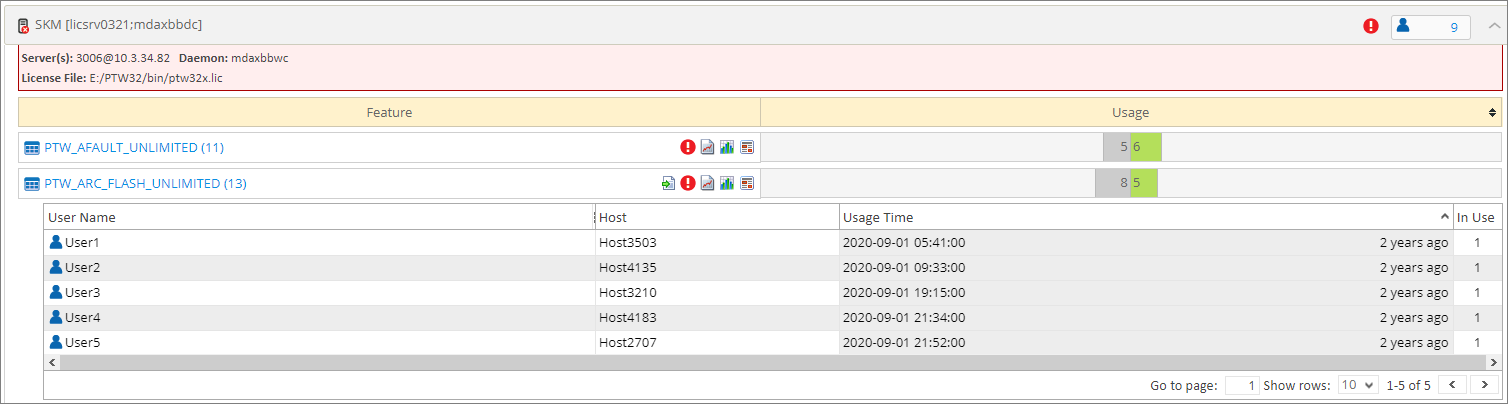
These are the required steps to configure user anonymization:
Set which element of the reports you want to anonymize. Setting Report Element to Anonymize
Configure mapping sources. When the selected source for anonymization is one of the usergroup fields (Location, Department, Division, or Cost Center), map the chosen source using the Mapping Source page.
Skip this if you selected
Hostnameas a source for anonymization.Set what to display for the anonymized report element. Setting Display for Anonymized Report Elements
Apply the configuration. You can wait for the next scheduled processing, but if you want to apply the configuration immediately, reprocess the SQL data with
/fullwipeand reprocess all the data.Execute the instructions in the machine where you installed the Analysis Server.
#
Results of Anonymization
The following user information is anonymized in the following manner:

