We’re upgrading your documentation experience!
A new doc website is live at docs.openit.cloud — a temporary preview during our transition. This website is now in maintenance-only mode (only critical issues will be addressed).
Explore the new website and send us your feedback!
#
Analysis Server
Analysis Server is an SQL/MDX-based analytical and reporting tool equipped with an interactive web interface for administration, configuration, and management.
The Analysis Server also features real-time monitoring of license usage integrated with creating a customized dashboard, an alert system, a web-based reporting component for creating ad hoc reports, and the Reporting Services, a third-party SQL feature used to create customizable reports templates. It also follows the standard industry protocol, enabling visualization and analytics software such as Excel, Power BI, Spotfire, and Tableau to integrate the data as a front-end dashboard.
By integrating global usage metrics with a financial repository, human resources, and other data sources, the Analysis Server provides a streamlined workflow for business process management, optimization, and reporting across the entire organization.
#
Analysis Server Data Loading
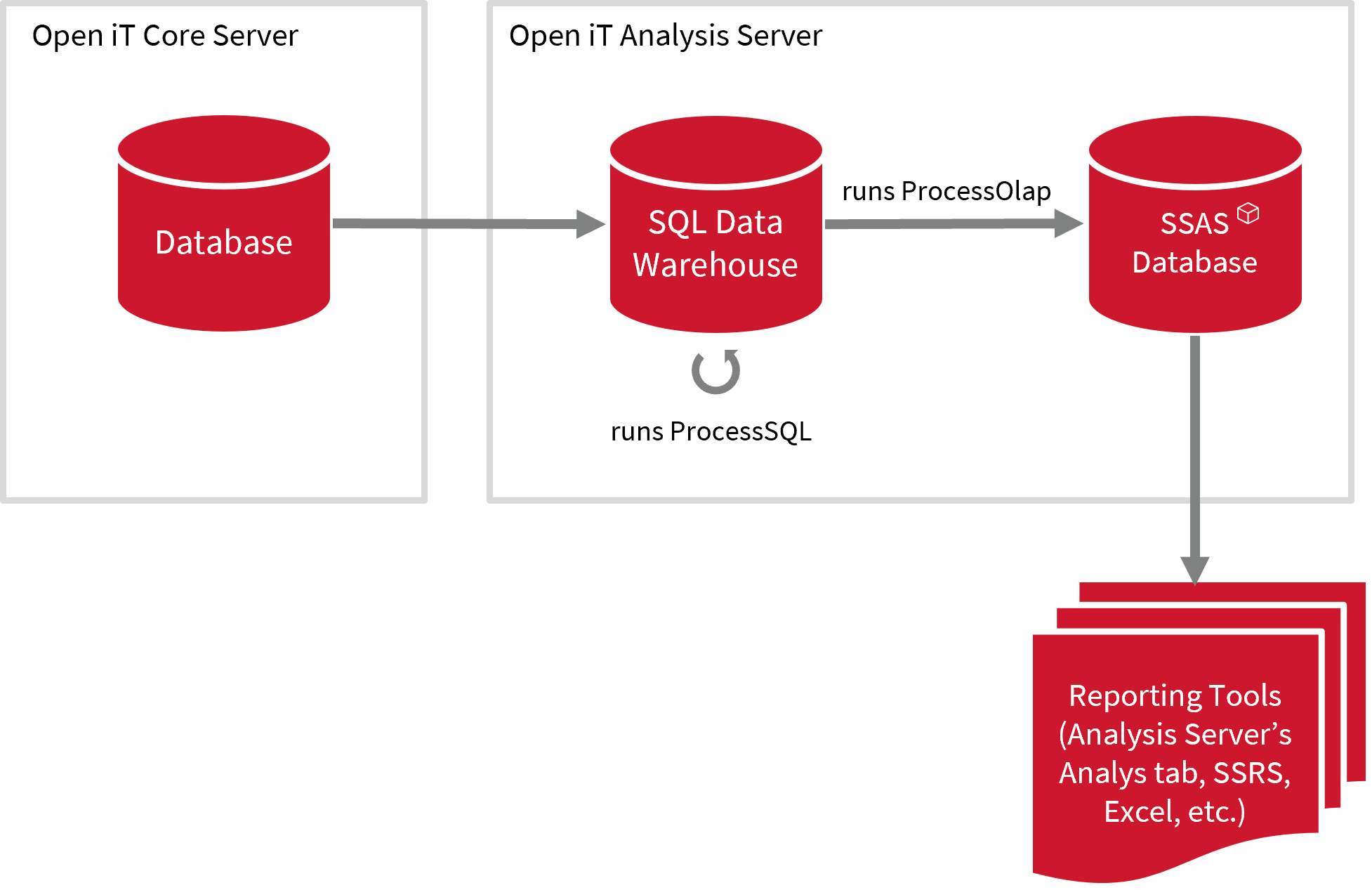
Analysis Server connects to the Core Server database directory to get configured data types to be processed and loaded to the SQL Server. After loading, a command runs to process and normalize the SQL data warehouse. The Analysis Server then runs a ProcessOlap command to load data to the cubes from the SQL Server data warehouse.
After these, reports can be generated from the Analysis Server's Analysis tab, SQL Server Reporting Server (SSRS), or Excel dashboards, among others.

